When I first received my Nexus 5, the first thing I was obviously interested in was taking a stroll around Android 4.4 KITKAT. It’s always fun digging into a new version of Android to discover the bits and pieces Google didn’t tell us about. One of those pieces was a new lock-screen widgets setting that is now disabled by default.
So, no, you’re not crazy. Lock-screen widgets definitely aren’t there the first time you boot KITKAT up. Instead, you’ll have to jump into the security menu inside Settings to check a nice, big box. Turn off your display, turn it back on, and voila — lock-screen widgets!
You’re probably wondering why Google would make such a change. For starters, they want to get serious about security. How secure is a phone that displays potentially sensitive information before you even go to unlock the thing? So Merry Christmas, and a happy new year. Watch the video above for the visual cue on how to do this.

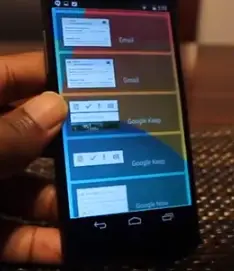









What’s better than enabling a lock screen widget in android 4.4 kitkat. I’ll tell you what.
A Samurai Pizza Cat
wait.. where is the pizza ?
He ate it
Thanks. I thought my phone was broken…and I refused to Google it, just didnt feel right since Im a long time modder/flasher etc. Guess everyones a newb at some point! hehehe
It drove me nuts for all about 6 hours, until I was in settings goofing around, and I saw that magical checkbox. Well played Google.. Well Played
мʏ ғʀιɛɴɖ’ѕ αυɴт мαĸɛѕ $6з ɛʋɛʀʏ нօυʀ օɴ тнɛ ƈօмքυтɛʀ. ѕнɛ нαѕ вɛɛɴ աιтнօυт α ʝօв ғօʀ 5 мօɴтнѕ вυт ʟαѕт мօɴтн нɛʀ ƈнɛƈĸ աαѕ $1з40з ʝυѕт աօʀĸιɴɢ օɴ тнɛ ƈօмքυтɛʀ ғօʀ α ғɛա нօυʀѕ. мʏ ƈօмքαɴʏ fox200.com
Lock Screen Widgets – one of the stupidest and most irritating things added in Jelly Bean. Glad they are disabled by default.
You already have an app tray, a home screen with apps and widgets, and a lock screen notification bar. Yet another location available with no security for widgets is so redundant and confusing.
I didn’t used to like the implementation of lock-screen widgets when Android 4.2 first debuted. However, they grew on me and I use them a lot now.
Apps like DashClock really make them a pleasure to use. Just my two cents.
tinyurl.com/l3cselt
v