When Skype finally created a dedicated tablet interface for Android slates you couldn’t contain our excitement, but one annoying limitation was the inability to use the app in portrait mode. While landscape mode is fine for those with 10 inch tablets where you’re expected to use it in that orientation most of the time, those with 7 inch tablets loathed having to hold a book-like device sideways.
Well, today’s update to the application should clear all that up as the changelog for Skype says portrait mode calling is now available. Unfortunately portrait mode hasn’t been enabled for the entire app, but this is a good first step nonetheless. The biggest annoyance for most people with tablets such as the Nexus 7 was the portrait-oriented placement of the front-facing camera, so if there was one area Skype had to focus on right away we’re glad that was it.
New languages have been added to the app, as well, so those speaking Portuguese, Norwegian, and English with a UK-like dialect can feel right at home. Other performance improvements and bug fixes have been made, but you can probably guess that we won’t know the extent of those. Hit the Google Play Store for the upgrade, and keep your fingers crossed that those of us who use Skype mainly for its chat features will get some portrait mode love before too long.

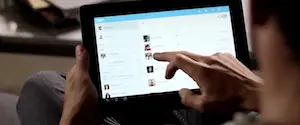









After a box announces it now support portrait mode on tablets, I see no difference on my nexus 7!
Damn thing will do landscape both ways round, but not portrait.
Does it only apply to when you’re in a call?
Damn amateurs!
Calling only, sorry man.
‘the changelog for Skype says portrait mode calling is now available. Unfortunately portrait mode hasn’t been enabled for the entire app’
So a half-arsed measure.
Oh well, still better than the BBC news app, which is portrait only, and only right way up portrait too!
One day they’ll notice that the world isn’t apple, just their little (sparsely populated) planet.