Facebook Messenger is the most widely used instant messaging application in the world. It is used by hundreds of millions of users every month. It is not surprising to hear numerous people end up sending a message they did not want to. It could be for any reason like texting the wrong person or sending a message in the wrong chat.
Whatever your reason, the good news is Facebook Messenger supports deleting sent messages. The best part is it lets users delete messages only for themselves as well as for everyone. So without any further delay, let us get started with the tutorial.
Delete Messages Facebook Messenger Using Desktop
- Open Facebook on your desktop and access Messenger chats.
- Hover the mouse over the message you want to delete and click the three-dot icon.

- Click the Remove option from the list of options.
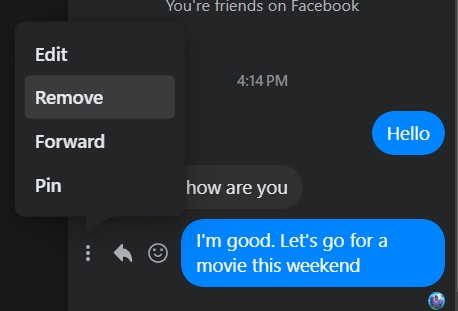
- Choose Unsend for everyone or Remove for you as per your preference.
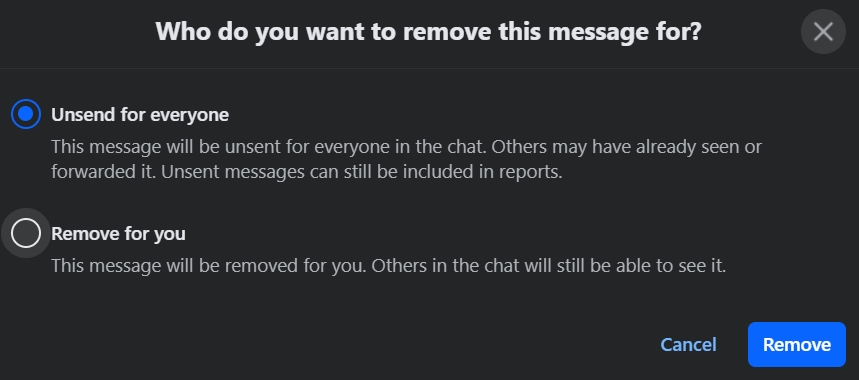
The first option will let you delete the Facebook Messenger message for everyone. If you want to delete the message only for yourself, you will need to select the other option.
Delete Messages Facebook Messenger Using Mobile Apps
- Open the Facebook Messenger application on your smartphone.
- Tap and hold the message you want to delete. Choose the More option to proceed.
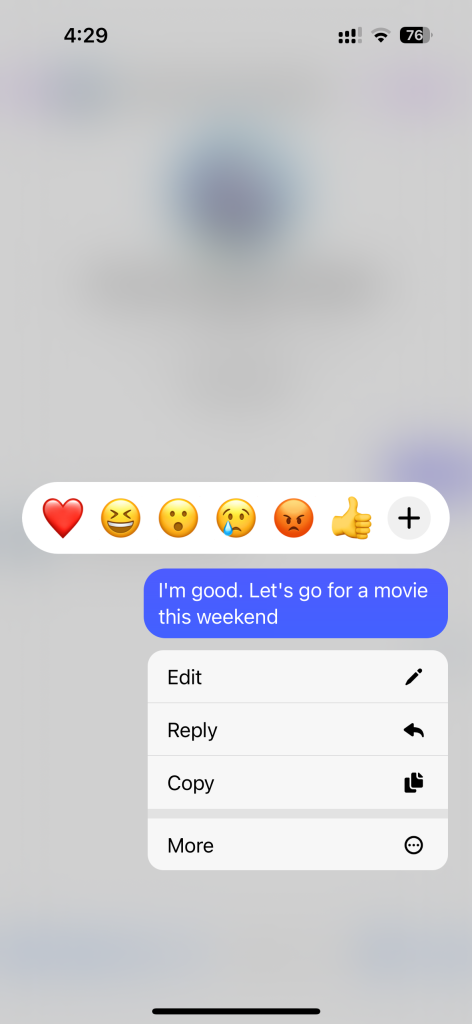
- Tap the Unsend option to move to the next step.
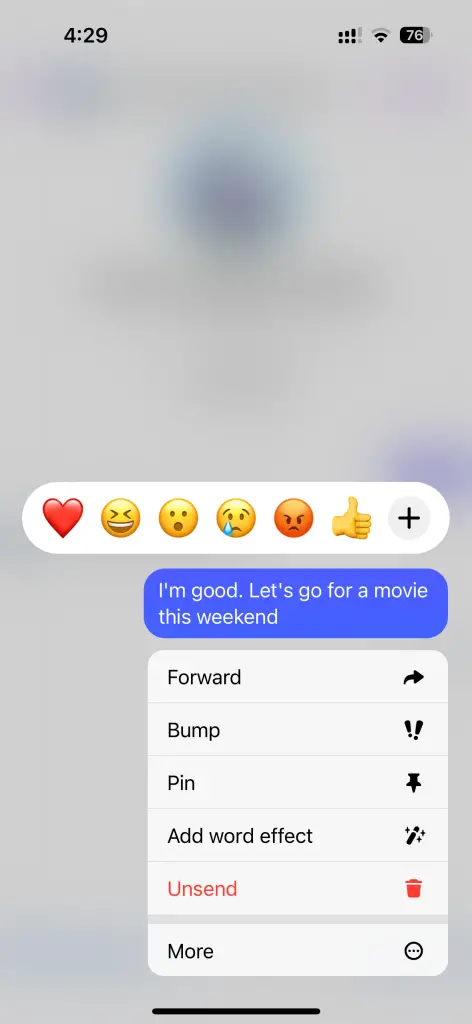
- Choose either Unsend for everyone or Unsend for you to delete the message.
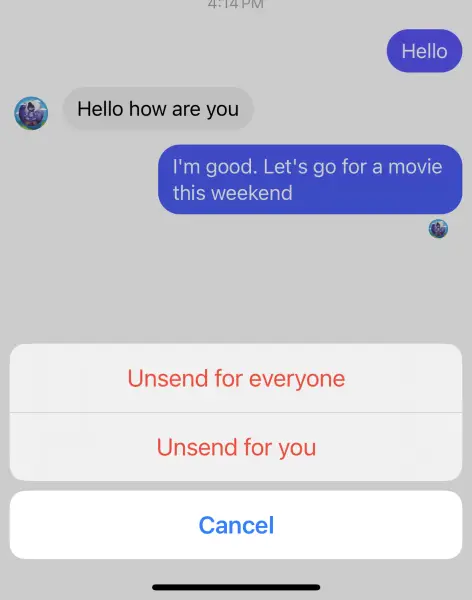
This is how you can delete Facebook Messenger messages for yourself or everyone. If you have any questions or doubts, you can ask them using the comments section below.

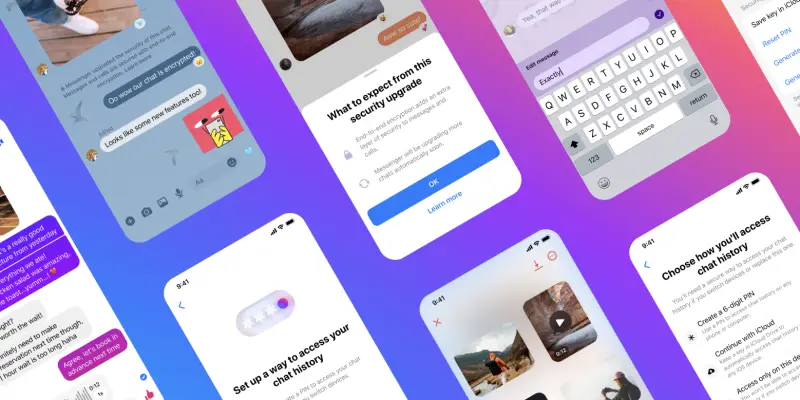










Comments