Telegram is one of the most popular instant messaging applications around the world. The app is significantly more feature-loaded than close rivals like WhatsApp and Facebook Messenger. It also focuses on privacy aspects with features like end-to-end encryption for messages and calls.
If you are a Telegram user, you will likely have encountered situations where you want to delete a message after sending it. It could be due to any reason and whatever that reason is, we are here to help. This tutorial will explain how you can delete messages for yourself on Telegram.
Delete Messages for Yourself on Telegram
- Launch the Telegram application on your smartphone.
- Open the conversation in which you want to delete the message.

- Tap and hold the message you want to delete. Tap Delete if you want to delete just one message.

- Tap Delete for Me if you want to delete the message only for yourself. Choose Delete for Me and username to delete the message for both users (sender and recipient).

- If you want to delete multiple messages, tap Select from the list of options in step 3.
- The app will show you a circle icon on the left side to select multiple messages. Tap the trash icon in the bottom left corner to delete selected messages.

- Choose whether to delete messages only for yourself or also for the recipient.
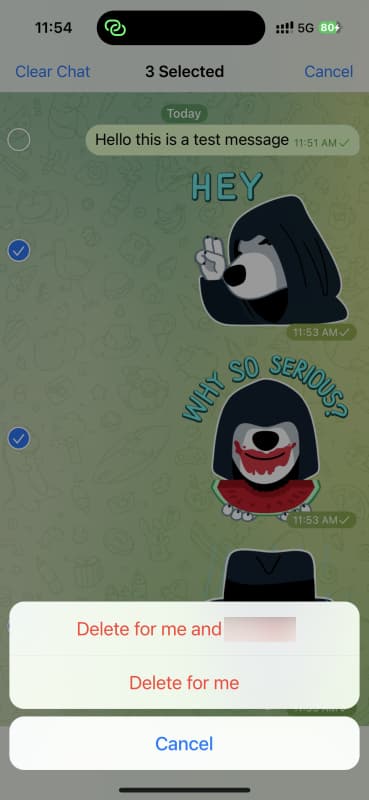
This is how you can delete messages for yourself on Telegram. The process is the same for group chats as well. However, you cannot delete messages for the recipient in group conversations. If you have any questions or doubts, feel free to ask them in the comments section below.











Comments