Apple’s biggest WWDC 2024 announcement was Apple Intelligence. It has become the newest major OEM to jump on the AI bandwagon as it joins the likes of Samsung and Google. The company dedicated a significant chunk of the keynote to talking about AI features and tools coming to iPhone, iPad, and Mac later this year.
Here is everything you need to know about Apple Intelligence, what it can do, and what are the supported devices.
What is Apple Intelligence?
Apple Intelligence is Apple’s name for its suite of AI-powered features and tools. It is similar to how Samsung calls its AI features Galaxy AI. The Cupertino-based tech giant also describes it as “the personal intelligence system for iPhone, iPad, and Mac that combines the power of generative models with personal context to deliver intelligence that’s incredibly useful and relevant.”

It will become available with the upcoming iOS 18, iPadOS 18, and macOS Sequoia updates on eligible devices. The goal is to help you do what you already do on your devices in a more efficient, convenient, faster, and smarter way.
Apple has teamed up with OpenAI’s ChatGPT to bring Apple Intelligence into a reality. So without any further delay, here are the best Apple Intelligence features coming soon to your iPhone, iPad, and Mac.
Priority Notifications
To ensure that you get distracted less and do not miss out on important notifications either. Apple Intelligence can prioritize notifications based on the context. It will show important notifications at the top of the stack and also offer a summary. There is also a new Reduced Interruptions Focus mode which will show only those notifications that require your immediate attention.

Writing Tools
Writing Tools is a set of system-wide AI-powered tools that help you with writing. You will be able to rewrite, proofread, adjust the tone, and summarize your writing with just one tap. It can be helpful in various situations like writing an email, a social media post or sending a message to your family or friends.
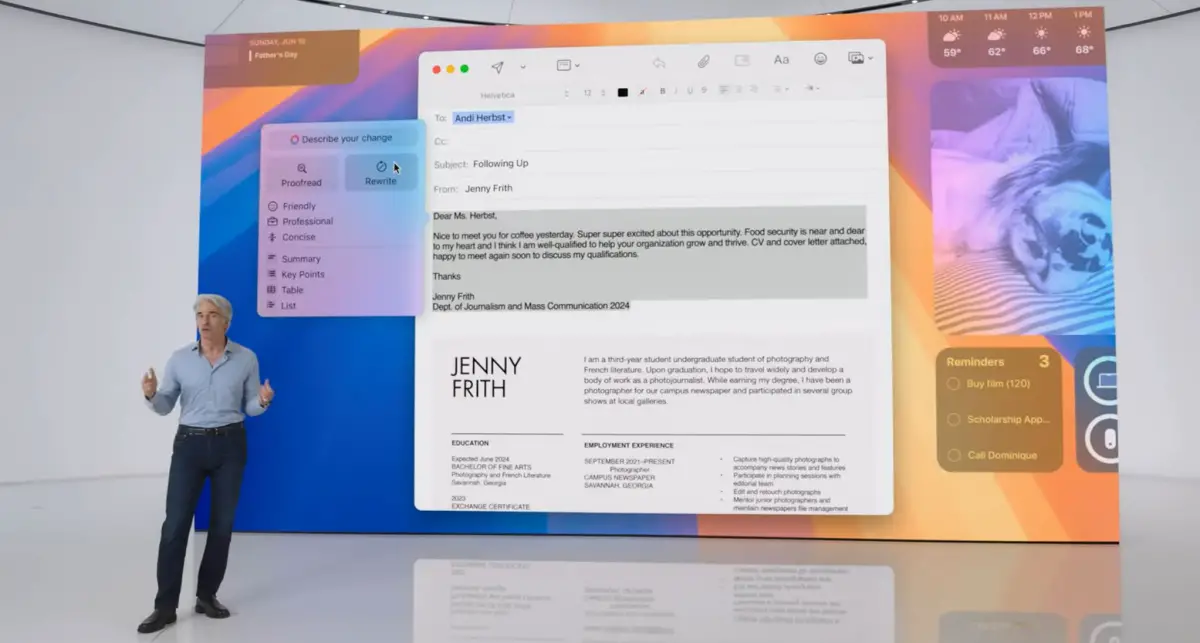
Priority Mail, Mail Summary, and Smart Reply
Apple Intelligence will automatically show priority emails in the Mail app at the top. These can be time-sensitive mail like an invitation mail with the deadline approaching or a check-in reminder for your flight.
The second feature is you can quickly check the summary of a long mail so that you can save time and also be in the loop. Smart Reply will offer you AI-generated reply suggestions based on the email’s content. It will make it easier and quicker to draft email replies.
Image Playground
Image Playground will let users create AI images within seconds. You can use text prompts to generate images as per your imagination. The unique thing here is you can even choose someone’s photo from your gallery to include them in the generated image. This will allow you to send personalized generated images to your contacts.
Image Wand will let you transform rough sketches drawn using Apple Pencil into better-looking generated images. Users can generate these images in three styles: Sketch, Illustration, and Animation. And if you ever want to remove unwanted objects from a photo, Clean Up is there to help.
Memory Movies
We know that modern photos/gallery apps let you create custom movies using your photos and videos. The only thing is you have to look for those relevant photos and videos manually. Apple Intelligence will let you create Memory Movies by simply sharing a text prompt. You will need to share a text in the Photos app describing the kind of movie you want and voila, you will get one.
Call Recording and Transcription
iPhone users will finally be able to record phone calls, thanks to Apple Intelligence. It will not only record calls but can also transcribe and summarize them. A user will need to tap the record button to start recording and all participants will be notified that the call is being recorded. This feature also works for the Notes app.
Genmoji
Genmoji is all about generating unique emoji that do not exist already. A user can share a description to generate their unique emoji like like a squirrel playing DJ. This feature also works for photos so that you can create fun emojis using your family and friends’ photos.

Siri (More Powerful and Better)
Siri seems to have benefitted the most from Apple Intelligence. It is now more powerful and improved significantly than what it used to be. It is the reason Apple has given it a new icon and whenever you will invoke it, the display will show a glow to signify the same.

Apple Intelligence brings richer natural language understanding capabilities to Siri. It means even if you fumble while speaking, Siri will understand and share the right information. It has also improved contextual awareness so that you can get things done without explicitly explaining everything in every single command.
Type to Siri can now be activated by simply double-tapping at the bottom of the screen. Siri is now capable of delivering information related to Apple products, apps, and services. You can ask it about any feature/functionality and it will help you learn how to do it.

Siri will get on-screen awareness so that it can assist you based on what’s on the display. It can also perform tons of in-app actions so that you do not have to do them manually.

ChatGPT Integration
Apple has announced it has officially partnered with OpenAI for ChatGPT integration within iOS 18, iPadOS 18, and macOS Sequoia. It is actually what is powering the Apple Intelligence features and tools including the more powerful Siri.

Users will get access to ChatGPT powered by GPT-4o later this year. Apple says users will not be required to create a new OpenAI account. Those who are already ChatGPT subscribers will be able to connect their accounts to use paid features. As for privacy, Apple assures, “You control when ChatGPT is used and will be asked before any of your information is shared.”
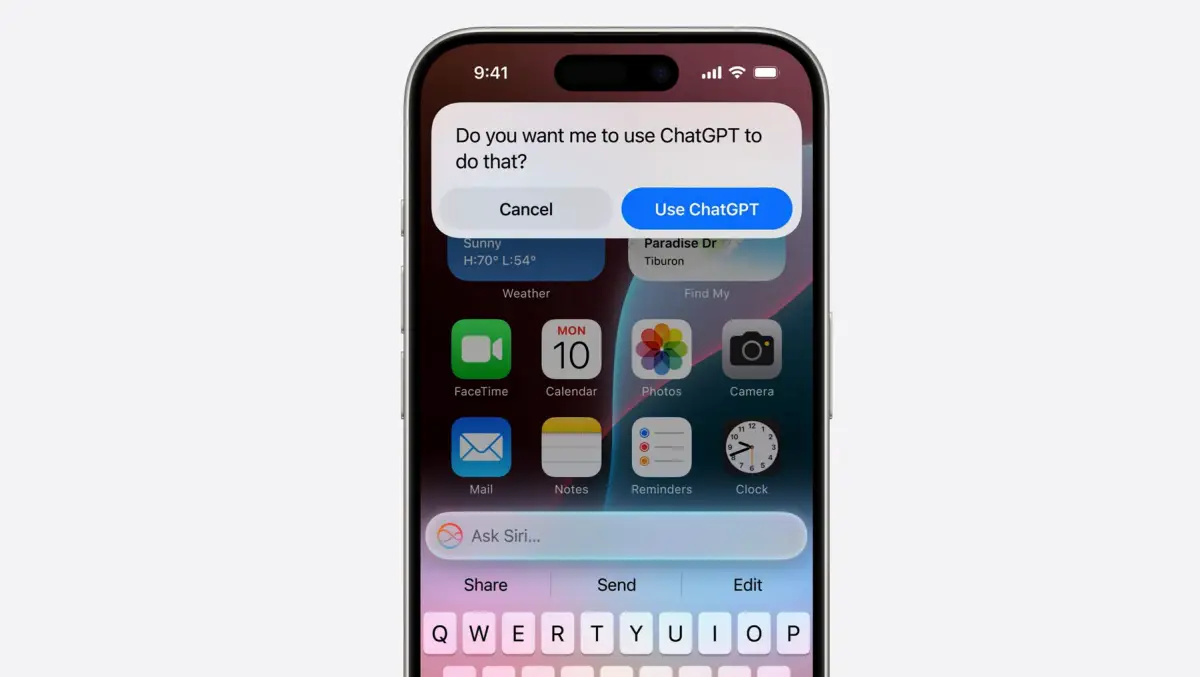
Apple Intelligence Compatible Devices
- iPhone 15 Pro Max
- iPhone 15 Pro
- iPad Pro (M1 or later)
- iPad Air (M1 or later)
- MacBook Pro (M1 or later)
- MacBook Air (M1 or later)
- iMac (M1 or later)
- Mac Mini (M1 or later)
- Mac Studio (M1 Max or later)
- Mac Pro (M2 Ultra)



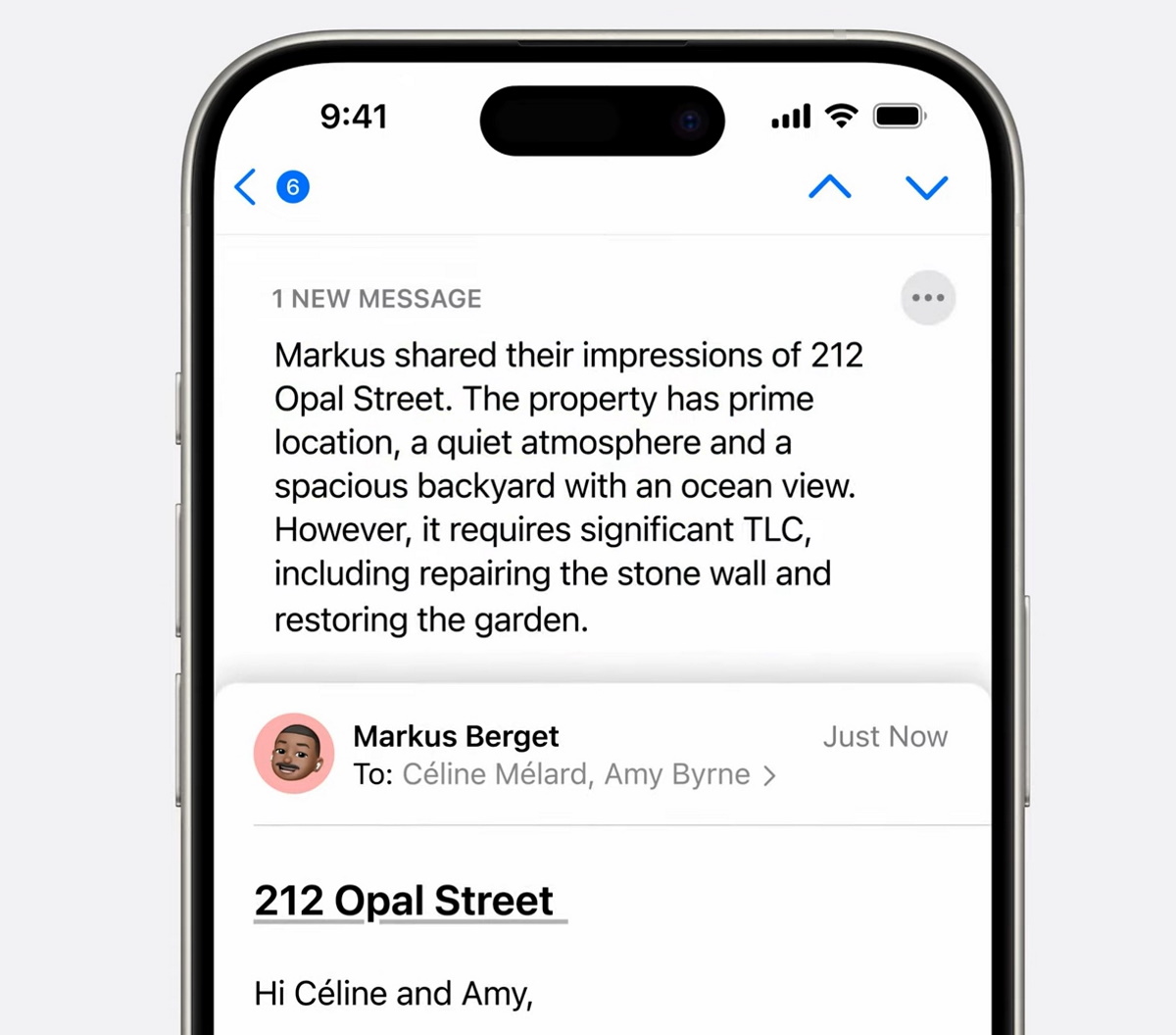
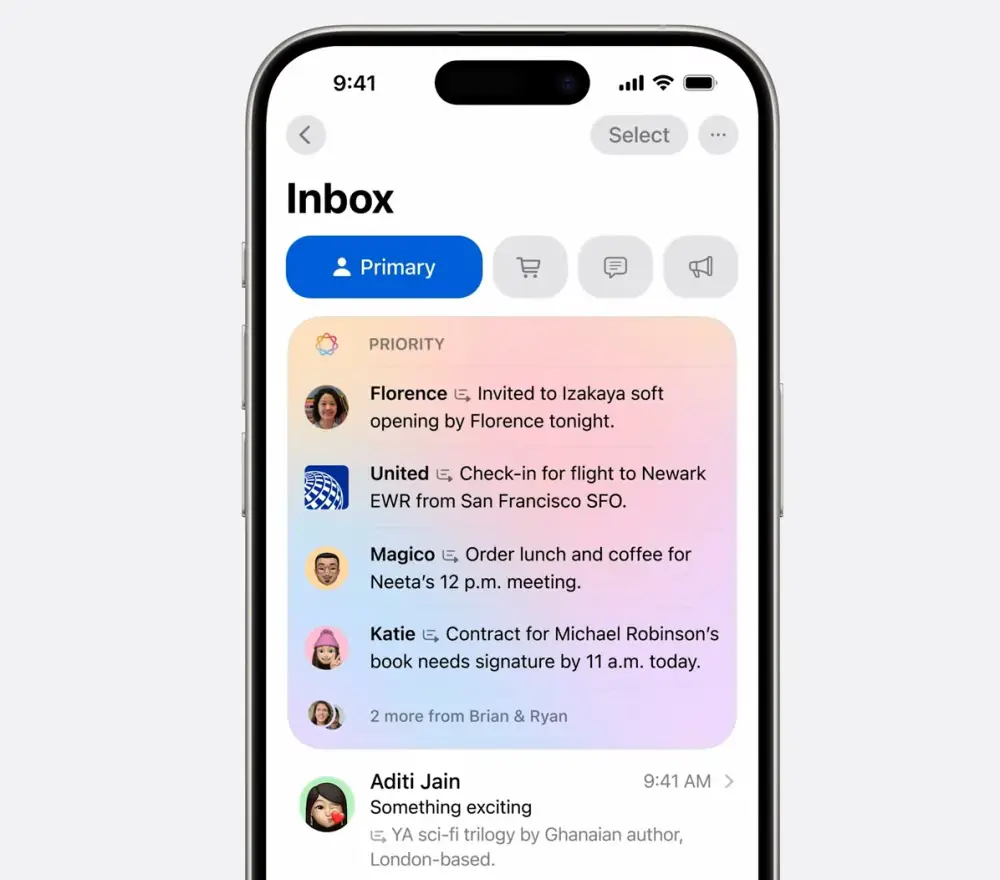




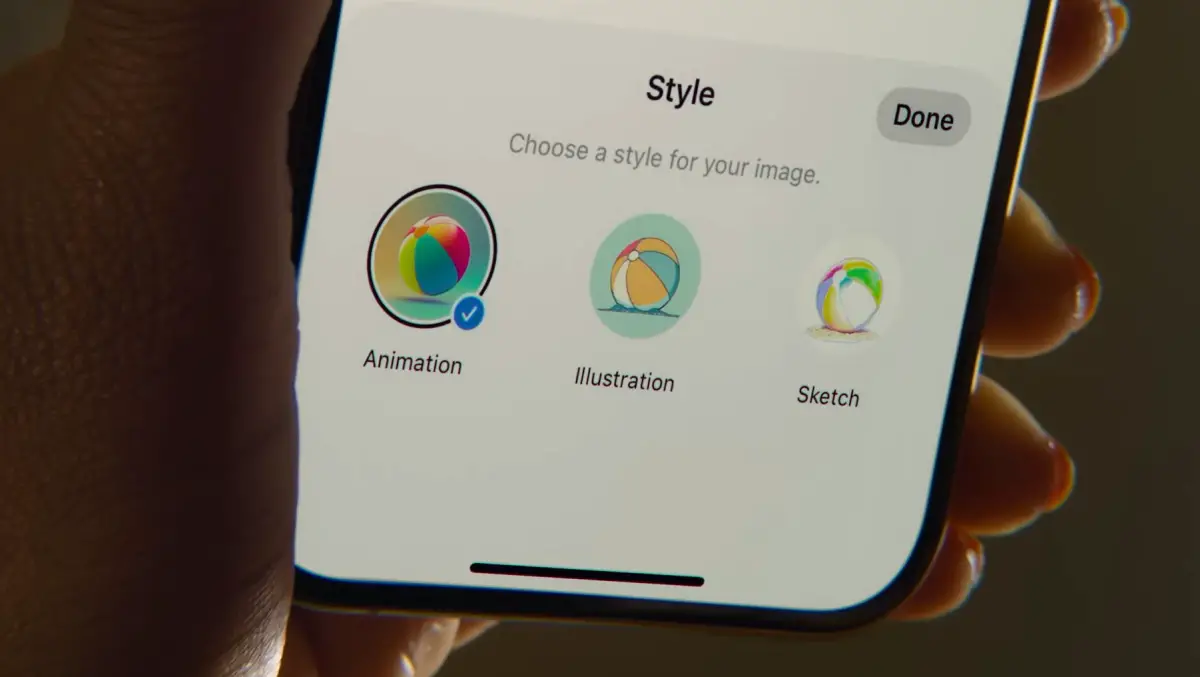







Comments