iOS 18 has been officially announced. Apple recently hosted the keynote of WWDC 2024 where the next major iOS update was announced. Obviously there are a ton of new features that Apple is bringing to the table. We’re sure that many iOS users are looking forward to these features in iOS 18. But at the same time, these are things that Android users are probably familiar with.
App locking
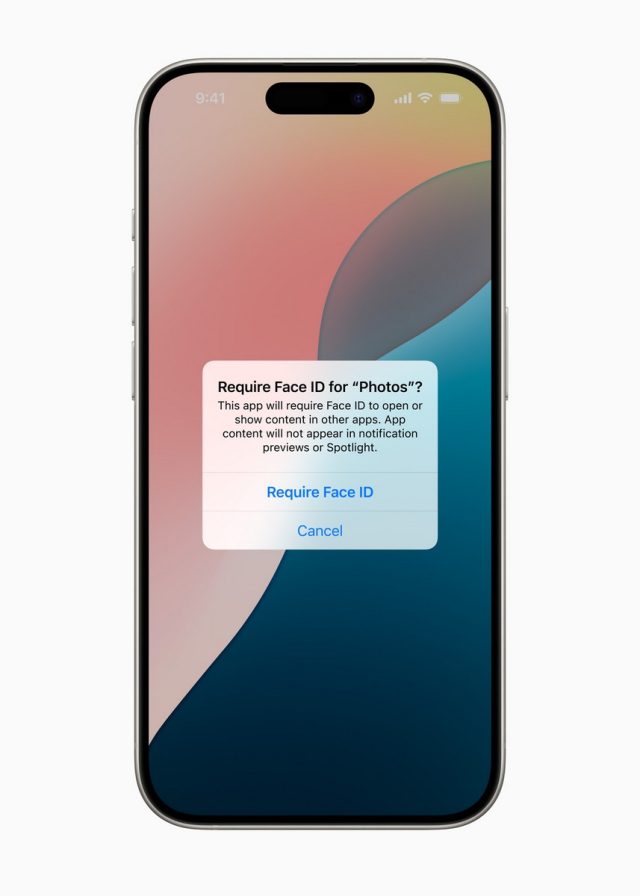
One of the features on Android is the ability to lock your apps. This means that unless you have the PIN or the correct biometric access, you won’t be able to access these apps. This is a feature that’s ideal for security and privacy. iOS actually has a similar feature but it’s not particularly obvious. It also does not appear that it was necessarily designed in the same vein.
But in iOS 18, one of the new features that users can look forward to is a more straightforward app locking system. This built-in feature will allow users to lock down more sensitive apps like Messages, Photos, or Notes. This will make it difficult for people who have your phone to snoop around potentially sensitive and private content.
Dark mode app tinting

iOS already supports dark mode. When enabled, it will turn UI elements that were white to something darker, like black or a very dark gray. But this change doesn’t apply to your home screen apps. This means that if you have apps whose icons are particularly bright and have high contrast, it could end up looking glaring in the dark.
One of the new features of iOS 18 is the ability to apply the dark mode to your home screen app icons as well. This will result in app icons getting a darker tint to match the dark mode of the OS.
Game mode

Apple has always highlighted how well its iPhones can handle games, but now they have also introduced Game Mode. This is a feature that Android users might be familiar with. It basically reduces background activity and notifications to divert more resources into the game to enhance its overall performance and immersiveness.
Scheduled text messages
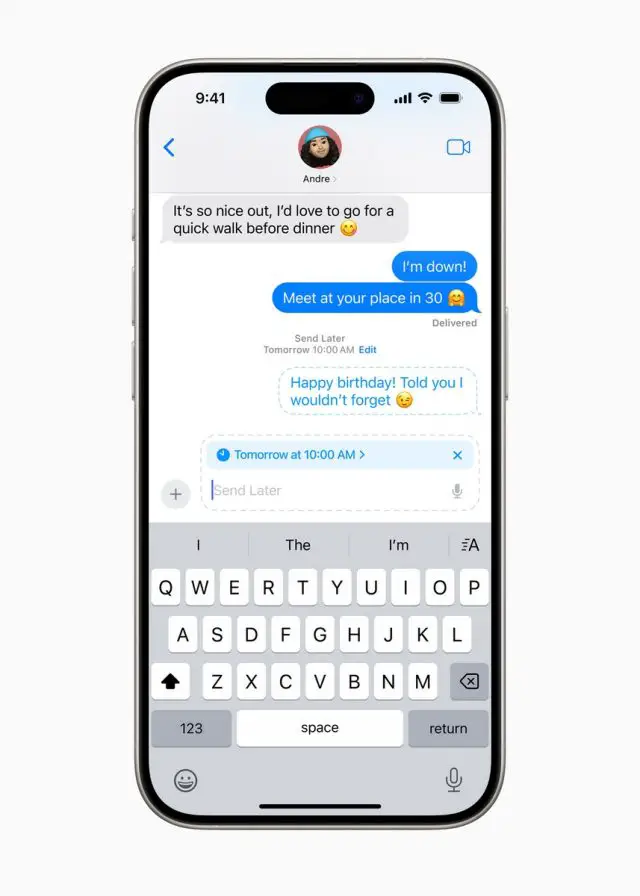
Google Messages users might be familiar with the ability to schedule messages. Now it looks like iOS users will be able to enjoy something similar with iMessages. This will be useful if there are time sensitive text messages, like birthday wishes, that you don’t want to forget. While Apple might be late to the party, better late than never!
Unrestricted app icon placements
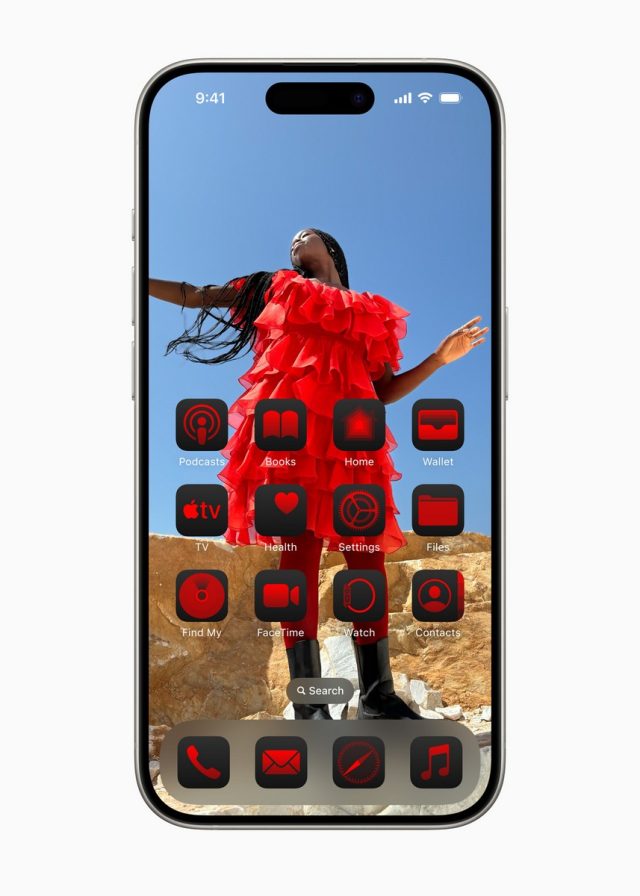
One of the annoying things about iOS is that placement of app icons on the home screen was restricted. By that we mean that everything needs to be laid out in a grid which means that if you want to layout your app icons in a different way, you can’t unless you resort to third-party widget apps.
With iOS 18, Apple finally allows users to place their app icons anywhere on their home screen. Maybe you just want to fill the bottom row with apps, and now you can. Or maybe you prefer placing them along the sides, which will now be possible.
Chatting with Siri

In the past, the only way to interact with Siri would be to use your voice. But in iOS 18 and with the introduction of Apple Intelligence, Apple has given users another way of interacting with Siri through text.
Users will be able to pull up a chat with Siri on their iPhones and type out their commands, similar to how Android users can chat with Google’s Gemini AI through the Google Messages app.
Genmoji

Genmoji is one of the new iOS 18 features that leverages Apple Intelligence. This allows users to create custom emojis on the fly, as you can see in the example above. If you’re wondering why this looks and sounds familiar, it is because Google has something similar with its Emoji Kitchen.
The main difference here, from what we can tell, is that Genmoji seems more customizable as it uses AI to create generative images. We’ll have to try it out for ourselves in real life, but the demo looks promising.











Comments