Over the past few years, remote desktop technology has seen significant advancements, which were initially designed for businesses and professionals to manage computers remotely. The rapid development of mobile technologies and faster internet connections has further facilitated the operation of remote desktop apps on Android.
Following that, the market for remote desktop software continues to expand, with new players replacing the existing ones with feature enhancements. This article aims to explore some of the best remote desktop software so you can stay updated with apps offering exclusive features.
Part 1. A Brief Overview of How Remote Desktop Apps Works
Remote desktop apps are designed to let you access and control a device from a remote location. For this purpose, you need to set up a remote desktop server or host software that you want to access. Meanwhile, you also need to install remote desktop client software, which you will use to control the host device.
After setting up, establish a remote connection over an internet network and authenticate with the host computer. Once connected, the host computer’s screen will be captured and sent to the local device after compressing the visual data to reduce the bandwidth.
Part 2. 5 Best Remote Desktop Apps: A List of 2024 for Android Users
Beyond professional usage, remote desktops are significantly convenient for personal use, such as accessing home computers to retrieve data and running software unavailable on Android. So, without further delay, uncover the 5 best software for remote desktops that one can blindly trust to use in emergency situations.
1. Avica Remote Desktop
The first is the Avica Remote Desktop, which lets you access and control other devices regardless of location. It is available for Android, iOS, Windows and macOS systems. Its intuitive interface and seamless installation let anyone establish a remote connection without technical expertise. Additionally, it facilitates a high-speed connection with ultra-low latency, whether traveling or away from your typical work desk setup.
Avica has an impressive range of advanced features, such as file transfer, that don’t impose any file format, size, or number restrictions. Besides, this software is free for life, with 7 days of the Pro trial, so you can infer for yourself that it’s the most cost-effective software worth spending on. Compared with other renowned names, Avica is newer to the market but has so much to offer regarding remote access and communication.
2. Chrome Remote Desktop
If you need software for remote access on your web browser, try Chrome Remote Desktop. This tool lets you control other devices by adding an authentication PIN, as Google’s secure infrastructure supports it. Using it, one can see the onscreen activities of the connected device and access basic controls over them. However, it only has the bare minimum functions and cannot facilitate commercial-based tech support.
3. AnyDesk
This remote access tool enables latency-free desktop sharing and a stable remote control between devices. It provides unattended access via a password without accepting the remote session. Besides, it lets you print files from a remote device to a local printer and share your monitor with other devices. Although it is a good software for remote communication, the customer support service is poor.
4. Microsoft Remote Desktop
Through this remote access software, you can access any Windows device from your Android phone using a secure connection that protects your data. It’s a cross-compatible software by Microsoft that facilitates display settings and resolution adjustment options for remote sessions. However, several users claim slow performance and lag when the internet connection slows down.
5. TeamViewer
TeamViewer is also one of the best remote access software known for its diverse features and industry-grade security. This app lets you record the remote session and organize the devices or contacts via its device list management ability. However, users feel it’s expensive software for business use compared with others, as it charges $102.90/month (billed annually) for the corporate sector.
Part 3. Why Someone Must Pick Avica Over Other Software: A Guide You Must Review
Among the earlier discussed software, experts suggest Avica remote desktop app as the top pick due to its security, cost-effectiveness, and ease of use. Therefore, understanding how this remote connection software works is essential. You can learn more about this app through the step-by-step instructions provided below:
- Download Avica remote desktop software on your Android phone and PC.
- Set up the software by signing in with your credentials and accessing its intuitive interface.
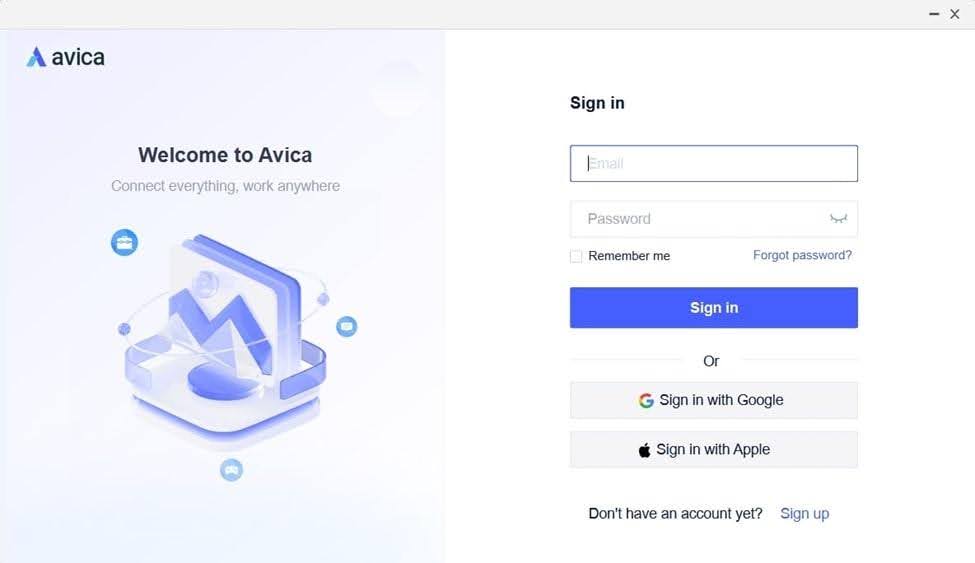
- From your Avica on PC, toggle the “Allow Remote Access to This Device via Your Credentials.”
- Copy the “Avica ID” and “Password” displayed on the Avica PC after toggling the button.
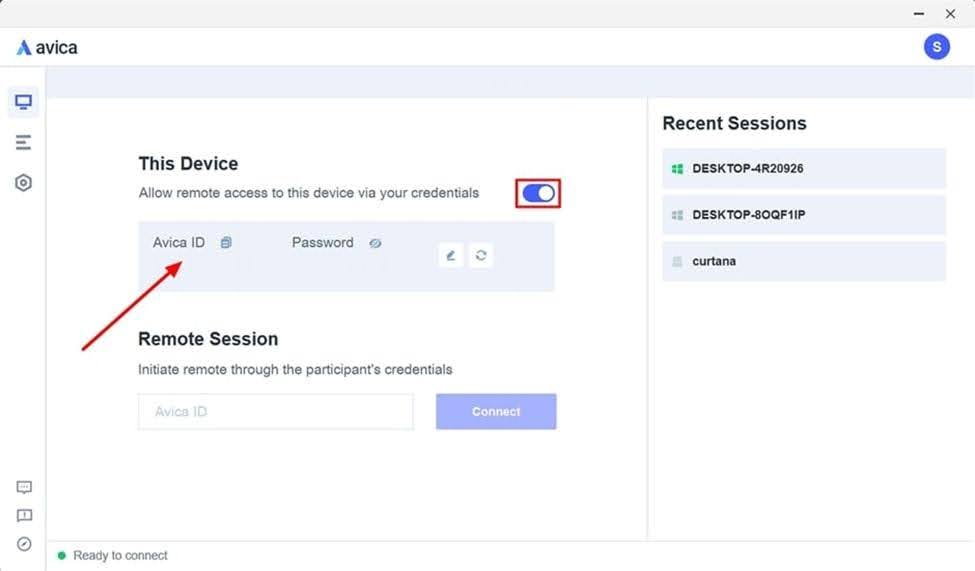
- Enter the “Avica ID” on your Android Avica and press the “Connect” button.
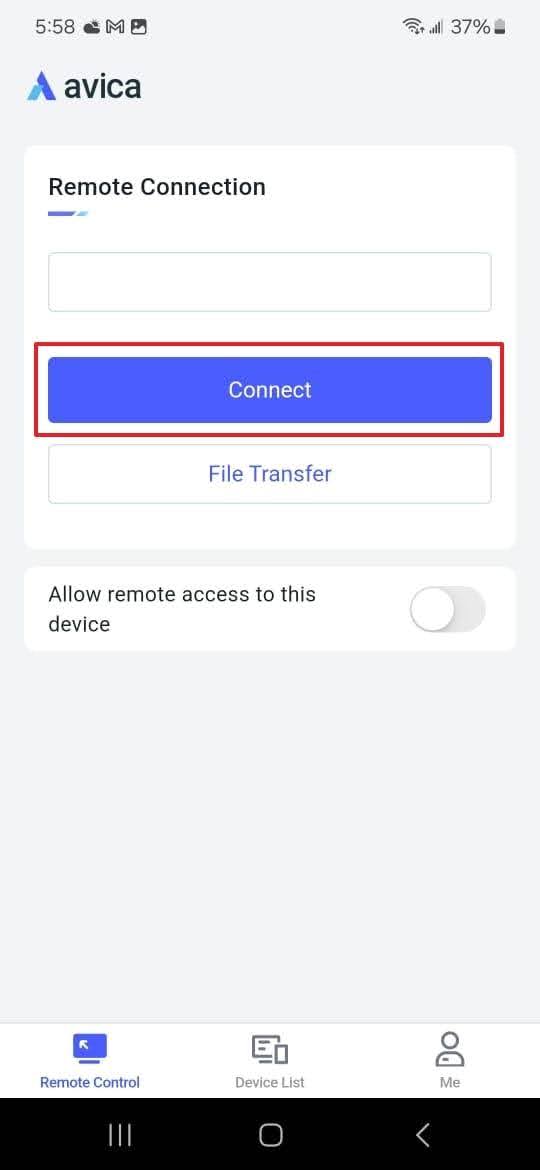
- Insert the “Password” on Android and again press the “Connect” button to access the PC screen.
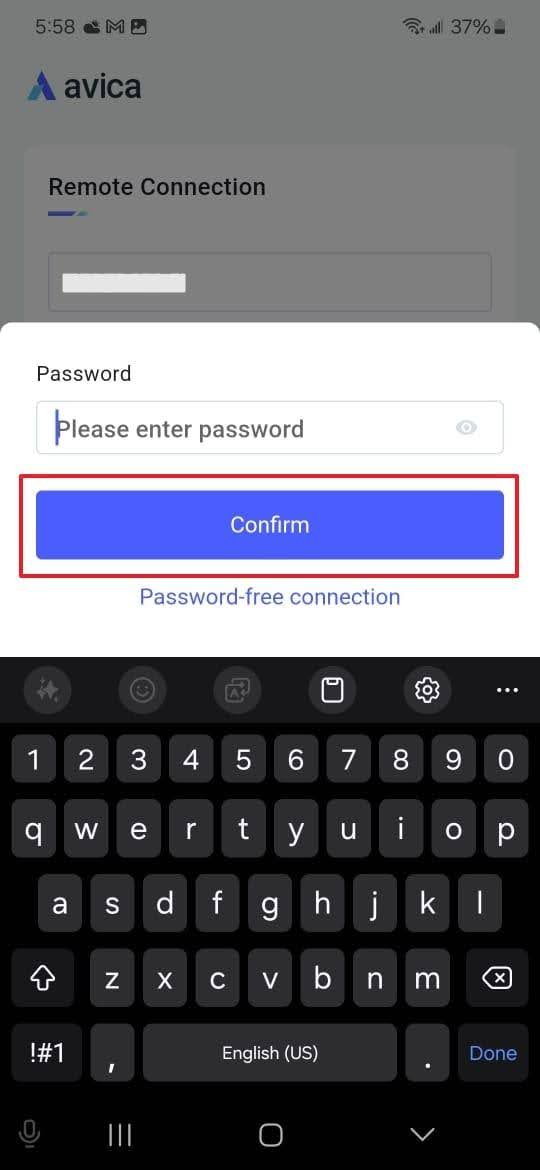
- Now, you can control the PC device remotely on your Android phone using Avica.
Conclusion
In summary, this article discovered the best software for remote access and showed how remote desktops work. You can review the apps and pick one that aligns with your remote setup goals, learning curve, and budget.
However, experts say the Avica remote desktop app is an all-in-one solution for everyone to search for. Thus, try this software on your Android to access a computer remotely through the instructions mentioned above and uplift your remote work productivity.



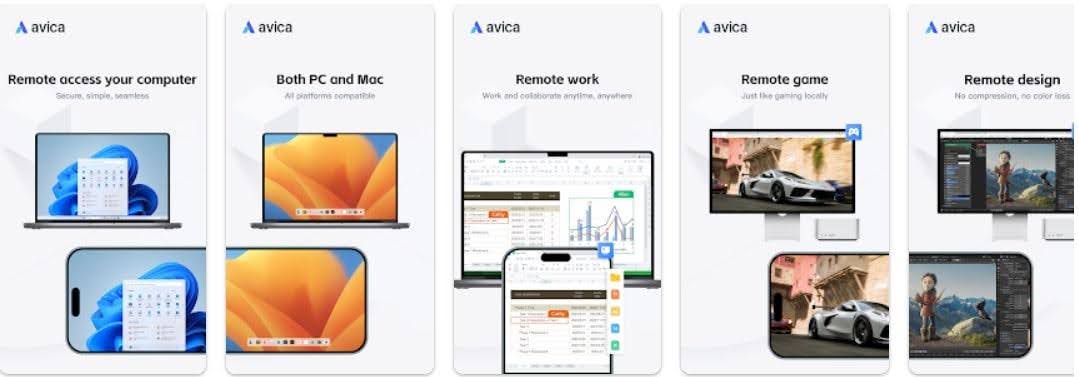
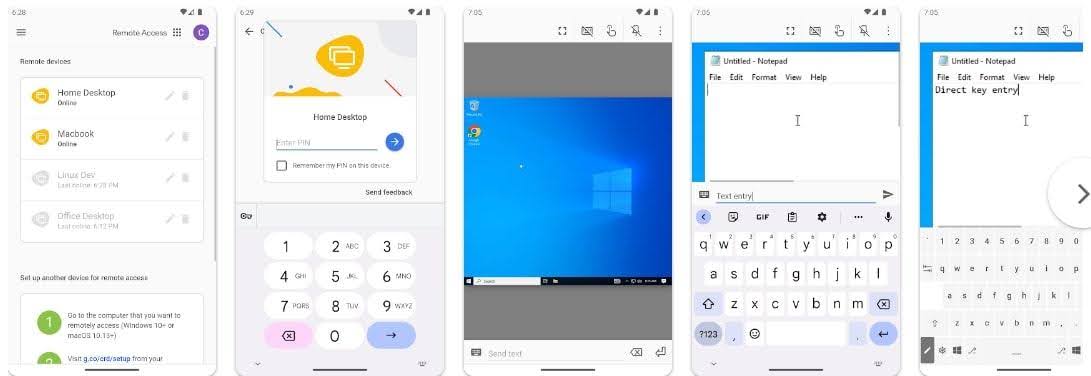
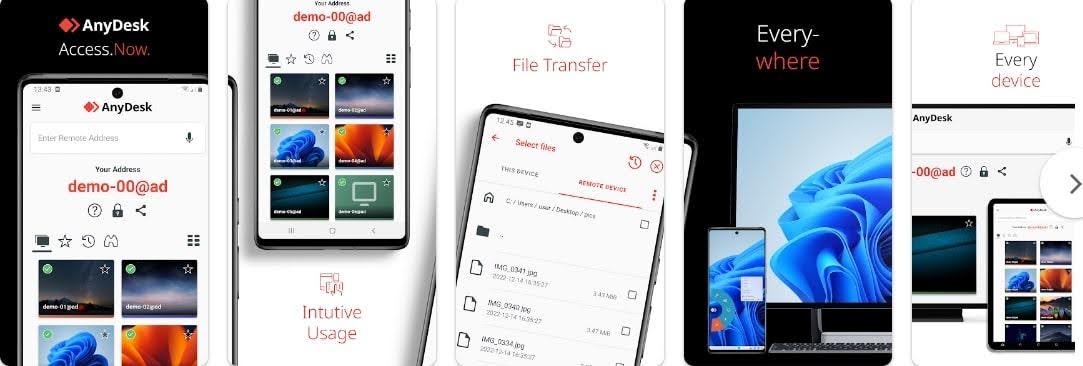
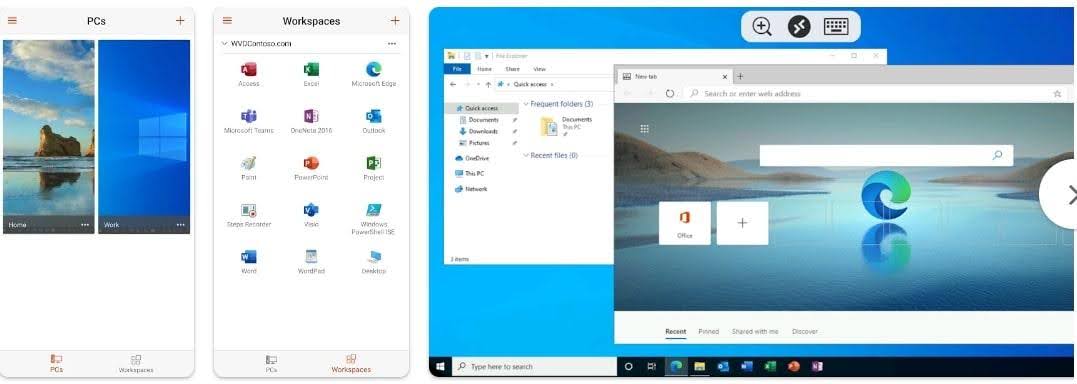
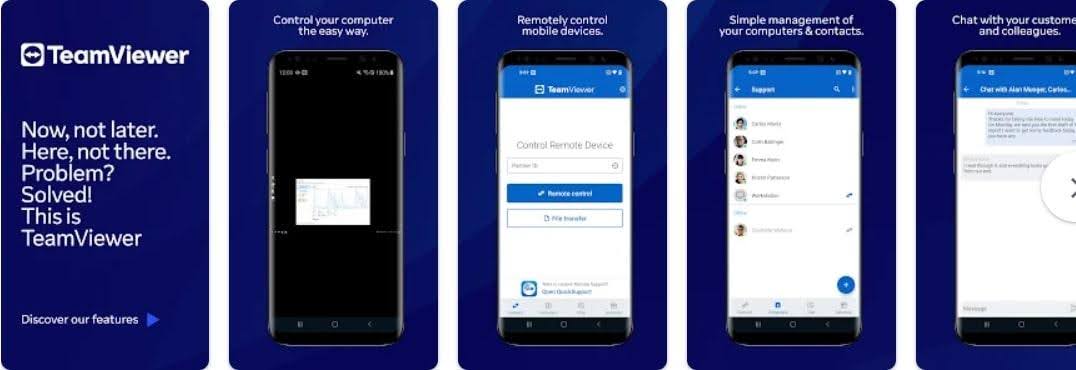









Comments