Every now and then, our phones run into issues. Sometimes these issues aren’t that big and can be easily fixed with a restart. Sometimes the issues aren’t our fault and could be due to a bug. But every now and then, we might get unlucky enough to encounter a big enough problem where the usual fixes won’t do anything. This is where software tools like Wondershare Dr.Fone 13 come in.
What is Wondershare Dr.Fone 13?
The Wondershare Dr.Fone 13 is a software tool for your computer that aims to address some of the issues you might face when using your phone. For example, you might have forgotten the unlock code. Or your phone has some system error that needs to be repaired. Or maybe you want a more secure way of deleting all your data before you sell it.
One of the main upsides of the Dr.Fone toolkit is that it offers many features. This makes it a great tool if you’re looking for an all-in-one solution. Whether you’re trying to solve an issue, make a backup, or transfer data, the software has you covered. The best part about the software is how easy it is to use.
Users only need to click the functions they want and follow the on-screen instructions and they’re good to go! Below are some of the awesome features that you can check out.
Below are some of the awesome features that you can check out.
File manager

Apple’s iTunes isn’t that great of a software. It feels bloated, largely due to its age where over time, Apple has added more features than it has removed. Plus, it’s not the most user-friendly interface we’ve come across. With Wondershare Dr.Fone 13, the software can actually be used as a very user-friendly file manager for your iPhone.
Users can easily access all their apps, photos, messages, and more within the software itself. This makes it easy if you need to move files around, upload photos from your iPhone to your PC, read messages, edit your contacts, and more.
Screen unlock
Screen unlock is possibly one of the highlights of the Wondershare Dr.Fone 13 software. We’re sure that there are times when you forget the passcode to your phone. If you enter the wrong code too many times, it locks the device. With screen unlock, it will be able to unlock phones running on Android or iOS.
In fact, Wondershare claims that it can even be used to bypass iCloud Activation Lock and MDM restrictions without the need for jailbreak. For Android devices, it can bypass the Google FRP and supports over 15 brands and over 2,000 models. If you have an old phone you’re trying to gain access to, then the screen unlock feature is worth the price of Dr.Fone 13 alone.
Data recovery
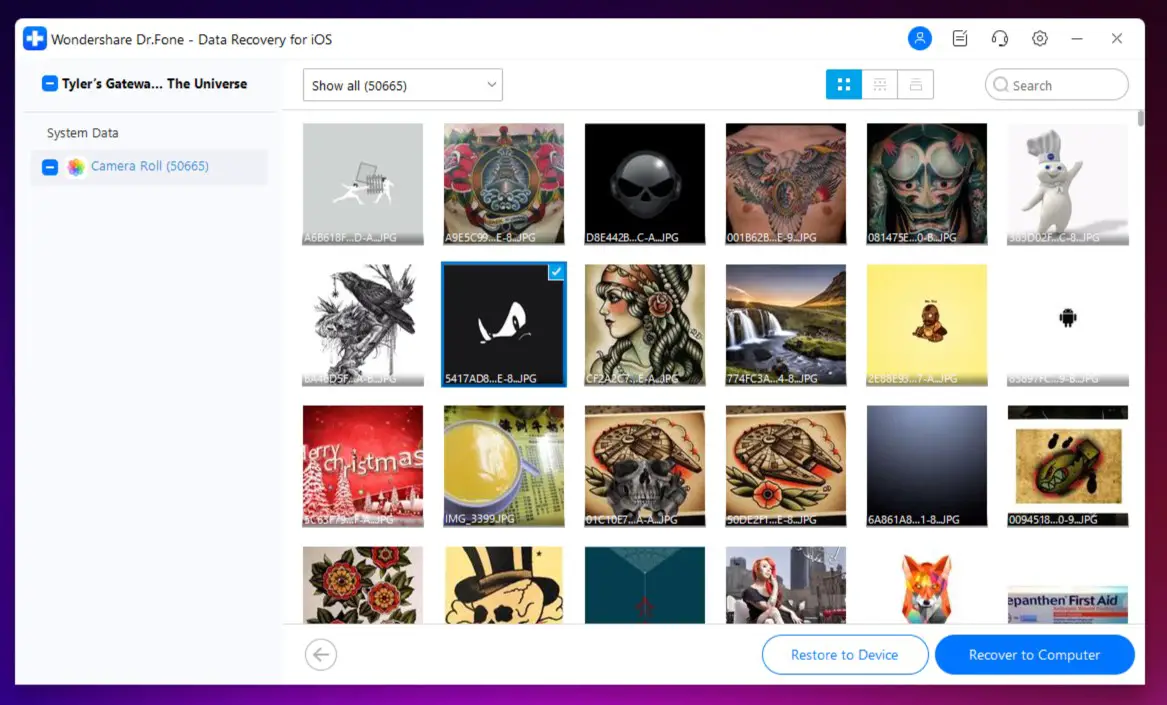
Every now and then you might delete things like photos, videos, text messages, or contacts. Sometimes it is intentional, but other times you might have done so by accident. Depending on your phone, there might be an extra folder for recently deleted photos and videos. This makes restoring them easy. But what if you emptied that folder? Or what if it was a contact or text messages? Those are a bit tricky to recover.
This is one of the strengths of the Wondershare Dr.Fone 13 toolkit. It comes with a data recovery tool that makes it easy to recover deleted data from your device. For Android devices with an SD card, you can even recover data from them quickly and easily with a few clicks! This is also ideal if you need to recover data from a broken device that you cannot turn back on.
Data eraser
If you plan to sell your device or send it in for repair, you might be worried that some of your deleted data may be recovered. If you’d rather protect your data and privacy, the Dr.Fone 13 software has a data eraser feature that could help.
This feature will permanently erase whatever you want from your device. You can pick and choose what you want to delete, or just wipe the phone entirely. This will ensure that any personal information, photos, or videos are gone for good. You can then donate, sell, or send your phone in for repair with that added peace of mind.
System repair
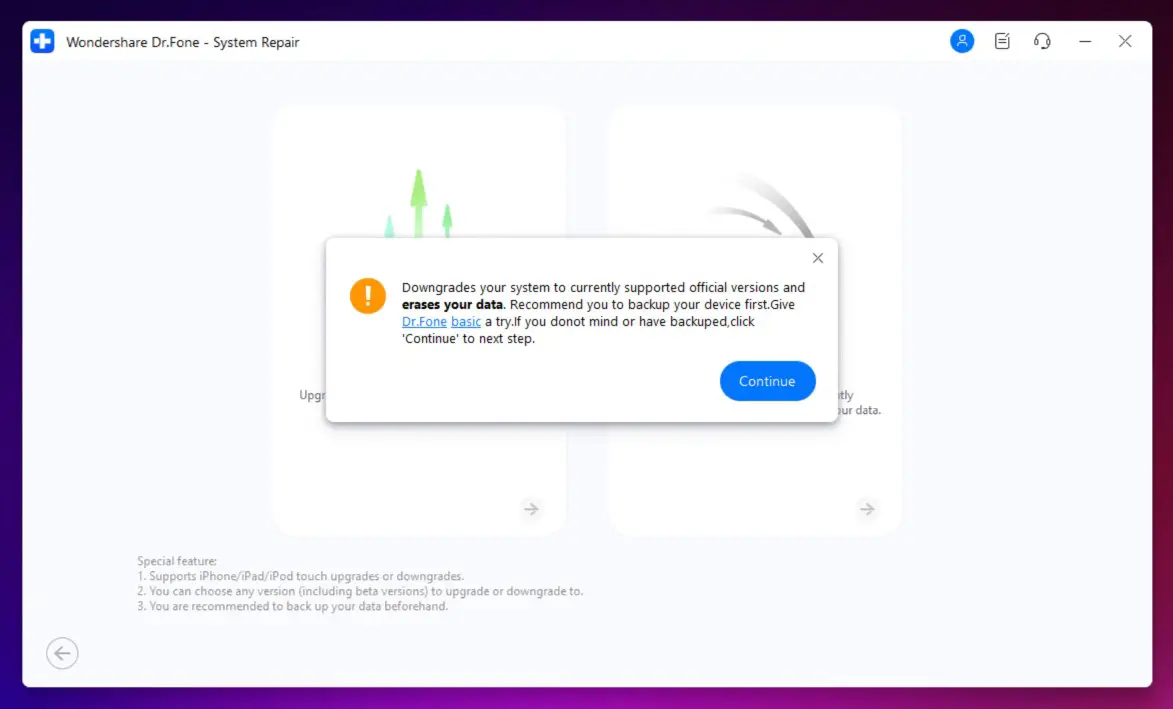
On occasion, your phone could run into some software related issues. This might be due to a buggy update, corruption of system files, and so on. System repair is one of the useful features that you might want to use the Wondershare Dr.Fone 13 toolkit for.
It works for both iOS and Android devices. For iOS devices, the software gives users the option to perform a standard repair that retains their data. Or they can opt for a more comprehensive repair that will wipe the system. It also gives users the option to downgrade to an older build of iOS, just in case the current version is buggy and is causing issues on your phone.
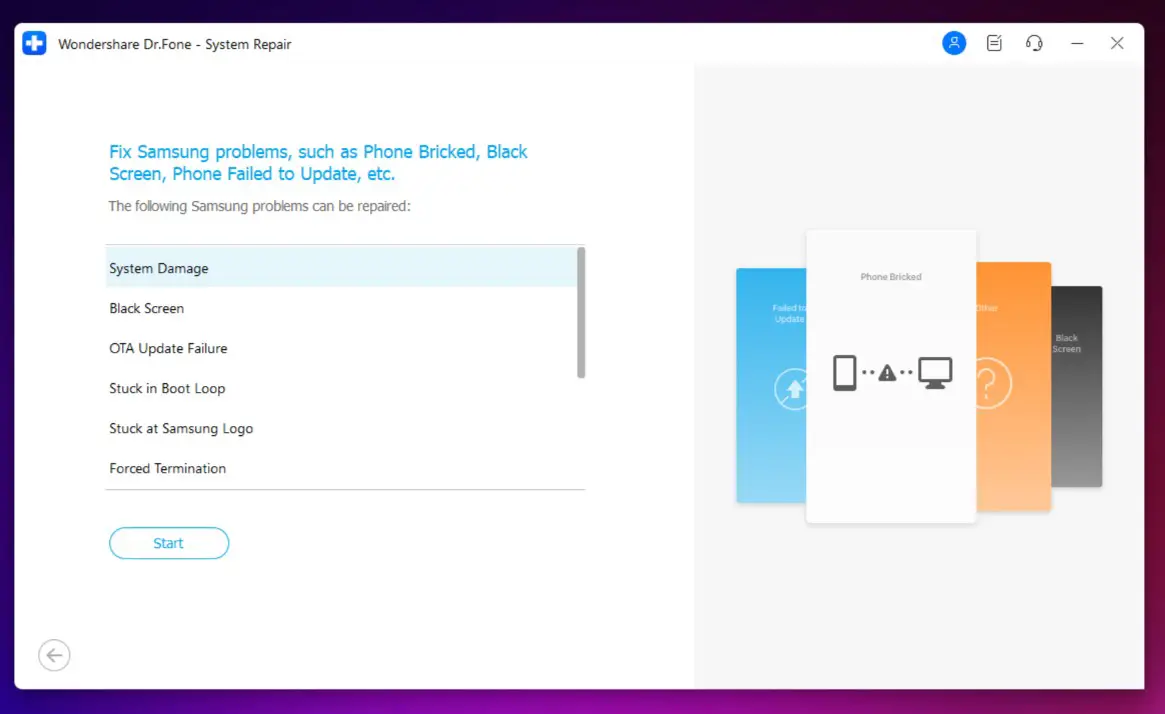
On Android, the system repair tool can actually address various common problems you might find on Android phones. This includes things like black screen, being stuck in a bootloop, and more.
Phone backup
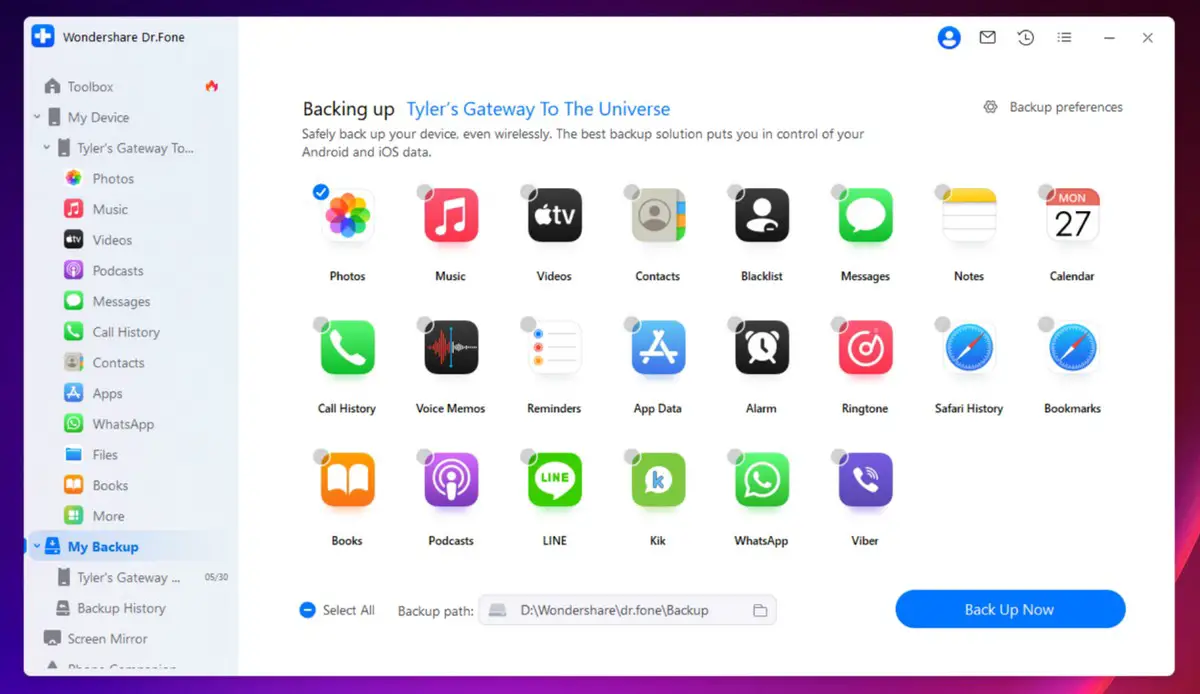
Last but not least, the Wondershare Dr.Fone 13 can be used as a tool to backup your phone’s data. Cloud backup is all the rage these days and it’s easy to understand why. Storing backup data in the cloud makes it easy to restore it later on. But if you prefer backing up to your own external drive, then Dr.Fone 13 will be able to do that for you.
Backing up your phone data is incredibly easy. In fact, it is more flexible compared to what Apple and Google offer. You can pick and choose the data you want to backup. So if you’re only interested in backing up your photos, you can. You can opt to backup only your messages, voice memos, contacts, or just the entire device.
Pricing
Now, if you think that the Wondershare Dr.Fone 13 toolkit is for you, there are several pricing options that are available. If you don’t think you will need to use it for a long time, you can opt for the monthly subscription. This is priced at $94.95 a month. It will grant you full access to all the features and comes with a 7-day money-back guarantee. Compered to the competition, which often charge 3-4 times more with only a fraction of the features, Dr.Fone is an incredible deal.
Alternatively, there is an annual plan priced at $99.95 with all the same perks and features. Lastly, if you’d rather not pay a recurring subscription, there is the perpetual plan priced at $115.95 that will provide lifetime access to the software. If you’re interested, you can head on over to Wondershare’s website for the details.











Comments