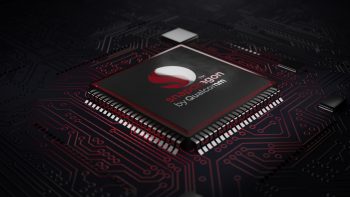
How to check your Android phone’s processor type and speed
Before you buy a phone, there is a good chance that some of you might have done your research on the handset and maybe even read up on reviews for the phone. You might have researched on things like the camera, display, and of course, its choice of processor and how fast it might be compared to the competition.
In case you did not check, or maybe you forgot what kind of hardware your phone is packing, don’t worry because we’ll be showing you how to find out what processor type your phone is using and how fast it is.
Check your phone’s processor type and speed
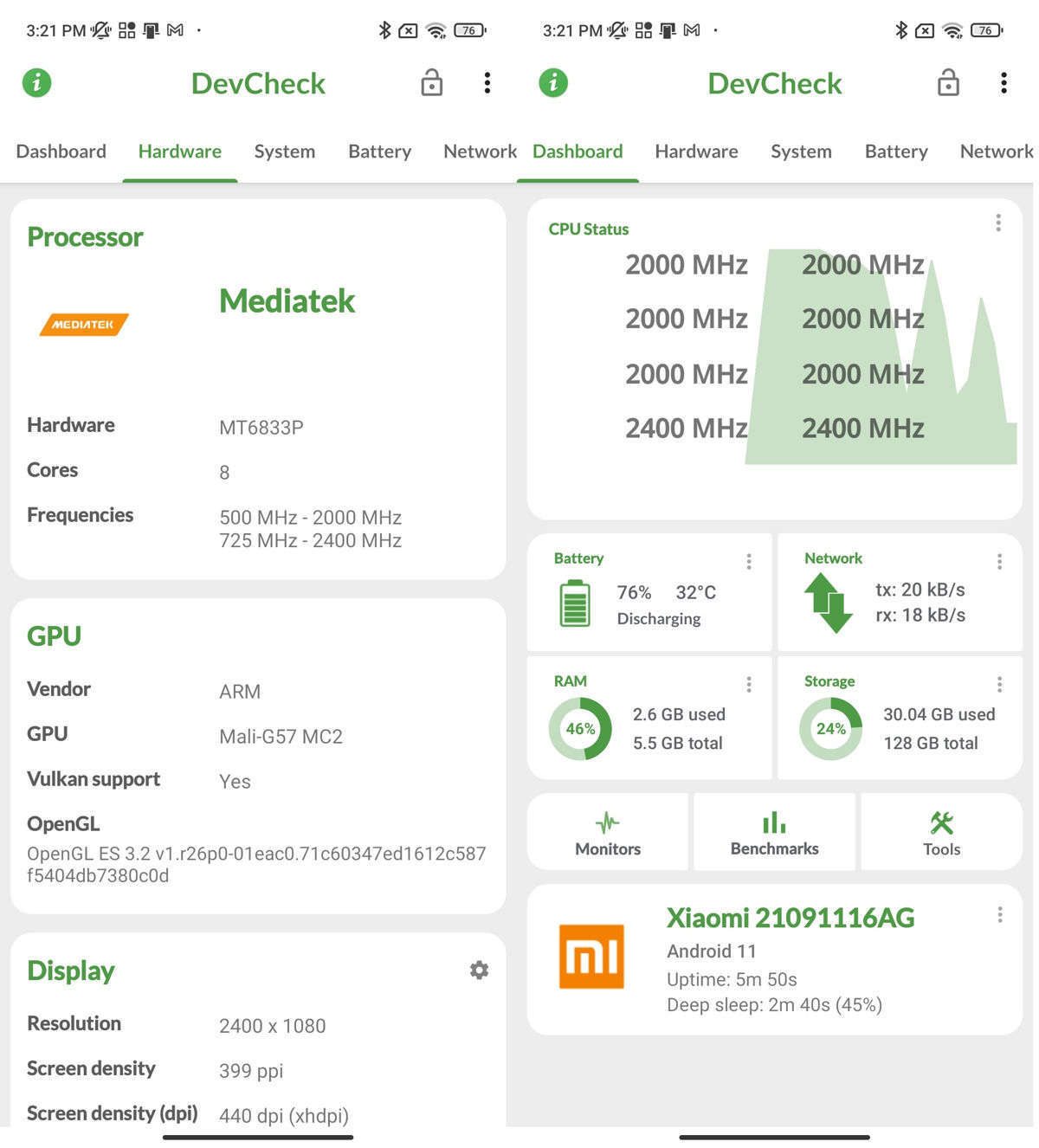
- Download the DevCheck app and install it on your phone
- Launch the app
- Tap the “Hardware” section
- Under Processor, you should now see the brand, the model number, and the number of cores it has
- Tap on Dashboard and under “CPU Status”, you will see how what kind of speeds the processors are clocking in at right now
Keep in mind that these processor speeds shown here are in real-time, meaning that they are what is currently being used and how fast it is clocked. This should be roughly similar to what the manufacturer has advertised.
In addition to showing you the CPU speeds of your phone, DevCheck can also be used to display other kinds of information, such as your GPU type and model that comes with your phone, display information like resolution and pixel density, how much RAM your phone has, storage, battery life and temperature, and more.
