In today’s world, technology plays a significant role in our daily lives. We use all sorts of smart devices to stay connected. But with the rise of these devices, it’s also essential to keep them safe from harm. That’s where antivirus protection comes in.
The value of implementing an antivirus app for Android and the best ways to secure your Android devices when connected to your home network will be highlighted here.
The Ubiquity of Mobile Devices
Android devices are utilized everywhere. Recent data indicates that the Android operating system powers over 80% of mobile devices. Numerous consumers find Android devices appealing due to their affordability, ease of use, and extensive app and feature selection.
The various types of Android smart devices commonly found in homes include:
- Smartphones
- Tablets
- TVs
- Speakers
- Smart home gadgets
The reality of The Risk?
Android devices have a lot going for them, but threat actors can attack them. Cyberattacks, malware, and viruses can jeopardize the security of your electronic devices and expose your confidential information.
These risks may originate from several places, such as:
- Allowing apps from unofficial sites.
- Following dubious links or files included in emails.
- Connecting to unsecured Wi-Fi.
- Not routinely updating the platform and apps on the device in question.
A failure in security on an Android device could have serious repercussions. Threat Actors can take over your device, install viruses, and steal your confidential information. This may result from identity theft, money loss, and other grave repercussions.
Why Fortifying Your Home Network is Essential
Protecting your Android devices is important, and it starts with securing your home network. Your home network is like a central connection point for all your devices, like your smart TV, smart speaker, and other smart home gadgets. If your home network isn’t safe, bad people might be able to get into your devices and personal information through it.
Not All Heroes Wear Capes
Having an antivirus app on your devices is indispensable for defending them against Threat Actors. Antivirus software can find and eliminate malware and other nasty software that can jeopardize your device’s safety. It can also warn you about possible dangers and provide device owners with the necessary resources to eliminate them. When smart devices are adequately protected from Threat Actors, your cybersecurity posture at home is significantly improved.
It’s essential to take the following factors into account when selecting antivirus apps for your Android devices:
- Seek live scanning and defense when implementing an antivirus app. This implies that the program will watch for threats to your device and notify you if any are found.
- Choose an antivirus app that provides an extensive range of functionalities such as app locking, virus scanning, and malware identification.
- Think about the usability and interface. The antivirus app ought to be simple to use and comprehend.
- Antivirus apps should provide frequent updates and scans. This guarantees that your Android device is always safe from emerging threats.
Security Recommendations to Safeguard Your Device
In addition to using an antivirus app, there are several best practices you can follow to ensure the security of your Android devices:
- Make sure your login information is secure and private. Strong credentials should consist of at least eight characters, utilizing a blend of capital and lowercase characters, digits, and symbols.
- Update the operating system and apps on your device. Routine updates frequently include security enhancements that can shield your device from identified vulnerabilities.
- When interacting with public Wi-Fi networks, employ a VPN. Because public Wi-Fi lacks security, you should use a VPN to obfuscate your online communication and prevent data interception.
- Whenever possible, use a multifactor login. Mandating you to input a verification code sent to your phone number or email. This provides an extra layer of protection to your accounts.
Conclusion
You must use an antivirus app and adhere to safe practices to shield your mobile devices from online threats. You can guarantee that your devices stay safe and that your personal information is safeguarded by adhering to the advice provided in this blog post. Recall that maintaining cybersecurity requires constant attention, so it’s critical to keep knowledgeable about new developments in digital security.




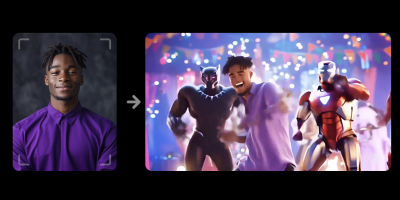






Comments