In terms of features, Google Photos does a lot of nifty tricks to help users keep track of all their favourite images, and it looks like Google’s doubled-down on helping users declutter and organize their photo collection with the help of AI. The new features are aimed at grouping similar photos together and intelligently organizing screenshots and documents into helpful albums for easier searching, whenever needed.
Photo Stacks

Up first is the “Photo Stacks” feature, which will automatically identify and group similar photos that were taken close together into Photo Stacks, and select the best shot from that moment. It is an automatic AI-powered feature, but Google does include the option of letting users select their own preferred top pick, or turning off the feature altogether.
Screenshots, Documents, and Events
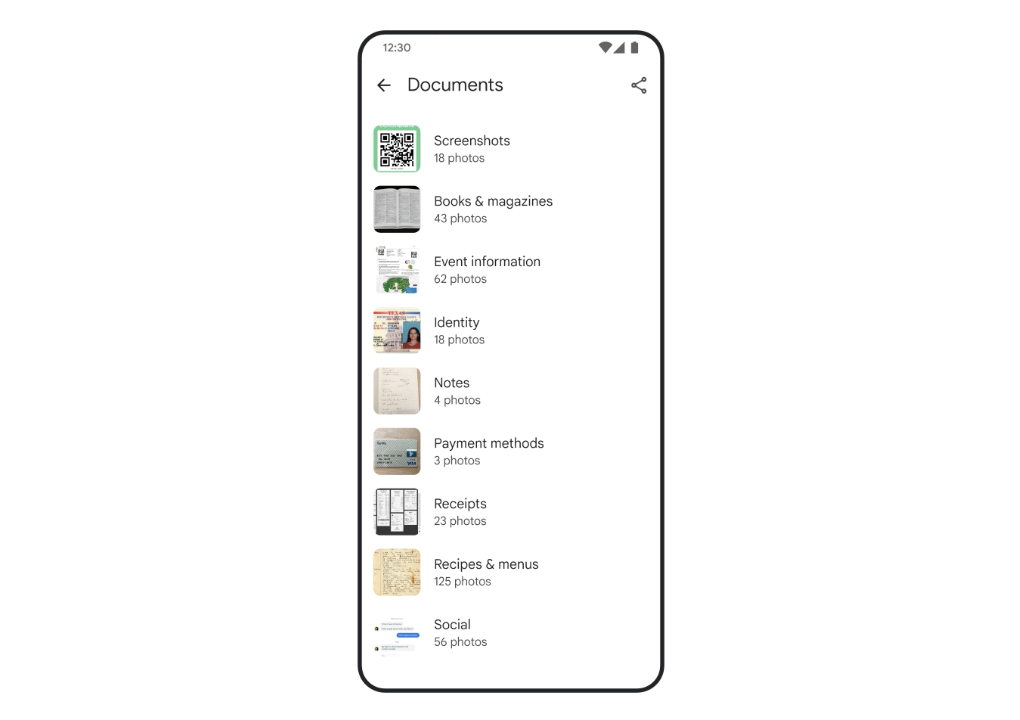
To reduce screenshots from cluttering up your gallery, Google Photos will now use AI to automatically categorize screenshots and documents into specific albums such as IDs, receipts, and other event information. This makes it easier for users to find a specific screenshot without sorting through their entire gallery.
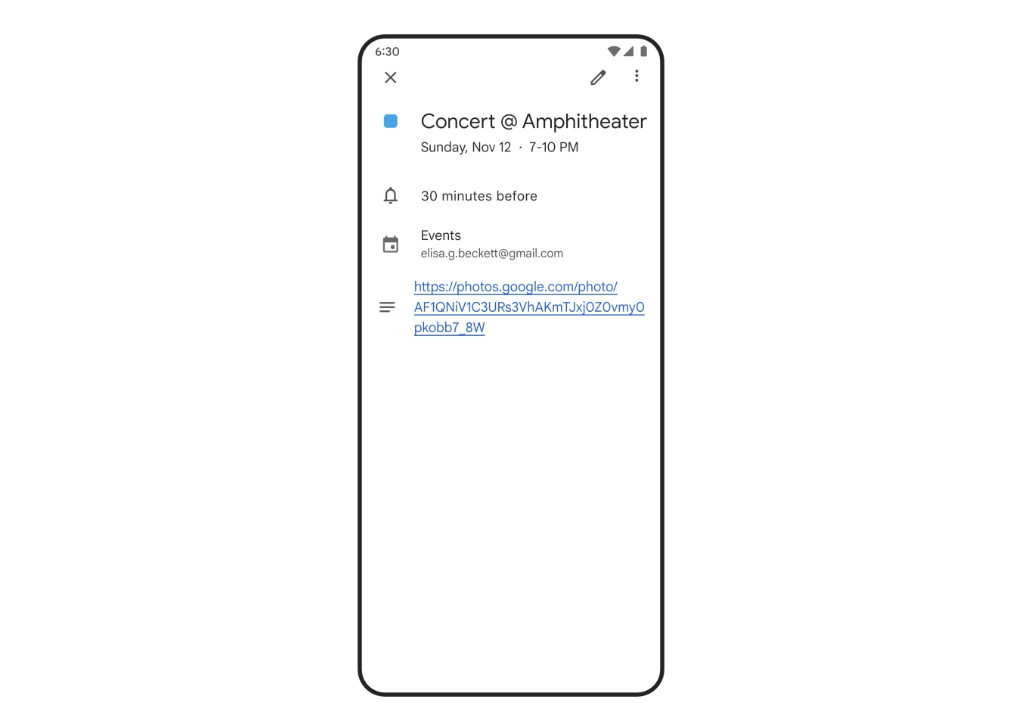
Users will also be able to set reminders in their calendar based on screenshots or photos – for example, users can select a screenshot of a concert ticket on Google Photos, and tap on ‘Set Reminder’ to add it to their calendar to get a notification for the event when it draws near. Users can also set automatic archiving for screenshots and documents after 30 days, which will hide them from the main gallery but keep them accessible via dedicated albums.
Google says that these new features are starting to roll out to Google Photos on Android and iOS.
Source: Google










Comments