Charge Your Phone Even With a Broken Charging Port
Having a broken charging port on your phone can be extremely frustrating. Without the ability to charge your device, it’s essentially useless as a mobile phone. Thankfully, there are several methods you can try to charge your phone even with a damaged charging port.
This article will provide an overview of diagnosing charging port issues, using wireless charging, trying alternative charging techniques, replacing the port professionally, and attempting DIY repairs. With some creativity and troubleshooting, you’ll be able to find a solution to charge your phone despite the broken port.
Identifying the Problem
Before trying to charge your phone, it’s important to properly diagnose that the issue stems from the charging port itself. There are a few common signs that your charging port may be broken:
- Your phone doesn’t recognize a charger plugged in or begins charging intermittently
- The charging cable falls out of the port easily
- There is visible damage to the port, like broken/bent/missing pins
- Your phone gets hot when plugged into a charger
- The phone only charges in certain positions
You can also try plugging your phone’s charging cable into another device, like a friend’s phone. If it charges the other phone without issue, then the problem likely lies with your device’s port.
Play Mobile Casino Games While Charging Your Phone
While searching for charging solutions, you can still pass the time on your mobile phone by playing LiveCasinoMate mobile live casino games. Most live casino games only require a WiFi connection and don’t drain your battery quickly. All games staples are readily available from your mobile browser.
Just connect to a WiFi network so you can play mobile games while simultaneously trying the charging fixes detailed in this article. This will keep your phone active and entertained while it charges up. Once your battery is replenished, you can even claim mobile casino bonuses and keep playing on the go.
Checking the Battery
Before assuming the charging port is broken, it’s wise to check whether the battery itself is functioning properly. Open your phone’s settings to view details about the battery’s health, capacity, and usage. Many phones also have a dedicated battery management app that provides more comprehensive diagnostics.
Check if the battery is swollen, overheating, or unable to hold much of a charge even when fully powered down. If the battery seems functional but your phone still isn’t charging, the true issue likely lies with the charging port or cable.
Inspecting the Charging Cord and Power Adapter
Closely examine both ends of the charging cable for any damage. Look for bent pins, frayed wires, cracked housing, or corroded metal parts. Also check the power adapter and socket for defects. Try using a different official charging cable and power adapter designed specifically for your phone model.
If an intact 1st-party charging cable and adapter allows the phone to charge normally, then the issue was likely with the old accessories rather than the port itself.
DIY Fixes for a Broken Charger Port
Before taking your phone to a repair shop, there are a few DIY remedies you can attempt yourself to fix a broken charging port:
Cleaning the Charger Port
Use a toothpick, soft-bristle toothbrush, or cotton swabs to gently clear out any debris inside the charging port. Buildup of dust and pocket lint can obstruct the port’s pins from making proper contact with the charging cable. Take care not to forcefully scrape or damage the delicate pins during cleaning.
Adjusting Misplaced Tabs in the USB Port
The small plastic tabs inside the USB port can sometimes become bent or misaligned. Carefully wiggle or lift any askew tabs back into their proper position using a toothpick. This allows the cable to fit snugly into the port and make the necessary electrical connections.
Emergency Charging Methods
If you’re unable to fix the broken charging port and need to charge your phone urgently, try these last-resort charging hacks:
Using Household Batteries
Strip and splay the ends of a USB cable to expose the positive and negative wires. Attach each wire to the corresponding terminal of a 1.5V AA or 9V battery. This will allow enough power transfer to partially charge a phone battery. Use multiple batteries wired in sequence for higher voltage.
Rubbing the Battery
While ineffective for a full charge, rubbing the phone’s battery vigorously creates friction and heat that can provide a small amount of charge. This can provide a few minutes of emergency power to make an important call. Just take care not to overheat the volatile lithium-ion battery.
Professional Repair and Replacement Options
For a proper fix, your best option is to seek professional repair services. Cell phone repair shops can diagnose the exact issue and either replace the entire charging port or just the internal USB connector. Costs typically range from $50-$100 USD depending on the phone model and extent of the damage.
Replacing just the USB port is less expensive than the entire charging assembly. However, repairing the existing port doesn’t guarantee the issue won’t reoccur. Buying an official OEM charging port from the phone manufacturer typically yields the most consistent results.
Conclusion
While a broken charging port presents a major hassle, there are creative workarounds to charge and use your phone even with the damage. Carefully cleaning lint or debris from the port or realigning the internal tabs can fix many issues. For cracked ports or more complex damage, replacement by a phone repair specialist is recommended. With some persistence, you can find a solution to charge up and continue using your mobile device.




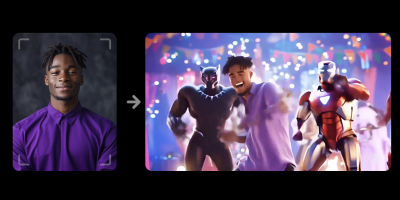






Comments