The internet is not what it used to be compared to 20 years ago. One could argue that when the internet first launched, it was the wild west where anything goes, and to a certain extent that is true.
But these days, predators have gotten smarter at concealing themselves. There are also billions of websites now and you only need to know where to look to find what you want. This has created a problem for modern day parents whose kids are growing up in the age of the internet.
If you’re a parent with young children and you want to better protect them from online dangers, then Wondershare’s FamiSafe could be the perfect app that you might want to check out, especially with the latest update that bumps it up to version 7.0 that adds smart features thanks to the use of AI!
So if you’re looking for a way to keep your kids safe online, here are several reasons why you could consider FamiSafe to be your be-all-end-all when it comes to protecting your child’s safety online.
Use AI for more proactive protection and monitoring
AI is being integrated into a lot of hardware and software these days, so it’s no surprise that Wondershare has included AI support in the latest FamiSafe 7.0 version of the software.
One of the new AI features comes in the form of an AI Assistant. This is a little floating AI button that parents can tap on anytime within the software and chat with it, ask it questions, and it will reply with the appropriate answers. For example, parents unfamiliar with the social media landscape can ask it questions about apps, appropriate time spent, and more, and the AI will be able to provide the answers.
The AI is also proactive where it can detect if your child is searching for inappropriate content and will notify parents.
This is useful because while parents might know some sites that are not safe for children, there are a bunch of other sites that they aren’t familiar with. By using AI, what it does is that every week, it collects all the websites that your child might have visited, runs it through OpenAI’s ChatGPT to get more information about these sites, and provide a detailed report to parents, alerting them if any of these websites might be of concern to them.
The use of AI isn’t just limited to parents, but it will also be available to kids. There will be preset questions that are designed to encourage children to ask questions, but it will also be able to answer anything the child asks of it. This will come in handy when a child might need help with their homework, or are looking for online resources to help them improve certain skills like playing an instrument, and more.
Monitor Phone Activity
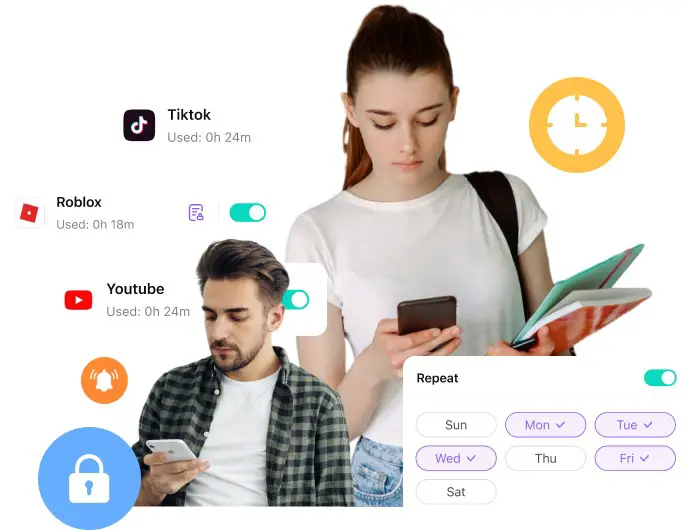
Unlike back in the day when a single computer would be shared amongst the family and placed in the living room, these days, smartphones and tablets are essentially mini PCs that can be used anywhere.
This makes it hard to keep track of what your kids are doing, like whether they should be studying and doing their homework instead of surfing the web and playing games. One of the features of Wondershare FamiSafe is the ability to monitor the phone activity of your children.
For example, the app will allow you to set the screen time so you can block certain apps from being used at certain times during the day. It will also give you a detailed report on how long your kids spend on certain apps so you know which ones to restrict, which in turn will help cultivate better and healthier digital habits.
FamiSafe will also allow parents to block specific apps if they think that it might be age inappropriate. The app will also be able to notify parents if their kid tries to open the app. Speaking of inappropriate content, TikTok is all the rage these days and many people spend hours on the app daily.
With Wondershare FamiSafe, parents will be able to check the TikTok history of their children without having to connect their account. This gives parents a better idea of what apps their kids are using, and what kind of content they might be watching.
Block inappropriate content
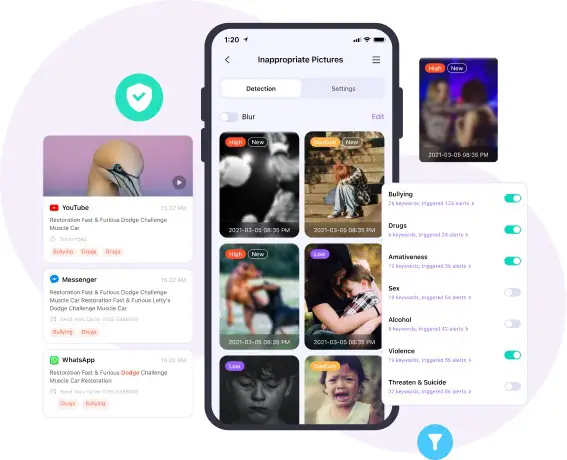
Like we said earlier, these days it’s incredibly easy to access all kinds of content if you know where to look. Plus with messenger apps, sharing media has also become a lot easier, which means that sometimes your kids may receive inappropriate content from friends or online strangers without you knowing.
That’s one of the key features of Wondershare FamiSafe, where it can actually detect pornographic materials on your child’s phone, whether these photos or videos were downloaded or sent by someone else, or if your child might have taken it themselves due to peer pressure or predators on the internet.
When these media files are detected, you will receive alerts on your phone where you can view these files and delete them if necessary. If you have more than one child, it will also be able to tell you which phone the images or videos came from.
In addition, FamiSafe works with platforms such as YouTube which are generally regarded as being more family-friendly. But as we have seen in the past, despite YouTube’s best efforts, sometimes inappropriate videos do make it past their filters.
For example, your kids could be watching “challenge” videos, some of which might be fun and innocent, but some of which might be dangerous and illegal. FamiSafe will work in tandem with YouTube’s own filters and restrictions, so in case YouTube’s filters fail, you’ve got FamiSafe as a backup to help you detect and block inappropriate content from being shown.
Filter out bad websites
The internet is a vast place and it would be impossible for you to know every single “bad” website out there, let alone the websites your children visit and the kind of searches they make.
Another key feature of FamiSafe is the ability to monitor and filter websites that you think might be inappropriate for your child. Instead of manually blocking specific websites, FamiSafe’s filter feature lets you block websites based on their category. So whether it might be alcohol, gambling, guns, or drug-related content, you can use the blocking feature to cast a wider net.
In addition to blocking and filtering websites, FamiSafe lets you check on the browser history of your child, even if they are browsing websites in private or incognito mode. While some might deem this an invasion of privacy, it is important as a parent to know what your kids might be searching online, and whether or not it might be alarming enough for you to intervene.
Keep track of your kids

Last but not least, in addition to protecting your children online against bad apps, websites, and adult content, FamiSafe has a tracker function built into it. As its name implies, this will let you keep track of your child’s location in real-time, and whether or not they are where they say they are.
In emergency situations, this can be handy because if they are not answering their phone or replying to your messages, you can track their location in real-time. FamiSafe also stores the location history of your child, meaning that you will know the places that they usually hang out at, so if for whatever reason you can’t track their real-time location, the location history will give you an idea of where they might be.
Wondershare FamiSafe will also give parents the ability to create safe geofences. This means that you can set areas which are “safe”, such as school, your home, the home of your relatives, and so on. So in the event that your child wanders out of these locations, you will receive an alert and you can use the real-time location tracker to see where they are.
Also, another useful feature of FamiSafe that we haven’t really seen in any other app, is the ability to create good driving habits. If your child is old enough to drive, the app will actually be able to clock the speeds that they are driving at.
You can set speed limits so that when the app detects your child driving over the speed limits, you will be notified so that you can have a talk with them when they get home. Wondershare FamiSafe can also generate driving reports so you can get a better idea of your child’s driving habits over time and see if there might be areas they need to work on.
Pricing & availability
If you’re interested in Wondershare FamiSafe and think that this could be a good way of keeping an eye on your child in the virtual world, Wondershare is selling the app with an annual subscription of just $60.99 a year. There are options for monthly and quarterly pricing at $10.99 a month and $20.99 per quarter if you can’t commit.
The company is also offering a school plan where it will be priced at $39.98 a month for 11-20 devices, or $239.98 per year for 11-20 devices, which will be cheaper.




Comments