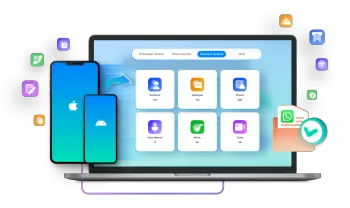
Wondershare MobileTrans makes transferring data between phones a piece of cake
If you’re looking for the all-in-one phone transfer system, then you most definitely will want to check out Wondershare’s MobileTrans.
This is because the Wondershare MobileTrans desktop software offers more features than what companies like Apple, Google, and Samsung have to offer. We’re talking about being able to download and backup your chat history from messenger apps to your PC, moving iCloud data to an Android device, and more.
Why use Wondershare MobileTrans?
Like we said, phone makers have created their own software that allows users to perform backup and restorations from the cloud, and some apps offer cloud-based backups as well, but this will vary from app to app and how they want to handle their data.
Instead of having to rely on multiple software just to accomplish different tasks, Wondershare MobileTrans is a great all-in-one solution. It works cross-platform (which we’ll get into more later), users can choose to download their data to their PC instead of relying on another company’s servers, and there are other features that users might find useful like detecting duplicate contacts, HEIC format conversions, and so on.
Features
WhatsApp backup and encryption
When WhatsApp backs up your chat history, depending on the platform you use, it will use a different service. On Android, it relies on Google Drive. The problem with storing your WhatsApp on Google Drive is that if you do not enable automatic backups, or if for some reason the backup fails and you neglect to backup for the next 5 months, the backup will be deleted.
Also, everytime you backup your WhatsApp to Google Drive, the older version will be overwritten and retrieving it would be nearly impossible. With Wondershare MobileTrans, the software will give users more control over their WhatsApp backups. It will allow users to take their Google Drive WhatsApp backups and move it to a new phone, like an iPhone, so you won’t lose all your chat history even if you migrate from Android to iOS.
It also transfers pretty much everything related to WhatsApp, like your media files, emojis, and even stickers. The software even gives users the option of downloading their WhatsApp backup to their PCs, meaning that if you’d rather be in control of their WhatsApp chat history instead of the cloud, that will be an option too.
The best part is that all this can be accomplished through the clean and easy-to-understand UI that Wondershare has created, so even if you’re not that tech savvy, you should be able to manage your WhatsApp Google Drive backups without any issue.
In addition to helping you move WhatsApp chat history, the Wondershare MobileTrans software also helps encrypt your WhatsApp backups. WhatsApp already offers encrypted backups, but like we said, this option could be great for users who desire to have more control over their data instead of blindly handing it over to companies. Users will also be able to generate their own backup passwords, protecting it from prying eyes.
Cross-platform phone migration support
Usually, Android or iOS users who have been using one platform for a while tend to stick to it, but every now and then people do jump ship for various reasons. This makes transferring data from one platform to another a bit tricky.
Apple and Google have created apps that help facilitate the moving of data, but there are some restrictions on what can be transferred. It isn’t quite as restrictive if you use Wondershare MobileTrans. It supports cross-platform data transfers from Android to iOS or iOS to Android, or even Android to Android and iOS to iOS.
Users can transfer apps, meaning that it will search for the same apps and install them on your new phone. It also works with iCloud, where you can download your iCloud data and then transfer it to your Android device.
Similar to the WhatsApp Google Drive chat history data, Wondershare MobileTrans gives users the option of downloading their phone’s data to their PC for backup purposes, so if you’d rather have an offline copy of your phone’s data, you can. Users can also choose the data that they want to be downloaded, so if you’re looking for a way to save hard disk space, you can.
Playlist transfer
As we said, Wondershare MobileTrans is an all-in-one solution for data transfer between phones, and it seems that the company has quite literally done that with its playlist transfer feature.
It might seem like a novelty to some, but if you’ve spent years crafting playlists on platforms like Apple Music, Spotify, and YouTube Music, but you’re now moving to a different streaming service, MobileTrans can actually help you transfer those playlists to a different platform.
This means that instead of having to put together new playlists and go searching for hundreds of songs, you can get it done in a few minutes! It works across multiple streaming services including the ones we mentioned above, as well as Deezer, and according to Wondershare, they will soon be supporting Tidal, Amazon Music, and SoundCloud.
Now obviously since different services have different licensing agreements with the record labels and publishers, not all songs might be available, but it will transfer those that are.
Pricing and availability
If you think that Wondershare’s MobileTrans could be a software that will come in handy for yourself or your business in the future, there are different pricing options you can check out.
Wondershare is selling the full-featured Windows version for just $39.99 a year, but you have the option of buying specific features like WhatsApp Transfer, Phone Transfer, or Backup & Restore at $29.99 per feature per year.
Alternatively, if you’re a company, you can buy the full version starting at $59.95 a year for one user, with the option of going up to 10 users for $599.50. There is also student pricing which is cheaper at just $27.99 a year for the full set of features.
As for Mac users, it will be a bit more expensive with the full feature priced at $49.99 a year, but there are also a la carte options at $44.99 per feature, so it would be cheaper to just buy the software in full.
About Wondershare
If you’ve ever searched for software to help you restore bricked phones, or phones that you’ve locked but forgotten the password to, or software to help you make transferring and backing up of your phone easier, Wondershare is a name you might have come across.
The company has been around since 2003 and has crafted all kinds of useful software that are related to mobile troubleshooting. It isn’t just limited to fixing phones though. The company also has design software for video and photo editors, managing PDFs, and more, which are used by millions of users in over 150 countries worldwide.