There is no denying internet connectivity has changed the way we live and work. It has become a crucial part of our daily lives and more so for students. The internet opens a door of infinite opportunities for students to learn and be part of experiences they would not have otherwise. However, not everyone has access to reliable and fast-enough internet connectivity.
This is why T-Mobile has announced Project 10Million, an initiative aimed at delivering internet connectivity to 10 million eligible student households. It offers benefits like free 100GB of internet data and free mobile hotspots along with access to low-cost laptops and tablets to students.
If you are wondering whether you are eligible for T-Mobile’s free internet data and hotspots, we are here to help you.
T-Mobile Project 10Million Free Internet Data Eligibility
The first thing to note is that T-Mobile Project 10Million is aimed at K-12 students in the United States. The company is offering free mobile hotspots with 100GB of free mobile data each for five years to eligible students.
A student should have proof of enrollment in the National School Lunch Program (NSLP). Alternatively, they can also be part of many other government programs as listed below.
- Supplemental Nutrition Assistance Program (SNAP) via P-EBT or EBT
- Temporary Assistance for Needy Families (TANF)
- Community Eligibility Provision (CEP)
- Medicaid
- Head Start
- Foster youth, migrant, homeless, or runaway youth
Any student who fulfills this requirement can submit an application to receive free internet data and mobile hotspots. You will need to provide a few details like the student’s school, district, and student ID number along with basic contact information. You can check detailed eligibility instructions here.
How to get free internet data and mobile hotspot from T-Mobile for students
- Visit the T-Mobile Project 10Million website.
- Look for the Apply Now button that you can find by scrolling down a bit.
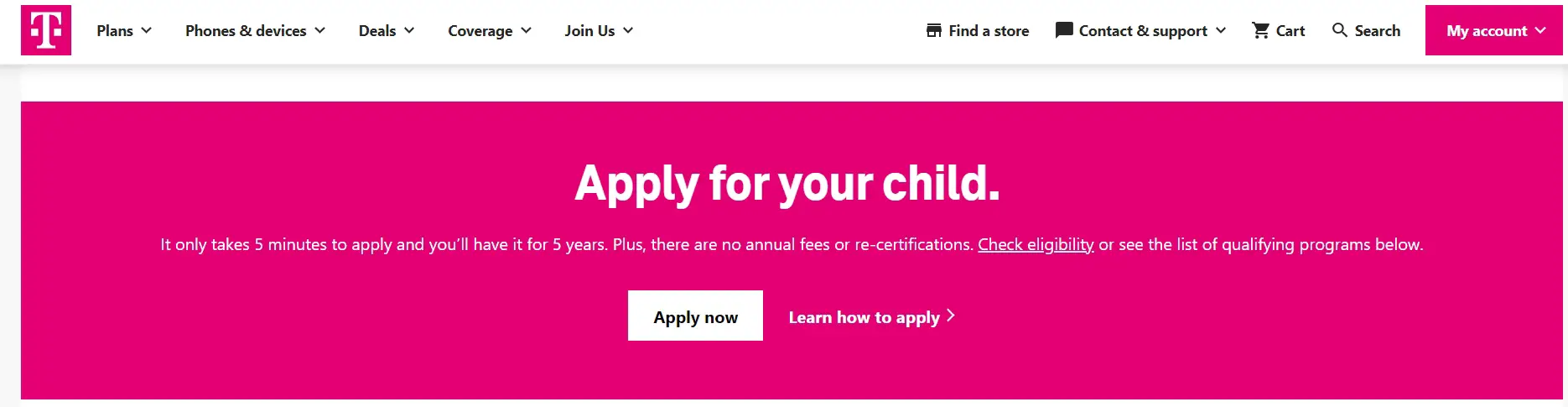
- You will see a form asking you to share personal and contact details along with a few other information. Provide correct details as asked.
- A four-digit PIN will also need to be set up for account security.
- Upload eligibility proofs as asked during the application process.
- Click the Submit button once you have completed all the steps.
This is how you can submit your application to become a part of Project 10Million. An email will be sent to you confirming whether your application has been approved. Approved students will need to follow a few more steps mentioned in the email to complete the process.










Comments