Instagram’s recently launched Twitter-rival Threads is off to a flying start. It was launched last week and crossed 30 million sign-ups in the first 24 hours. These numbers did not stop here as it went on to reach the elusive 100 million users mark within just five days. This made Threads the fastest-growing application in history as it took the top spot from OpenAI’s ChatGPT.
One of the reasons people are showing so much interest in Threads is that they are looking for a better and sane alternative to Twitter. The popular microblogging social media platform has been the center of many controversies since it was acquired by the entrepreneur and billionaire Elon Musk. But joining a social media platform does not mean you will enjoy using it as well. There could be any reason that can make you want to leave the platform.
Also Read: Meta’s Threads is a Hot Mess Right Now, but You Should Still Try It
If you are thinking of leaving and deleting Threads, you should know that it is not possible unless you are ready to delete your Instagram account as well. This is because the two social media accounts are deeply connected to each other. The team has promised the issue will be fixed in the future but for now, your only way out is to deactivate your Threads account.
How to deactivate your Threads account
- Launch the Threads application on your Android or iOS device.
- Tap the profile icon in the bottom right corner to open your profile.
- Tap the two-dash icon in the top right corner to visit settings.
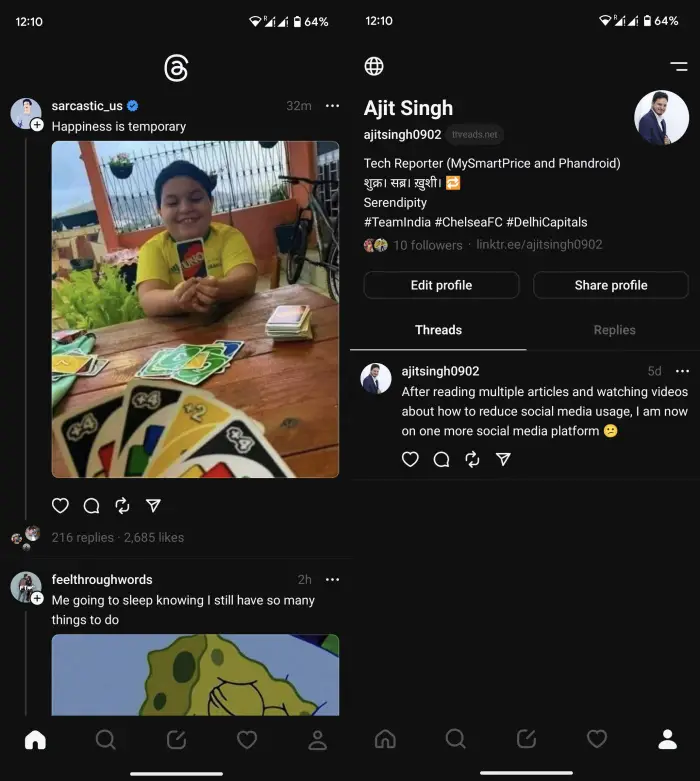
- Tap Account followed by Deactivate profile option.
- Tap Deactivate Threads profile option to confirm your decision.
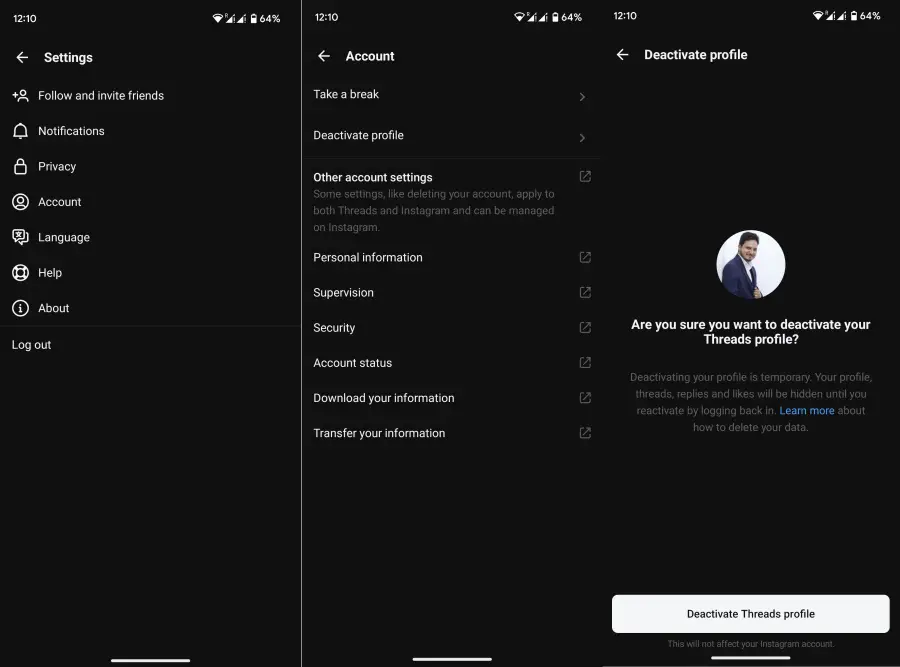
This will deactivate your Threads account instantly. It should be noted that deactivating your account is different from deleting the account. This will hide your profile and content and will make it inaccessible to others.
This will not delete your Threads account data and you can re-activate it anytime by using your login credentials. Lastly, you should remember that you can deactivate your Threads account only once a week.


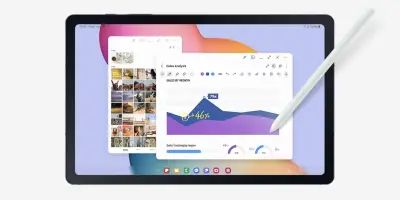







Comments