It is about to be a couple of years since Samsung debuted the Galaxy S21 5G. It is a flagship with features like a powerful Qualcomm Snapdragon 888/Exynos 2100 processor, a triple camera setup featuring a 64MP telephoto sensor, and a premium design. The phone also supports up to 25W fast charging and 15W wireless charging. But if you are here reading this, you are experiencing slow charging issues on your unit and are looking for possible solutions.
Samsung Galaxy S21 slow charging issues
In this article, we have covered different issues that could affect a phone’s charging speed and how to resolve them. These could be related to the software and/or the hardware side of things. One of these solutions should work for your particular unit and you should be able to enjoy charging your Galaxy S21 as fast as possible.
Check your charging adaptor

The first thing you need to do is to check the charging adaptor you are using to charge your Galaxy S21. Since the company has stopped bundling chargers with the phone, you could be using one incapable of supporting the maximum charging speeds. The official 25W Samsung charging adaptor is the ideal recommendation to enjoy the fastest possible charging speed. If you don’t want to get this, you can also opt for third-party options. Do make sure you have a USB PD 3.0 compatible charger to get the fastest charging speed.
Enable fast charging
This may sound strange but you may need to enable the fast charging setting. For some reason, Samsung chose to keep the fast charging setting disabled by default. It is accessible by visiting Settings > Battery and device care > Battery > More battery settings > Fast charging. The toggle seems to enable adaptive fast charging (up to 18W) that should work even if you are not using the official 25W Samsung fast charger.
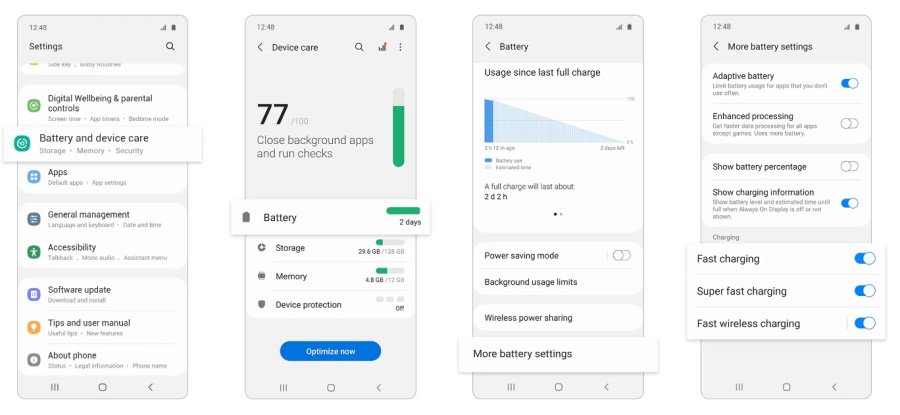
Check the charging cable
If you have all the relevant settings turned on and are using the right charger, our next stop is to check for the charging cable. It is possible that you may be using a cable incompatible to support fast charging speed. This is why we recommend using the official USB Type-C cable that comes bundled with the box. You can also buy it separately if you do not have it. As for cables from third parties, make sure to check they support fast charging and at what speeds.
If you have the right charging cable, the slow charging speed could be due to it being damaged. Sometimes, the damage is on the outside and is visible to us and sometimes, it is on the inside and we cannot see it. We would suggest trying charging your phone with another cable and using the one you have to charge another phone. This will help you pinpoint if the issue is due to the cable or the device. In case it is the cable, it is time to replace it as soon as possible.
Check your power source
If you have the right and properly functioning charging adapter and cable but the charging speed is still slow, it is time to investigate the power source. This is because unless the source can offer enough power, your charger and cable cannot charge the phone fast enough.
Try charging your phone using different charging outlets to see if it starts charging fast at any other source. It should also be noted that there is a difference in how fast your phone can charge when plugged into a wall socket and a USB Type-C port. For the latter, you should check the charging speed supported by the USB port you are using to charge the device.
Charging port

If you have tried all the aforementioned steps and nothing has worked for you so far, there is a possibility that Galaxy S22’s charging port is damaged. This could happen due to the way you may have handled it, especially while plugging in and removing the cable. In this scenario, it is advised to visit an official Samsung service center to get it checked and replaced if it is actually damaged.
Dirt accumulation is another thing that can affect the port’s performance. It should be cleaned to see if that makes any difference. However, we would suggest not doing this yourself unless you know what you are doing.
Software Update
This may not look like a solution that could affect charging speed but it can actually help you out. One of the reasons for the slow charging speed could be due to some software bug. This is something we have heard about in the past and across various brands. This is why companies release software updates to fix those bugs. You should check for software updates on your phone and if there is one available, download and install it as soon as possible.











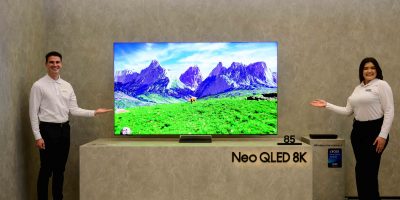





Comments