Back in the day, if you wanted to hook up a security camera system in your home, it would be quite an expensive affair. It would also require a lot of rewiring, setting up a dedicated recording and surveillance system, and all of that would not come cheap, meaning that for regular homeowners, a security system would be an unnecessary expense.
These days, thanks to the advancement of technology, home security systems have gotten a lot easier to install, storing videos can be easily done in the cloud, and they are also a lot more affordable. So, if you’re looking for a new home security camera that’s affordable, easy to setup, and comes with all the smarts you need, then AiDot’s 2K WiFi Camera could be worth checking out along with its AiDot Cloud Service.
 The AiDot Cloud Service is priced at $95.81 for an 18-month subscription, but for super early birds, they will be able to nab that subscription for a historical low price of just $35.29, and they will also be given the AiDot 2K WiFi Camera worth $60, making it a fantastic deal.
The AiDot Cloud Service is priced at $95.81 for an 18-month subscription, but for super early birds, they will be able to nab that subscription for a historical low price of just $35.29, and they will also be given the AiDot 2K WiFi Camera worth $60, making it a fantastic deal.
Key features
- 2K resolution
- 2-Way audio that lets you listen and speak to another person
- Night vision mode that works with humans and pets
- Alexa compatibility
- Easy to setup and connect the camera
- Powerful AI
- Data analysis
- Push notifications that might be useful for pet-sitting
- 18-Month Cloud Service
- AiDot app
AiDot Cloud service-AiDot App
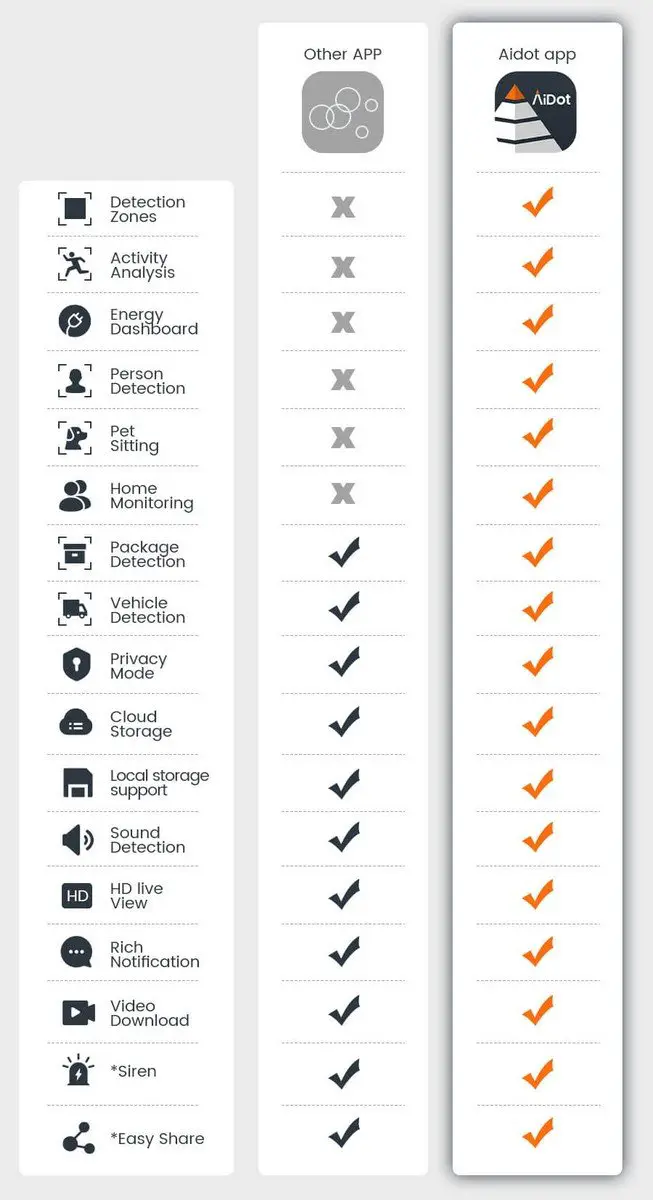 While having high quality video recordings of your home is a good feature to have when it comes to security cameras, the software also needs to be just as robust, if not even better, and this is one of the strengths of AiDot’s platform.
While having high quality video recordings of your home is a good feature to have when it comes to security cameras, the software also needs to be just as robust, if not even better, and this is one of the strengths of AiDot’s platform.
The company has released its own AiDot app coupled with its cloud service to complement the hardware. The services offered by the app and cloud system are boasted to be more robust and comprehensive compared to its competitors, especially when you consider the price.
 It comes with detection zones so that whenever something happens in these zones, you will be notified. There is even activity analysis, person detection, package detection, sound detection, and there’s also a siren feature that you can set off to scare away potential burglars or wild animals from your front door.
It comes with detection zones so that whenever something happens in these zones, you will be notified. There is even activity analysis, person detection, package detection, sound detection, and there’s also a siren feature that you can set off to scare away potential burglars or wild animals from your front door.
Users can also opt for local or cloud storage in case they need to review the playback from the cameras later on.
24/7 Monitoring
What good is a home security camera system if it cannot monitor your home 24/7, even when you’re away? With AiDot’s 2K WiFi Camera, it will be able to constantly monitor your home so that regardless of the time and day, whether you’re home or out, if it detects something that should not be there, you will be notified.
Powerful AI Detections
 Like we said, one of the features of AiDot’s camera system is the AI system that accompanies it. It is smart enough to detect things like humans so it can tell if a person is at your door. Or it can also be used to detect pets, or strange vehicles that might be parked outside your home.
Like we said, one of the features of AiDot’s camera system is the AI system that accompanies it. It is smart enough to detect things like humans so it can tell if a person is at your door. Or it can also be used to detect pets, or strange vehicles that might be parked outside your home.
Also, if you’re someone who makes a lot of purchases online, there is package detection so you know when there’s a package at home and you can ask someone inside the house to bring it in, or ask a neighbor to keep it for you until you get home.
Data Analysis
 A lot of times, home security cameras only show you what it captures. While this is fine for the most part, AiDot takes it to the next level by providing users with data analysis. This analysis offers users additional information on what the camera system captures, versus merely showing you video footage.
A lot of times, home security cameras only show you what it captures. While this is fine for the most part, AiDot takes it to the next level by providing users with data analysis. This analysis offers users additional information on what the camera system captures, versus merely showing you video footage.
Some examples we’ve given below include how it can be used for pet sitting and home monitoring, where users can create zones and have AiDot’s AI analyze things like how many times a pet or person has entered or left the zone, how long for, and can even give push notifications if a person has been absent for a long period of time.
Pet sitting
 Speaking of pets, while the camera system seems to be geared towards security, AiDot has utilized AI in its software so that it can detect pets, as we mentioned above. This could be useful if you have pets in your home and you want to keep an eye on them so that they don’t get up to any mischief while you’re at school or work.
Speaking of pets, while the camera system seems to be geared towards security, AiDot has utilized AI in its software so that it can detect pets, as we mentioned above. This could be useful if you have pets in your home and you want to keep an eye on them so that they don’t get up to any mischief while you’re at school or work.
AiDot’s system also uses data analysis to take digital notes on the comings and goings of your pet. Users can create zones so that whenever their pet enters the zone, it will be recorded in the app. The app can even show how many times your pet enters said zone, so if it detects that something is amiss in terms of their movement, like if they’re sick and behaving strangely, you will be notified so that you can act on it before it is too late, a great feature to have for pet owners.
Home Monitoring
 Similar to pet sitting, the AiDot camera system features a home monitoring feature. This isn’t so much about watching out for strangers, but keeping an eye on your kids. If you’re at work, obviously you can’t be there to monitor their behaviors or activities, and even a babysitter might not have their eye on your children every second of the day.
Similar to pet sitting, the AiDot camera system features a home monitoring feature. This isn’t so much about watching out for strangers, but keeping an eye on your kids. If you’re at work, obviously you can’t be there to monitor their behaviors or activities, and even a babysitter might not have their eye on your children every second of the day.
With the AiDot system, users can monitor people in their home the same way as their pets, by creating zones that you think a person might be in. So for example, if your toddler tends to play in their room most of the time, if the system detects that no one is in the room for an extended period of time, a push notification will be sent to your phone.
This can be useful even if you’re at home because you might be doing something like taking a nap, working, cooking, or cleaning, so it acts like a safety feature of sorts to let you know if your child has disappeared from their playpen longer than usual.
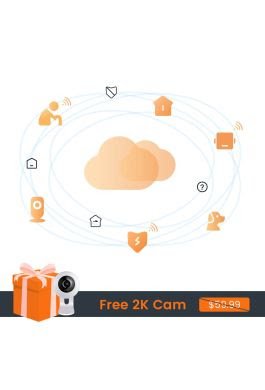
 18 = $35.82), get a free indoor security camera(original price: $59.99)
18 = $35.82), get a free indoor security camera(original price: $59.99)Check out the AiDot smart living group on Facebook.











Comments