One of the reasons for choosing an Android device over an iPhone is that Android devices usually come with support for memory expansion. This means that instead of choosing between storage options, which can get pretty expensive when jumping from one tier to the next, you can always opt to choose the base option and expand its memory via a microSD card.
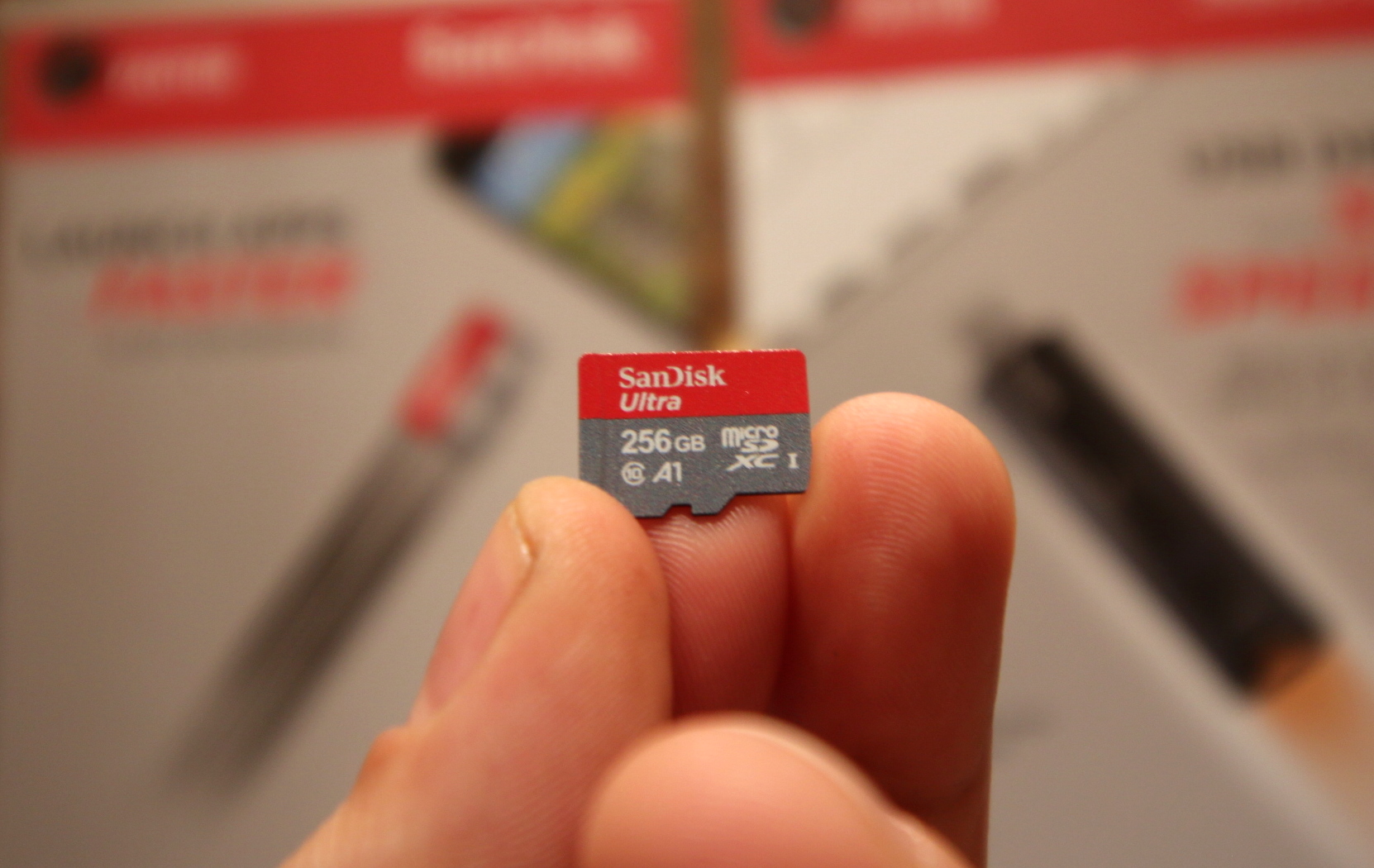
Of course, microSD cards themselves don’t offer unlimited storage so there might be times when you might run low, or maybe you have an old microSD card lying around that you had used for something else previously and you would now like to format it so that you can use it with your phone.
The process is pretty simple and the best part is you don’t even need a computer to do it.
Formatting an SD card for Android
- Insert the microSD card into your Android phone
- Open your phone’s Settings
- Tap on Device care (it might be called Battery and device care on your phone, so look for something similar)
- Tap on Storage
- Tap on Advanced
- Under “Portable storage”, look for your microSD card and tap on it
- Tap on “Format”
- Tap on “Format SD card” again to confirm
Keep in mind that formatting an SD card essentially erases everything on it, and short of using third-party software that may or may not work, you won’t be able to recover your files that were previously stored on it.
Also, another thing to note is that storing files on a microSD card will make it slower to access compared to your phone’s native storage. For files you might not access as frequently like photos, videos, or documents, it might not be an issue, but you might not want to store apps on it that you access frequently or are resource intensive.











Comments