
How to Remix Instagram Reels
A while ago, Instagram introduced Reels which is the company’s answer to TikTok. They then later borrowed another TikTok-like feature which they are calling Remix. For those familiar with TikTok’s Duet feature, this is essentially at its core the same concept.
In case you’re not familiar, a Remix or Duet is basically where you take a video made by another creator and place it alongside your own video. This lets you “interact” with that video by adding your own spin, your own responses, and so on to it.
For example, some creators might create songs that invite others to join in, so by creating a Remix, you can sing along to the original video, add your own effects, throw in your own instruments, and so on. It can be pretty fun and if you’re interested, here’s what you need to do.
Remix Reels on Instagram
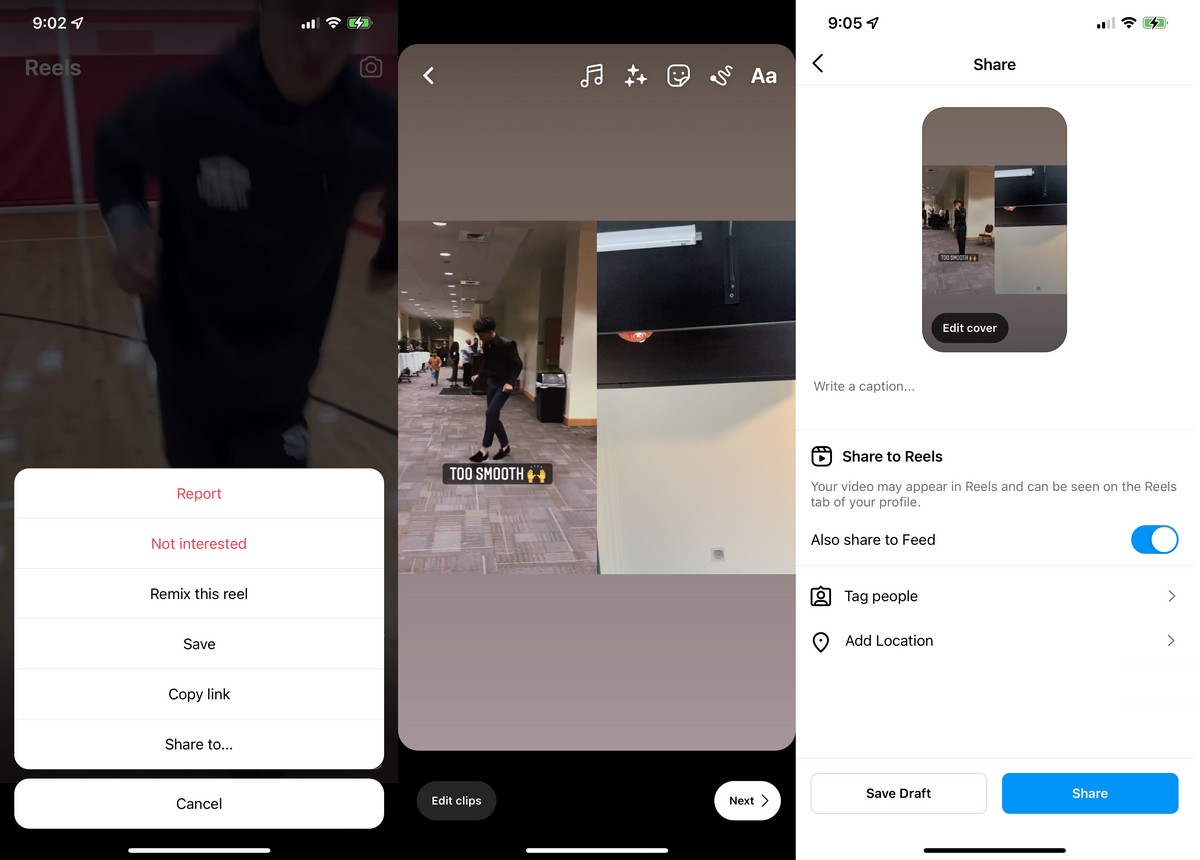
- Launch Instagram
- Tap the Reels section in the app
- Look for the Reels you want to Remix
- Tap the three dots icon in the Reels video
- Tap on “Remix This Reel”
- Record your video, make your edits, and tap “Share” when you’re done
Turning on or off Remixes
Now, keep in mind that you can only Remix Reels where the creator has allowed Remixing on. This means that there are times you come across a post that you cannot Remix. This this case, it means that the creator has disabled the feature. If you don’t want your Reels to be remixed, here’s how you can turn the feature off.
- Launch Instagram
- Go to your account settings
- Tap on Privacy
- Tap on Reels and Remixes
- Tap on the toggles to disable Remixes
- Repeat the steps above if you want to turn it back on
When this feature is disabled, users can still watch your Reels but they won’t be able to Remix them. Unfortunately, there is currently no way for users to enable or disable the Remixing or specific Reels, so it’s either you enable it all for your posts or turn it off entirely.
