There are plenty of reasons for people to want to know what the air quality is like before they venture outside. From those who have asthma, to keen runners. Information like this can be hugely beneficial for us in knowing how long we can maintain a certain momentum. There is nothing quite like going for a walk and then finding yourself suddenly out of breath because you didn’t take into consideration the air quality or the pollen count for the day.
There are other more practical reasons too for getting a sense of the greater air quality in your area. At time of writing we are just starting into Spring here, but soon enough Summer will be upon us and that will mean wildfires in the USA. Air quality could potentially save some peoples lives who may be stuck in an area where a wildfire has hit and be able to see when the bulk of the fire has passed over.
What to look for
For Nest Hub and other Smart Displays customers, Google began prominently displaying air quality (AQI) statistics. To receive more precise information, you may now use Google to search for air quality.
When you search for “air quality” in the United States, you’ll find a card with the same name. To locate data for a place other than your present one, provide a city in the query.
This data comes from “airnow.gov and PurpleAir” in the United States, and you may “Choose area” from a list of significant areas. There’s a map with color-coded pins showing available stations in the vicinity that follows custom mode settings.
The Air Quality Index (AQI) and stations are explained below the map. Each element can be extended for a more thorough explanation.

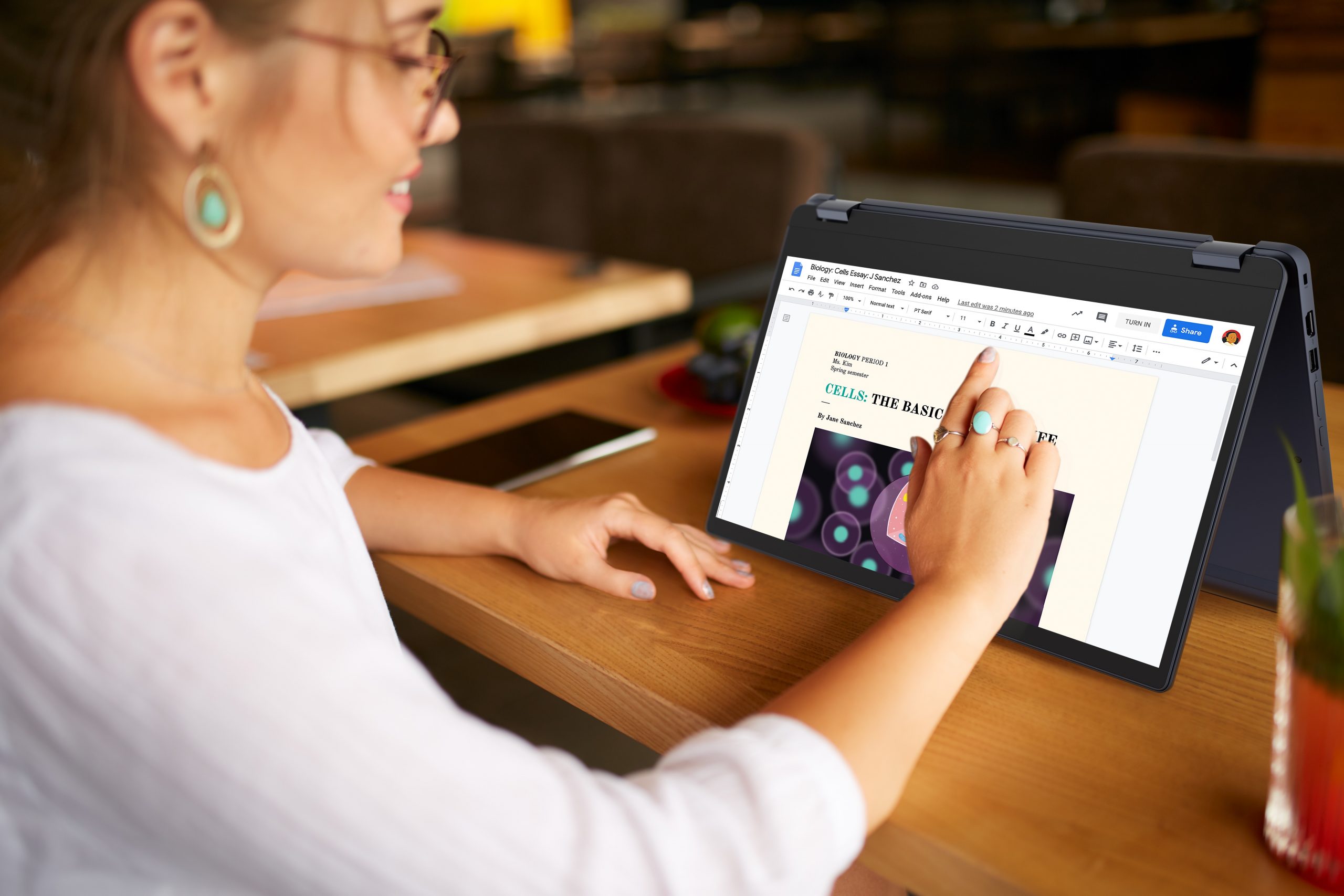










Comments