Instagram has long allowed users to tag other profiles in their posts. This means that if you wanted to tag someone in a photo or maybe a brand, you could do so easily. Tapping on the tag will bring users to that person or brand’s profile page where users can see and in some cases, even shop for products.
This is usually an extra step because if you’re tagging a company, the person would have to tap on the company’s tag, go to their profile, and then shop from there, but just recently, Instagram has announced that users will now be able to tag products directly in their posts, taking users to a shopping page instead.
This is a good way for users to show their support for brands and products, and it might also be useful for influencers to link their followers directly to a product page. Keep in mind that at the might, users who tag products won’t get a cut from the sales, so it’s mostly about showing support at this point.
How to tag a product on Instagram

- Create a post like you normally would
- Tap on “Tag people”
- Search for the brand of the product you’re trying to tag
- When you’ve tagged the brand, two options called “People” and “Products” will show up at the bottom
- Tap on Products
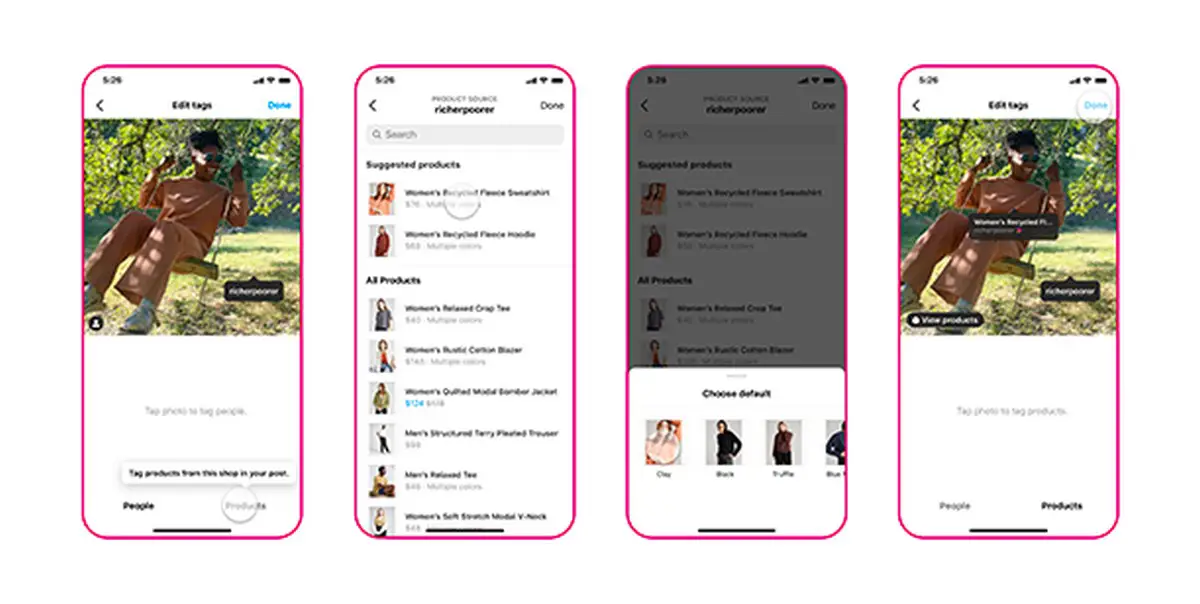
- Tap the photo to add a tag of the product
- You will have to search for the product first to tag, and when you’ve found it you should be able to add options like style or colors and so on
- When you’re done tagging the product, simply tap on “Share” to publish the post
At the moment product tagging is only available in the US and only on normal posts, but Instagram does state that they are working on bringing the feature to its Stories as well.

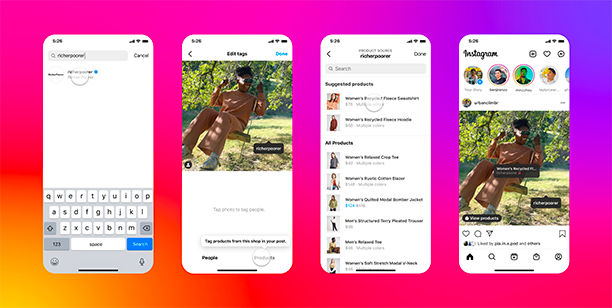







Comments