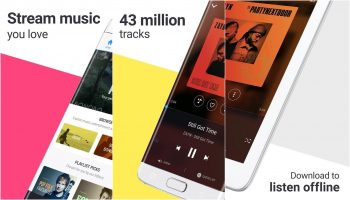
How to translate lyrics in Deezer
Music is beautiful and that’s one of the magical things about it, where sometimes you don’t need to understand what’s being sung to appreciate the tune. But of course, it’s always nice to understand the lyrics that are being sung because it can help increase your appreciation with the song.
You might even like a song more if you resonate with the words, but what if English isn’t your first language? What if you want to understand what an English song is saying in its lyrics? Thankfully, Deezer is here to help with its lyrics translation feature.
Translate lyrics on Deezer
- Launch the Deezer app on your smartphone
- Tap the microphone icon on a song to access Lyrics
- Select “With translation”
- Repeat the steps above if you want to disable it
What happens now is that whenever you go through the lyrics on a song playing in Deezer, you will be able to see its translated meaning. Keep in mind that at the moment, the feature is only available for “popular” English songs, which according to Deezer is 10,000 of the most popular songs streamed.
It also only works when translating from English to French, German, Portuguese, or Spanish, but according to Deezer, they will add support for more languages over time, but for now we suppose it’s a start. According to Alexandra Leloup, VP Product – Core Products at Deezer:
“Music fans have always been able to immerse themselves in the thoughts and feelings of the artist with our widely popular lyrics function. But with our new ‘Lyrics Translation’ feature, they can now discover the artist’s true meaning behind their favorite tunes, and even sharpen their language skills, or totally learn a new language in the process.”