Say you’re going out with your family and you tell your partner or your kids to turn off the lights in the house if they’re going to be the last one to leave. That’s pretty simple and straightforward in real life and with real people, but not as easy when you’re trying to tell a digital assistant the same thing.
This is why Google has recently started to push out an update to Google Assistant’s Routines feature where users can actually program in a slight delay. This means if you’re trying to ask Google Assistant to turn off the lights when you leave the house, you can program a delay of maybe a few seconds or a minute so that you’re already out of the house when the lights go off.
If this sounds like a useful feature, then here’s what you need to know to add delays to your Google Assistant Routines.
Adding a delay to Google Assistant Routines
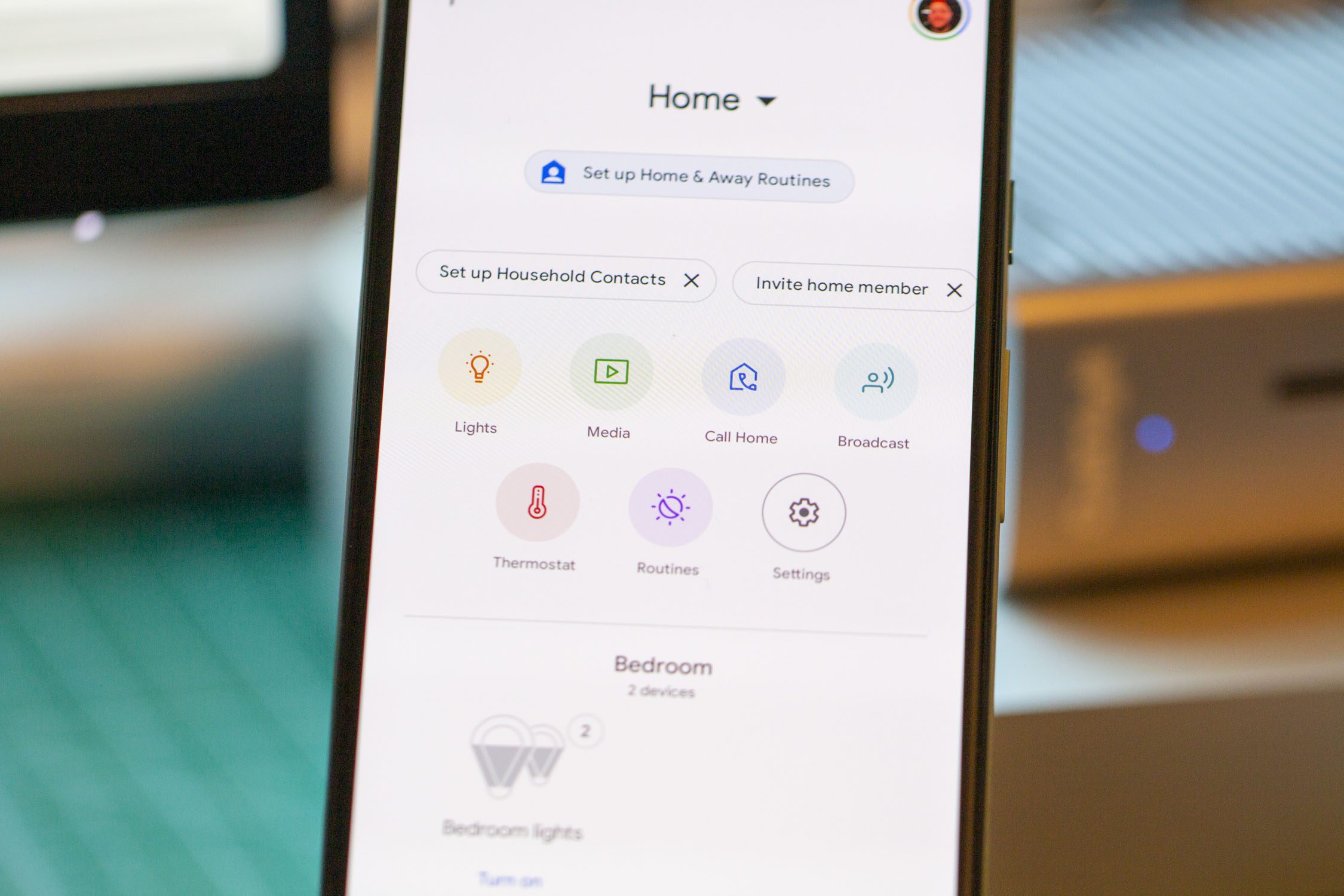
- Launch the Google Home app on your smartphone
- Tap on Routines on the main page
- Tap the “+” icon at the bottom right corner of the app
- Tap Add starter
- Tap Add action
- Scroll to the bottom of the list and tap Delay start
- Choose how much of a delay you want
- Tap Done
- Now you can tap Add action again to complete creating your routine
Once the timer has been set and your Routine has been created, what happens now is that whenever you give the command, the Routine will only kick in after the set period of time.











Comments