Apps on your smartphone are pretty affordable at $1 each, or some of them might even be $3, or $5, but basically for the most part, you don’t really need to think too much about it. But when it comes to bigger software titles like Microsoft Windows or Office, those can get pretty pricey.
If you took a look at Microsoft’s website and had the biggest sticker shock of your life, we get it, and we also get why some people might otherwise turn to illegal means to obtain Windows or Office.
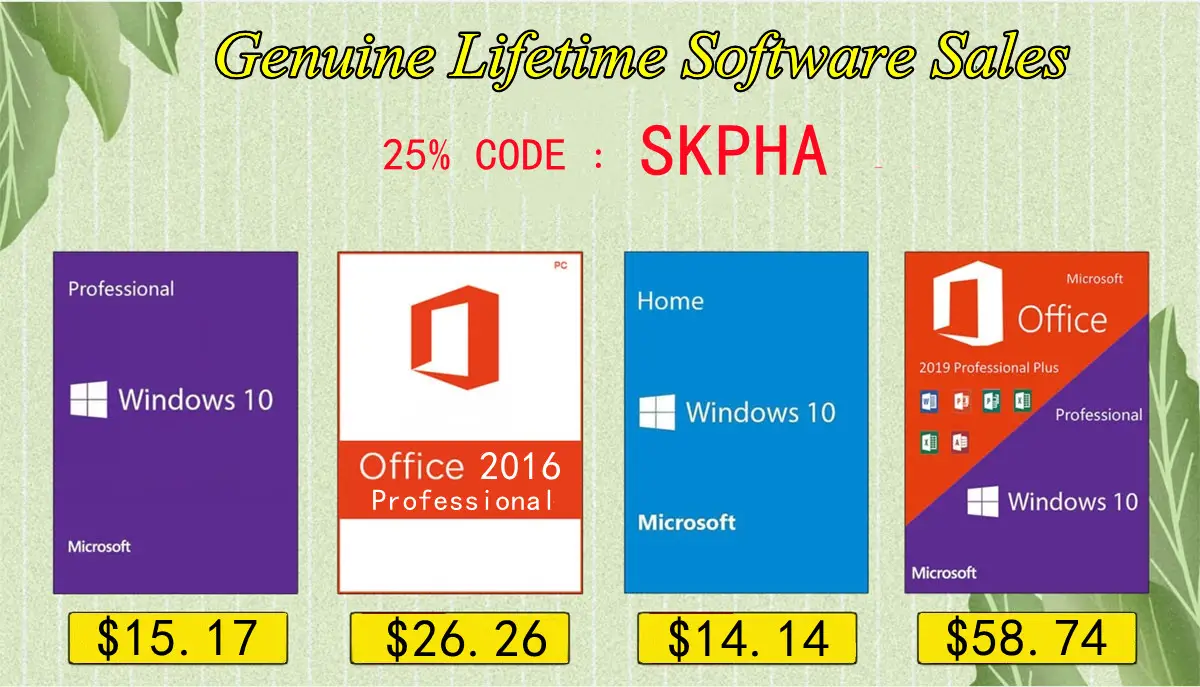
The good news is that you won’t have to because the good folks over at VIP-SCDKey have announced a deal for March Super Shopping Day where you can get as much as 91% off their software titles, which includes Windows and Office. Plus with the skpha coupon code, you’ll be able to get an additional 30% off!
If that sounds good, then here are some of the deals to check out:
- Windows 10 Pro OEM Key Lifetime – $15.17 (after 30% coupon skpha)
- Windows 10 Home OEM Key Lifetime– $14.14 (after 30% coupon skpha)
- Windows 11 Pro OEM Key Lifetime – $21.32 (after 30% coupon skpha)
- Office 2016 Professional Plus Key Lifetime– $26.26 (after 30% coupon skpha)
- Office 2019 Professional Plus Key Lifetime– $46.63 (after 30% coupon skpha)
- Office 2021 Professional Plus Key Lifetime– $49.02 (after 30% coupon skpha)
- Windows 10 Pro OEM + Office 2016 Pro Plus Lifetime– $58.40 (after 30% coupon skpha)
- Windows 10 Pro OEM + Office 2019 Pro Plus Lifetime– $58.74 (after 30% coupon skpha)
OEM versus retail pricing
Now, some of you might be wondering and might be concerned about the pricing, like why is it so low? For those concerned about why the price is so low, it is because the Windows license you are purchasing is an OEM license.
In terms of functionality on the user-end of things, there is absolutely no difference between the version Microsoft is selling on its website and an OEM version of Windows. OEM licenses are generally sold to computer manufacturers so that they can install Windows on the computers they produce at much cheaper prices.
Imagine if a company like Dell, Acer, Lenovo, and so on had to pay the full retail price of Windows per computer, it would quickly add up in terms of cost, which in turn would be passed down to consumers who probably won’t be too happy about it.
The downside to OEM licenses is that it is generally tied to the motherboard of the computer, so if you get a new PC, you’ll most likely need a new license, but then again at $15 for Windows 10 Pro, we can’t really complain.
Buying and installing your OEM copy of Windows
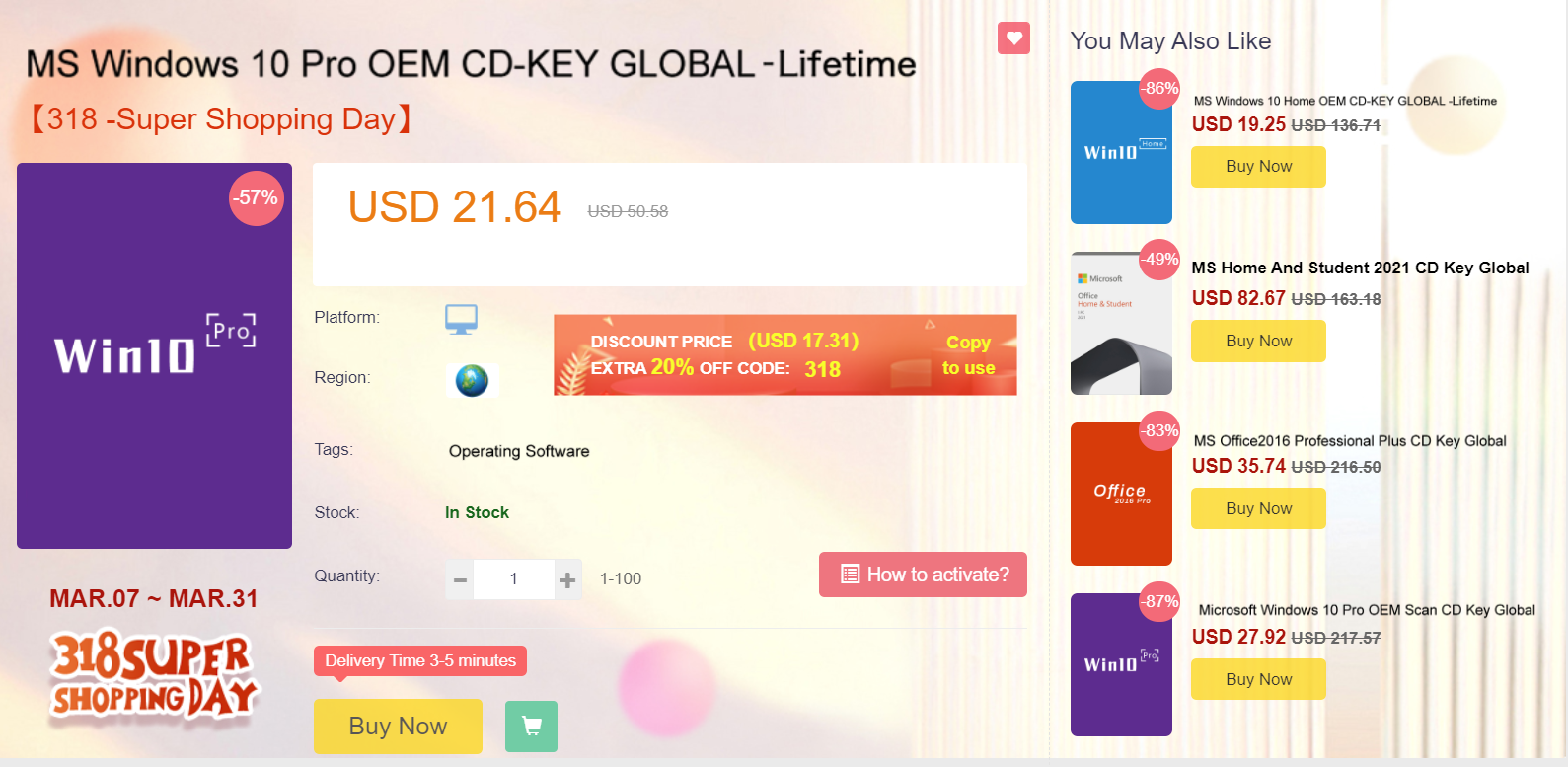
- Click on any of the links we listed above for the software of your choice
- Click the Buy Now button to add it to your cart

- Before you proceed to payment, make sure you enter the skpha coupon code to knock an additional 30% off
- Click Submit Order
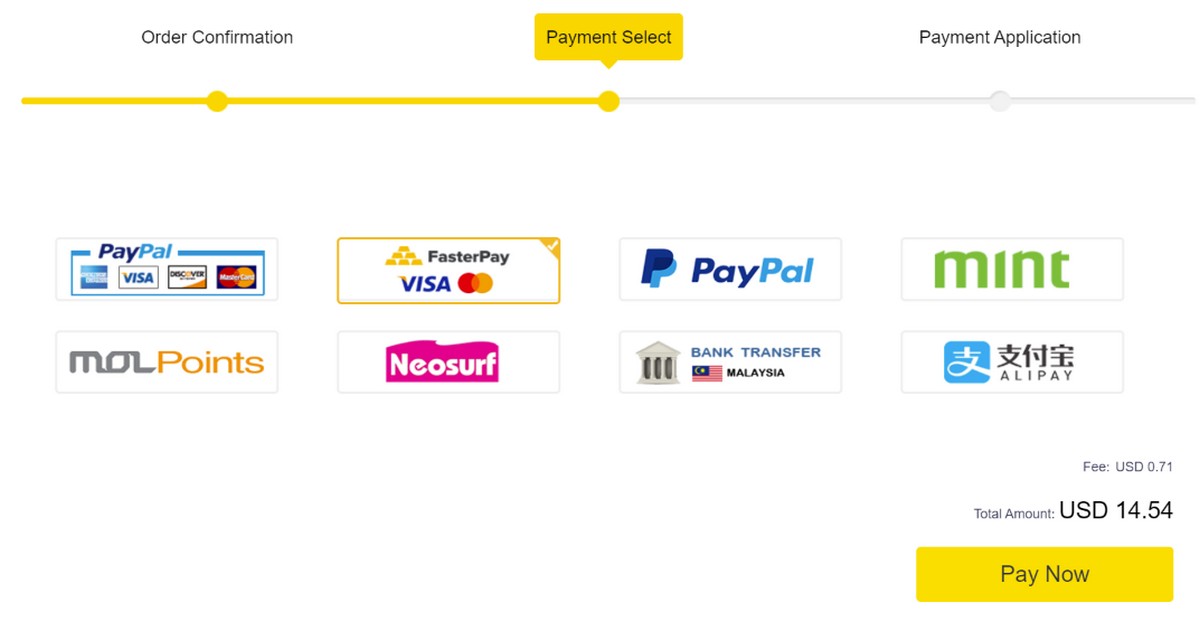
- Choose your payment method and enter your details
- Once payment has been made, you should receive the license in you email
- Now on your computer, click the Start Menu
- Click on Settings
- Click on Update & Security
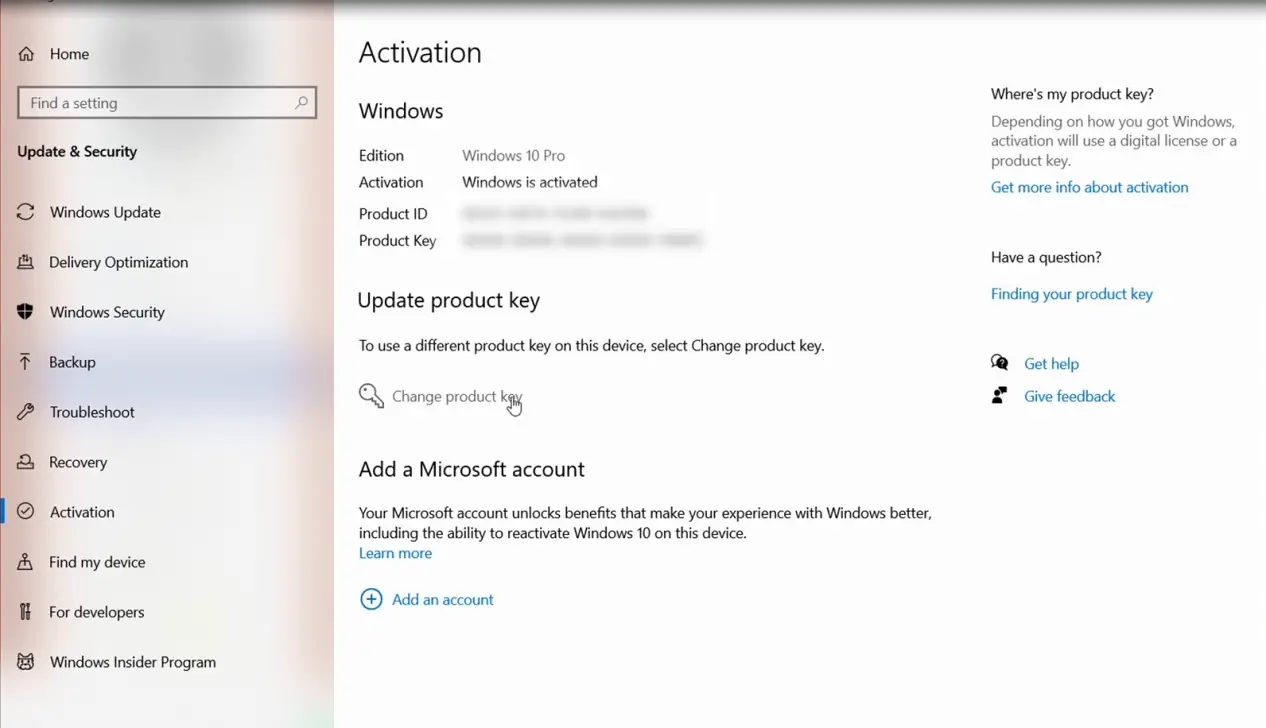
- Click Activate Windows or Change Product Key
- Enter the license code you received in the email and you would have successfully activated your copy of Windows

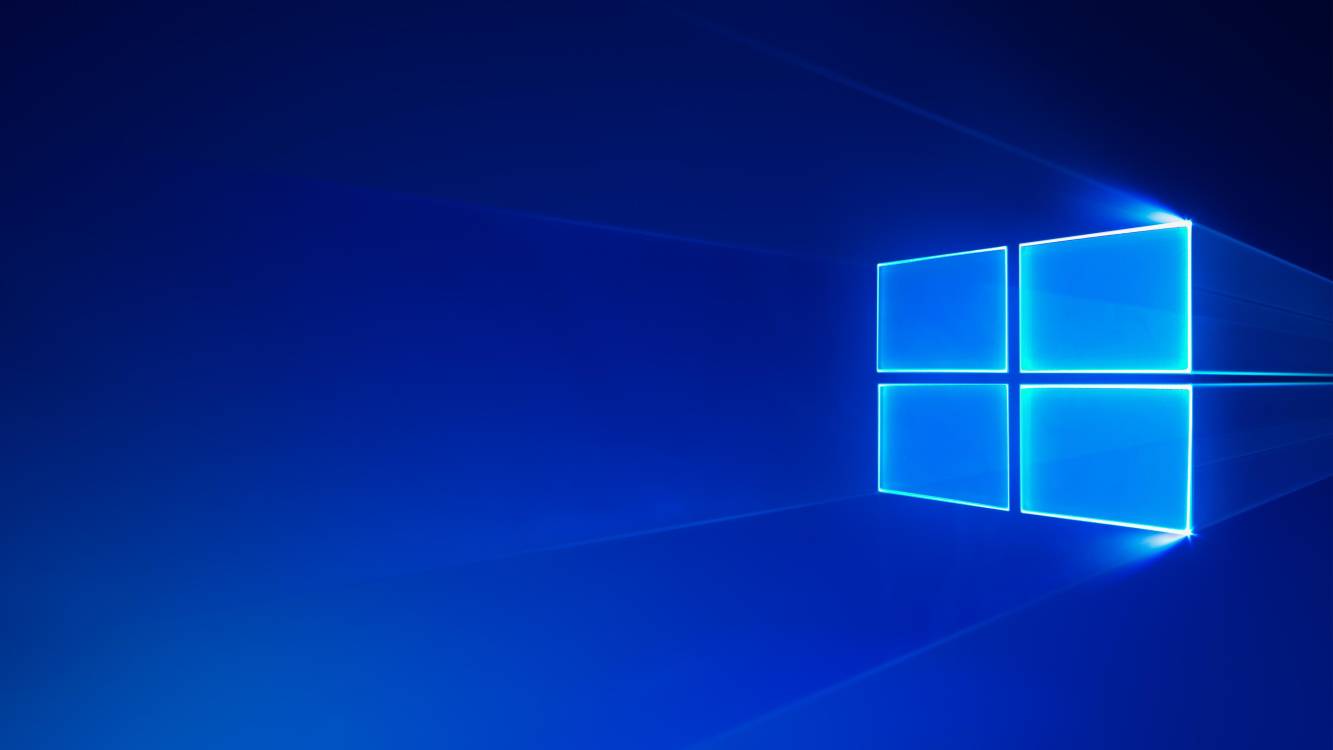








Comments