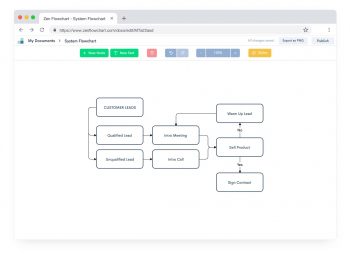
A Detailed Overview of the Zen flowchart suite: Diagramming & Productivity at its finest
Diagramming is fast becoming a key part of the workplace nowadays. From mind maps to flowcharts to whiteboards to wireframes, many people rely on these tools to get their messages across. Employees use them to communicate with team members, managers use them to dish out tasks to workers, and even business owners use them to pitch ideas to investors.
Besides communication, we’ve also seen how diagramming helps with performance & efficiency improvement, especially in areas where workers need explanations and guidance on task execution. Furthermore, diagramming also finds relevance in the aspect of collaboration and project execution.
In short, diagramming makes it easier and faster to complete workplace duties in today’s world.
Importance of diagramming tools
Without a doubt, most of the diagrams we use in our work environments are things we can cough up with simple pencil and paper drawings. Take, for instance, the office organogram. Any random person with good drawing skills can be asked to create one for the company. Also, the company’s app wireframe is something anyone can DIY with a pen and paper provided they understand the app’s purpose.
However, as you’ll agree, doing diagrams with the bare hands is not professional at all. Besides the obvious possibility of mistakes, paper and pencil drawings also have their limitations. For example, they can’t be edited, clicked on, or shared digitally.
The solution to this is the use of a diagramming tool like Zen flowchart.
What is Zen flowchart?
Zen Flowchart is an amazing suite of diagramming & productivity apps. In a regular Zen flowchart package, you will find diagramming tools for flowcharts, whiteboards, wireframes, and mind maps.
If your office is the type that has a use for any or all of these types of diagrams, subscribing to the Zen Flowchart community is a step in the right direction.
In a way, the Zen flowchart suite reminds us of the world-renowned Microsoft Office 365 suite – a collection of productivity programs for common tasks, including word processing, spreadsheeting, presentation, emailing, and so much more.
Zen flowchart suite from a glance
- Flowchart – Build process flowchart, org charts, algorithm flows, and more.
- Mind Map – Visualize your thinking with the simplest mind map maker.
- Wireframe – Create website & mobile app wireframes in minutes.
- Whiteboard – Plan, brainstorm, and collaborate. All in real-time.
Analyzing the diagramming programs in the Zen flowchart suite
1. The Flowchart Maker Program:
Zen flowchart’s flowchart maker is the poster boy for the brand’s fleet of diagramming programs. Even from the brand name, you can tell this is a flowcharting company.
Admittedly, Zen Flowchart is only one of the many flowchart maker software we have on the market. But like all of Zen flowchart’s programs, there are so many unique points to note about this amazing tool – stuff you won’t find elsewhere.
Below are some of the key highlights of Zen flowchart’s flowchart maker.
Flowchart maker key features:
- Flowchart creation made easy: Zen flowchart’s flowchart maker is built for people with zero design knowledge and experience. With it, anyone can develop a flowchart from scratch.
- 1 click node creation: this enables you to create your flowchart nodes with the click of a button
- 1 click connector creation: connecting arrows or connectors are what join flowchart nodes together. Create your connectors by simply dragging from one end to another.
- 1 click styling options: change the color of your nodes and lines or the outlook of your chart layout with the click of a button.
- There are plenty of flowcharting nodes opportunities: you get up to 20 flowchart nodes per page on the free plan. Upgrading your package plan will enable more nodes on your flowcharting page.
-
- Abundance of flowchart elements and symbols: Enjoy access to a large library of flowchart symbols and shapes.
- Clutter-free workspace: Zen flowchart maker ensures there are no distracting pop-ups or needless items appearing on your workspace
- User-friendly interface: Zen flowchart UX is so basic that anyone can navigate the workspace
-
- Easily collaborate with others: There’s provision for sharing, editing, and commenting by team members in the Zen flowchart tool.
- Flowchart in PNG format: Download your final piece as a PNG file
How can your organization adopt the use of flowcharts?
You guys can use flowcharts to:
- Document a process: especially if your business is the type that relies on progress reports. A flowchart can help you keep track of where you are in a project and what’s left to do.
- Present a solution: Human beings are generally visual creatures. We tend to quickly grasp concepts in visual forms than in textual forms. If you want to present an idea or a solution to others, presenting with flowcharts can drive the message home faster.
- Brainstorming: You can use flowcharts to brainstorm new ideas
- Explain a decision-making process: If you need to explain to your superiors or subordinates why you’ve taken a position, a flowchart can help you say much in a few words.
- Improve efficiency: one of the reasons people make mistakes at work is because of forgetfulness or lack of comprehension of concepts. Convert your SOPs to flowcharts or create some sort of guidelines (using flowcharts) and then hang those around the workplace and watch how mistakes will be cut out significantly.
2. The Mind Mapping Program:
Known as Zen Mind Map, this is a tool that helps you churn out your ideas and thoughts. Instead of putting such on paper and in textual format, Zen mind mapping tool enables you to do it digitally.
The results?
You have a much clearer view of your ideas and thoughts. And with that, it becomes easier to make deductions and decisions. Without saying much, below are some of the key highlights of the Zen mind map.
Zen mind map tool key features:
- Lightning-fast speed: Zen mind map enables you to create mind maps at the speed of thoughts. In other words, you get to pour out your ideas almost immediately they appear on your mind. This is made possible with specialized features such as keyboard shortcuts.
- Automated/assisted mind mapping process: Mind mapping is about turning one thought into branches of ideas. With the Zen mind map, you get insightful suggestions on the number of possible thought branches.
- Clutter-free workspace: Distraction is the last thing anyone wants when mind mapping. To that end, the Zen mind map tool ensures there are no distracting pop-ups, icons, or sidebars. Once you open the program, your mind mapping workspace is positioned front and center.
- Awesome UI: you need a minimal & intuitive UI to avoid unnecessary distractions when mind mapping. Luckily, this is what Zen Mind map offers.
- Apply emojis: with the Zen mind map tool, you can style your diagram with emojis, which is a great way of bringing emotions into the picture.
- Easily collaborate with others: There’s provision for sharing, editing, and commenting by team members in the Zen mind map tool.
What can mind maps do for you?
You can use mind maps to:
- Plan a business
- Plan an essay
- Create a marketing plan
- Brainstorm new solutions
- Perform market or product research
- Solve a problem
- Assign tasks
3. The wireframing Program:
Before you create a website or a mobile application, it’s important to paint a picture of how you think the site will look and operate. The act of painting this picture (making a rough sketch) is known as wireframing.
Traditionally, people did wireframes with pencil and paper. Nowadays, that’s what tools like Zen flowchart wireframe software are there for. Anyone can create their site wireframe or app mockup with this tool before handing a project out to a designer.
Zen flowchart wireframe tool key features:
-
- Wireframing made easy: The Zen wireframe tool allows you to create low-fidelity wireframes from scratch without prior experience or knowledge. No more hiring designers to do site wireframes for you. Save yourself the cost and DIY simple wireframes with Zen flowchart.
- Leverage drag-and-drop templates: Don’t have the time to build your desired wireframe from scratch? Take the one you like from a bundle of ready-made wireframe templates. According to the Zen website, there are 56+ of these templates available.
- Low-fidelity wireframe prioritization: Zen flowchart intentionally made its system a low-fidelity wireframe output to help you understand the early stage of design.Medium or high-fidelity wireframes may be too complicated to grasp, especially if you’ve never wireframed before.
- Blazing speed: Get your wireframes done in minutes. Not hours.
- Easily collaborate with others: There’s provision for sharing, editing, and commenting by team members in the Zen wireframe tool.
What kinds of wireframes can you create with this tool?
You can create the following types of wireframes with the Zen flowchart wireframe tool.
- Landing page wireframe
- Mobile app wireframe
- Web app wireframe
- Website wireframe
- Desktop app wireframe
- Watch app mockup
4. The whiteboard Program:
The final piece in the Zen flowchart suite is the whiteboarding tool.
Key features:
- Limitless whiteboarding operations: whereas some whiteboard tools only allow you to type and draw, Zen whiteboard tool allows you to do much more, including picture uploads. This is great news for those who want to communicate/brainstorm visual ideas with team members.
- Intuitive whiteboard workspace: View, comment, and edit your work in an intuitive environment.
- One link, many collaborations: Zen whiteboard allows you to invite many of your colleagues, students, bosses, or team members to view, edit, share, and learn from your whiteboard.
- Unlimited canvas: Zen whiteboard extends infinitely, so your team can brainstorm without limits.
- Plenty of whiteboarding tools: Zen’s whiteboard library has a rich catalog of ready-made components (flowchart shapes, wireframe components, notes, images, icons, etc.) so you can create all kinds of diagrams and express ideas in creative ways!