Being a content creator usually means that when it comes to your income, it might not always be fixed compared to if you were working for a company that pays a monthly salary. In some ways, this can be good because it gives you more control over how much you earn and you could potentially end up making way more than if you held a regular 9-5 job.
The downside is that if you don’t hustle, then obviously money won’t be coming in. Plus you will also need to come up with all sorts of ways to try and generate income for yourself. Thankfully, if you’re an avid Twitter user who has amassed a decent following, Twitter actually allows you to make money from that through tipping.
For those unfamiliar, basically how it works is that you can enable tips where your followers, if they’re feeling generous enough, could tip you for some of the content you post as a way of showing their support or thanking you. While we can’t promise that tipping will be a lucrative way to make money, it is an option and here’s how you can enable it.
Enable tipping on Twitter
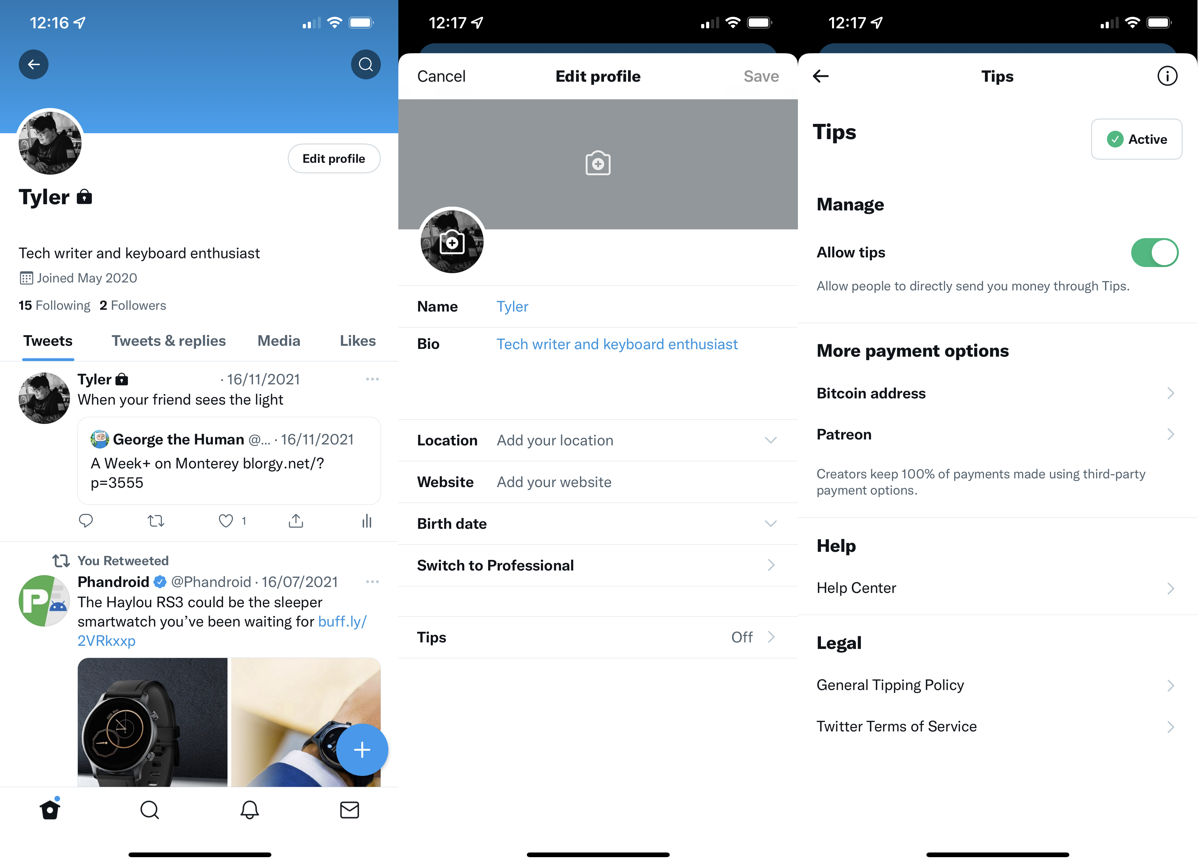
- Launch the Twitter app on your iPhone or Android device
- Go to your profile
- Tap on the Edit Profile button
- Tap on Tips. If this is your first time enabling it, you will need to agree to Twitter’s ToS
- Depending on your location, you can now choose which platform you want to receive tips on
According to Twitter, these are the currently supported payment platforms, but like we said, not all options will be available as some of it will depend on your location:
- Bandcamp
- Barter
- Cash App
- Chipper
- Ethereum Address
- Paga
- Patreon
- Paytm
- Razorpay
- Wealthsimple Cash
- Venmo
One of the upsides to using the tipping function on Twitter is that the company does not take a cut from the tips you receive, but keep in mind that depending on your choice of payment platform, the fees they charge for sending/receiving money will differ.











Comments