There is a good chance that many of us have more than one email – one for work, one for school, one for personal, and so on. Typically speaking, almost all email clients allow users to link up multiple accounts into the same app, thus saving you time from having to switch between multiple apps.
Unfortunately, that convenience isn’t always available for other types of apps and usually you only get to run one instance of the app with one account at once. If you find that a bit too limiting, then perhaps it might be time to consider cloning your apps, and here’s how.
Cloning an Android app
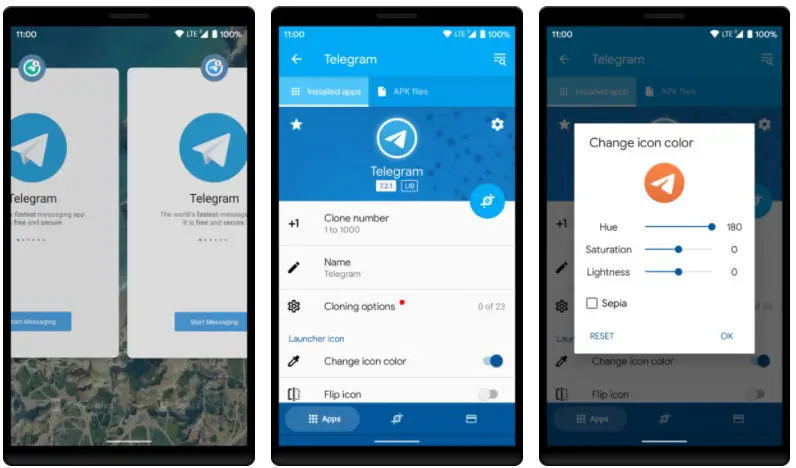
- Download the App Cloner app from its website
- Sideload it onto your phone (check out our guide if you’re not familiar with the process)
- Once installed, launch the app
- Select the apps that you want to clone
- Give the app a different name so it’s easier for you to distinguish it from the original
- Tap Ok
- You can also change the app’s icon color if you prefer
- Once you’re done customizing it, tap the Clone icon at the top right corner of the app (it looks like a strand of DNA)
- You’ll be greeted by a warning letting you know that cloned apps might not necessarily work properly, tap Continue and wait for the process to be complete
- Once the cloning is complete, tap Install App
- Tap Install again and wait for it to finish installing
- Launch the app and you should be good to go!
Keep in mind like the warning the app gives you, some cloned apps might not necessarily work properly so keep an eye out for any issues once you’ve installed the clone.
Why should you clone apps?
So now that we’ve covered the how to clone an Android app, the question is why? Like we said, some apps do not allow users to have multiple accounts within an app without having to log in and out of it, which can be rather annoying.
Imagine if you’re a social media manager who needs to juggle multiple brands or accounts, having multiple apps makes it easier to manage those accounts without having to open an app, switch to a different account, and so on.
You could also clone apps that can be used by someone else who might have access to your phone, like your child, so that they won’t mess up the settings or preferences of your own app while they’re using it.











Comments