Signal is one of the best instant messaging apps out there, especially if security and privacy are your top priority while communicating. It provides end-to-end encryption (E2EE) for all chats and calls regardless of the platform you are using it on. The app has now added a much-requested feature which is the ability to change Signal’s registered phone number without losing chats.
This is something that was not possible before and changing phone numbers meant registering for a new Signal account. The new feature will help you keep your personal information and groups in addition to chats. However, there are a few conditions that you should meet to utilize this functionality. The first one is that you should be able to send and receive messages using the old phone number. The change of number should take place on the same device that you have been using with the old number.
If you are planning to change both the device and phone number, this procedure should be done before you wipe data on the device. Lastly, the Signal app version should be at least 5.30.6 on Android and 5.27.1 on iOS.
Change Signal phone number without losing chats:
- Open Signal on your device and visit app settings.
- Tap Account setting and then Change Phone Number.
- Confirm your choice by tapping Continue.
- Enter the old phone number in the first field and the new phone number in the second field.
- Tap Continue/Done to proceed.
- The app will ask you to confirm if the new number entered by you is correct. If not, tap Edit Number to edit it.
- Tap Change Number and follow on-screen steps to finish the registration process for the new number.
This way, you will be able to use Signal with your phone number without having to start from scratch. It is important to note that the app will alert all your contacts about the phone number change. The alert will be visible in the chat window as shown in the image below.
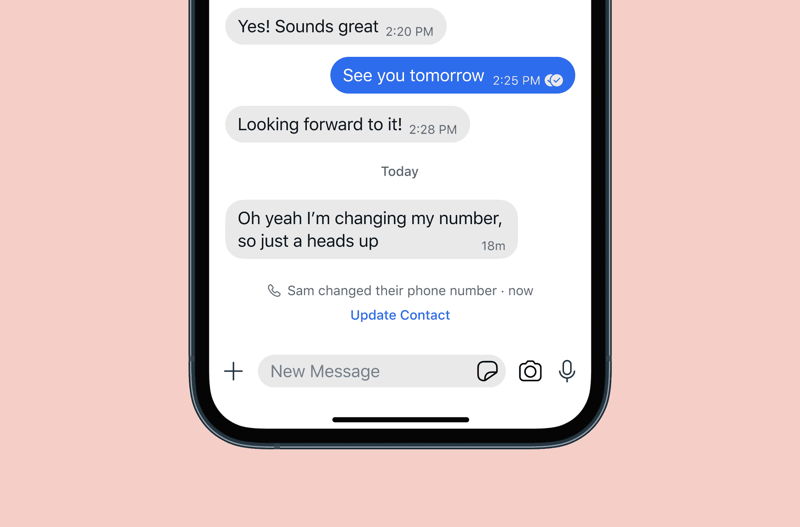
In case someone else registers on Signal using your old number, they will not get access to your chat history. The app will further notify your contacts about the change in safety number if they start texting the old number. These steps are to ensure that your chats stay private and safe.












Comments