It’s been a busy week for Google and the Android world in general. Yesterday saw not only the release of the Galaxy S22, but Google also launched the latest beta for Android 12L. Today, the company is back with a major update, as the first Android 13 Developer Preview has arrived.
What’s new in Android 13
Material You Theming
Android 12 introduced the Material You dynamic theming engine, also known as Monet. Along with making it possible for UI elements to be color-matched to your wallpaper, you can also have your icons themed to create a fluid experience. With Android 13, Google announced that it is bringing Material You dynamic color “beyond Google apps to all app icons”. Of course, this will need to be supported by the developer, but once that is done, you won’t have any icons that stick out like a sore thumb.
Better Wi-Fi Permissions
For years, Android has required users to enable location permissions whenever attempting to a Wi-Fi connection. With Android 13, there’s a new “NEARBY_WIFI_DEVICES_ permission that “enables apps to discover and connect to nearby devices without needing location permission.” It seems that this was a sticking point for developers previously, as even apps that didn’t need location permissions were forced to request them if they required Wi-Fi access.
A New Photo Picker
Instead of being forced to pick between different apps when selecting a photo, Android 13 implements a new photo picker that is both focused on privacy, while also being much easier to use. This is derived from Android’s document picker, removing the need for an app to request permissions just to view and select a document. There are also new APIs that are being implemented so that developers can take advantage of this new feature when launching or releasing Android 13-compatible apps.
Optimizations for Foldables, Tablets, and Chromebooks
Google has already confirmed that Android 12L was designed with larger-screened devices in mind, but Android 13 will also include even more optimizations. Google is providing guidelines for app developers to truly take advantage of larger displays, and says “now is the time to get your apps ready for these devices and design fully adaptive apps that fit any screen.” Hopefully, we’ll see some references to the Pixel Fold, but we won’t get ahead of ourselves here. It’s just as important for developers to make Android tablets useful again, along with providing optimized apps for foldable phones.
Even more changes
Android 13 is bringing even more features into the fold, as Google is looking to improve “developer productivity”. Here’s a quick rundown of what those changes are:
- Quick Settings Placement API – Quick Settings in the notification shade is a convenient way for users to change settings or take quick actions without leaving the context of an app.
- Per-app language preferences – Some apps let users choose a language that differs from the system language, to meet the needs of multilingual users.
- Faster hyphenation – Hyphenation makes wrapped text easier to read and helps make your UI more adaptive. In Android 13 we’ve optimized hyphenation performance by as much as 200% so you can now enable it in your TextViews with almost no impact on rendering performance.
- Programmable shaders – Android 13 adds support for programmable RuntimeShader objects, with behavior defined using the Android Graphics Shading Language (AGSL).
- OpenJDK 11 updates – In Android 13 we’ve started the work of refreshing Android’s Core Libraries to align with the OpenJDK 11 LTS release, with both library updates and Java 11 programming language support for app and platform developers.
- Easier testing and debugging of changes – To make it easier for you to test the opt-in changes that can affect your app, we’ll make many of them toggleable again this year.
- More of Android updated through Google Play – In Android 13 we’re continuing to expand our investment in Google Play system updates (Project Mainline) to give apps a more consistent, secure environment across devices, and to deliver new features and capabilities to users.
When is Android 13 coming?
As expected, Google provided a timeline for what we can expect from releases between now and the final release. Per the above image, Google expects Platform Stability to be reached sometime in June, with a final release coming sometime in July. This is a bit of a change compared to Android 12, which didn’t see Platform Stability until August. Provided that there aren’t any hitches or crippling issues, this means that we should be getting the latest version of Android sooner than we did last year.

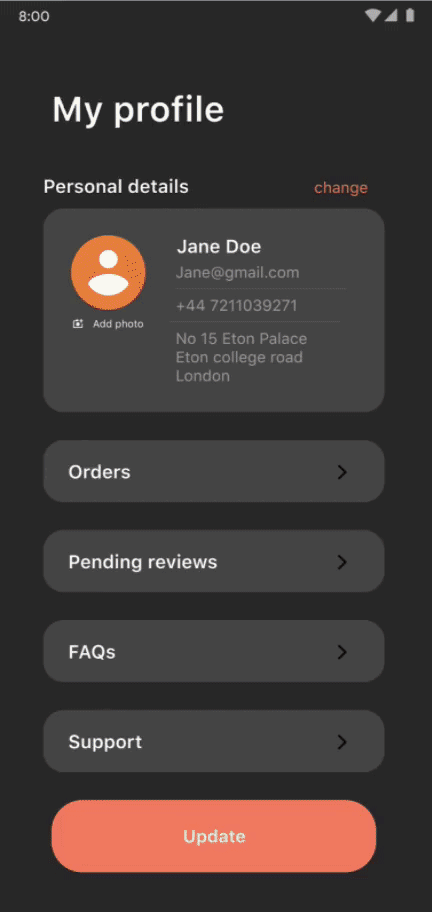
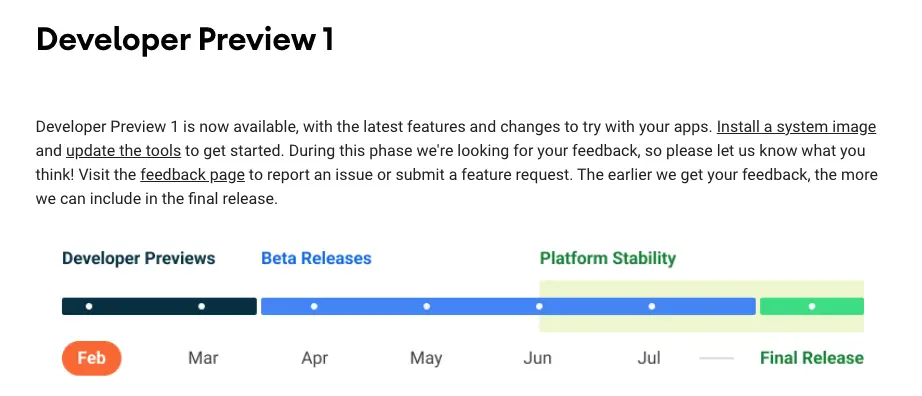



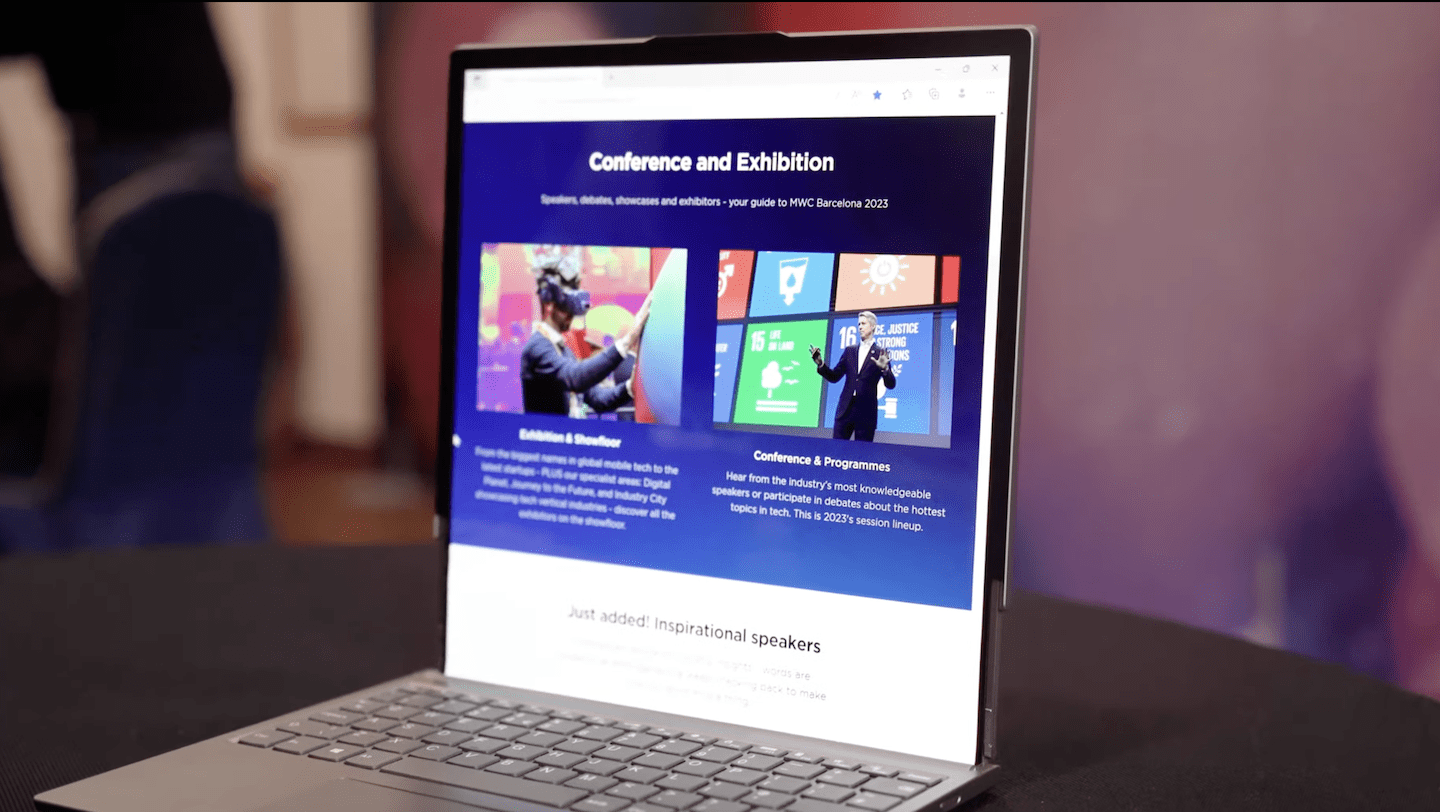





Comments