
How to FaceTime using Android
FaceTime is the default video calling service available on Apple devices i.e. iPhone, iPad, and Mac. If you are an Android user in a group of Apple users, there is a good chance you have wondered how you can FaceTime using Android. This is something that was not possible for a long time but last year, Apple added support for Android devices, even though it is in a limited capacity.
Android users cannot start a FaceTime call as that is still restricted to iOS or Mac devices. However, they can join FaceTime calls through a web browser now. It can be done by generating a unique FaceTime link through a device running either iOS 15 or iPadOS 15. Let’s have a look at the whole process step by step.
Create FaceTime link and share with Android users:
- Launch the FaceTime application on your iOS device and tap Create Link.
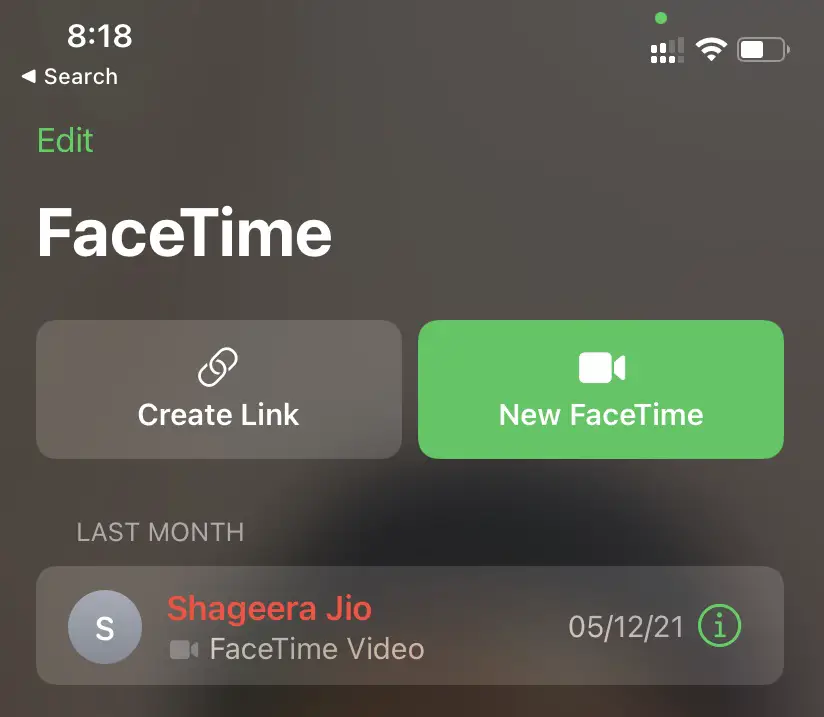
- A pop-up will surface with FaceTime Link as the default title. You can tap Add Name to change it so that it is easier for others to know what the call is about.
- Once the name is set, choose your preferred option of sharing the link with others. You can even choose to copy the link.
Join FaceTime using Android:
- Tap the unique FaceTime link shared by your Apple user friends.
- Enter your name in the text field and tap Continue to join the video call.
- Tap Join to enter the video call and wait for the host to accept your request.
- When you have entered, you can then play around with settings like any other video calling service.
