Xiaomi’s MIUI is one of the widely used custom Android skins. It comes pre-loaded on all the phones shipped by the company as well as Redmi and Poco brands. MIUI is packed with additional offerings that make it more feature-rich than the stock Android experience.
One such feature is Wallpaper Carousel aka Glance for Mi. It delivers trending content and news stories on the lockscreen and also changes the wallpaper dynamically whenever you wake up the display. The feature is enabled by default on all phones running MIUI 10 or newer but not everyone likes it. It can be annoying to some, especially because of the ads that keep surfacing every now and then. This is the reason you may want to turn off Wallpaper Carousel or maybe even uninstall it.
Disable Wallpaper Carousel aka Glance on Xiaomi phones:
- Visit Settings on your Xiaomi device and search for Wallpaper Carousel.
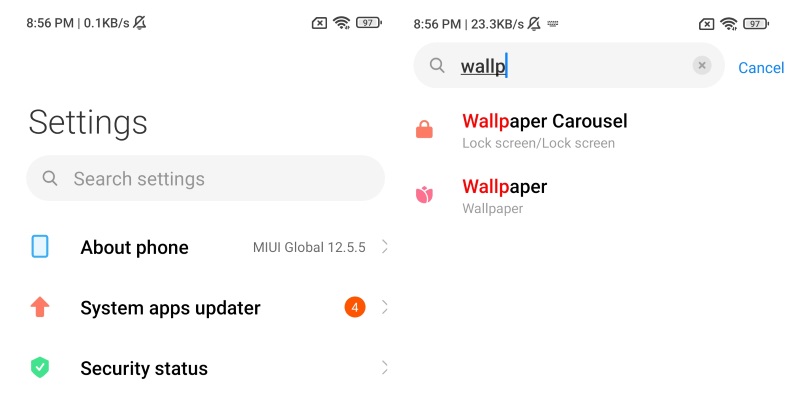
- This will take you to to the Glance for Mi settings.
- Turn off the first toggle and the Wallpaper Carousel will be disabled instantly.

It should be noted that this will only disable the functionality and the app will continue to exist on your smartphone. If you want to get rid of the app altogether, follow the steps mentioned ahead.
Uninstall Wallpaper Carousel on Xiaomi phones:
- Open Settings on your phone and tap the About Phone option.
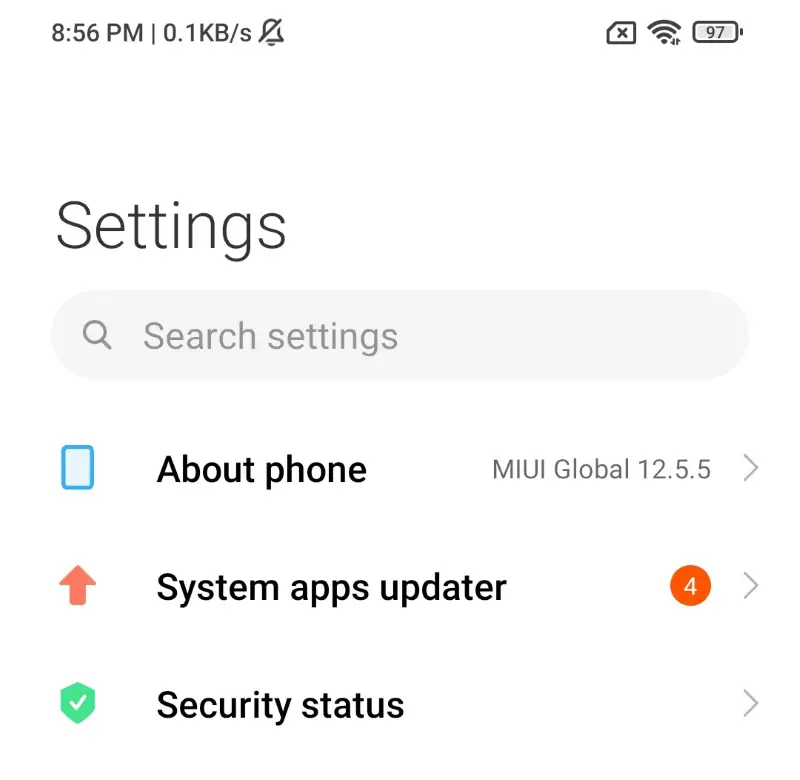
- Tap Storage to get an overview of your phone’s storage consumption.
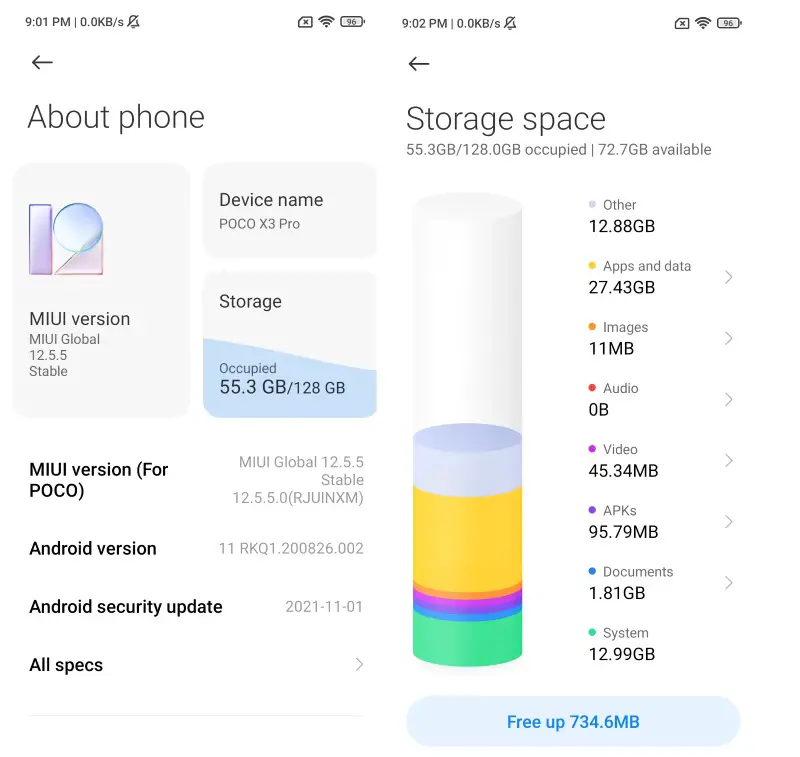
- Tap Apps and Data from the list and keep scrolling until you find Wallpaper Carousel.
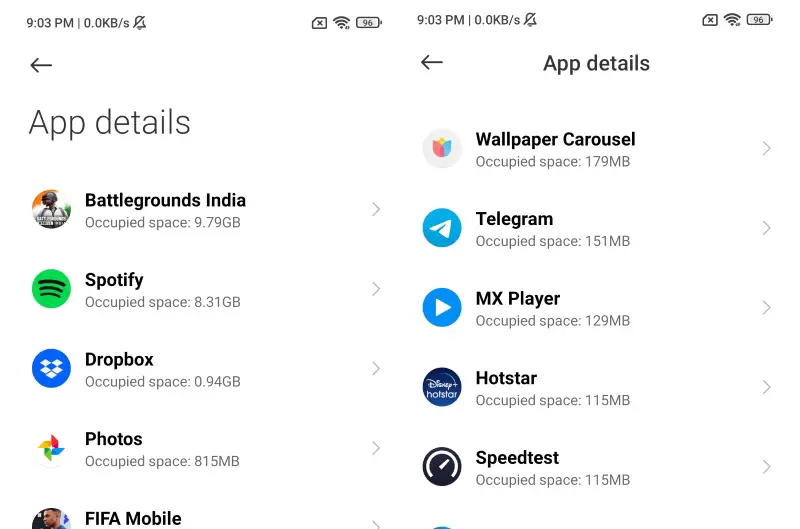
- Select the app name to get to the details page. Tap the Uninstall app option given at the bottom of the page.
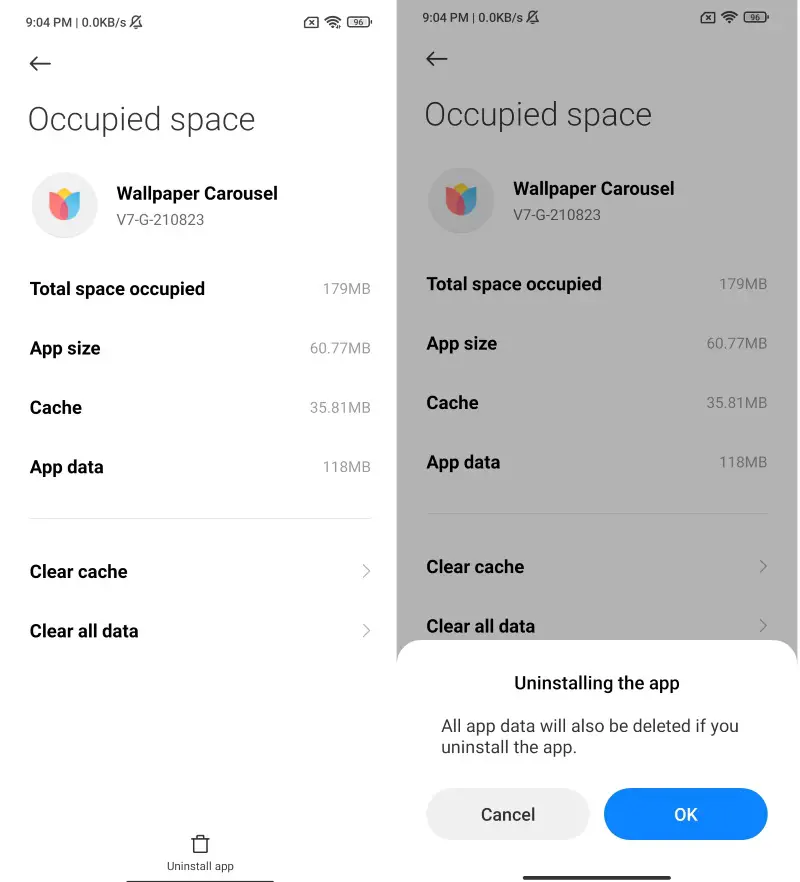
This will remove the Wallpaper Carousel application and Glance for Mi settings from your device. If you ever want to start using it again, search for the app on the Play Store to install it.












Comments