Android and iOS are the two operating systems that dominate the smartphone and tablet market. Both of these platforms provide a seamless user experience in their own ways but things start to get tricky when you find yourself fiddling with both. For example, you may have both Android and iOS devices or maybe you are the only iOS user among Android users and vice-versa.
This issue is evident more commonly when it comes to sharing files between Android and iOS. It is true that you can always use cloud storage services like Google Drive and Dropbox but that is not exactly a real-time experience, especially for large-size files. You have to wait for the files to upload and then share a link and only then, the other party can download. This is where an app called Send Anywhere comes into the picture and works exactly the way its name suggests.
Note: This tutorial is specifically meant for file sharing and not for moving from Android to iOS or vice versa.
Share files between Android and iOS wirelessly:
- Download and launch Send Anywhere application on both Android and iOS devices.
- The app will open on the Send tab by default. Switch to the Receive tab on the device you want to receive files and leave the sender device as it is.
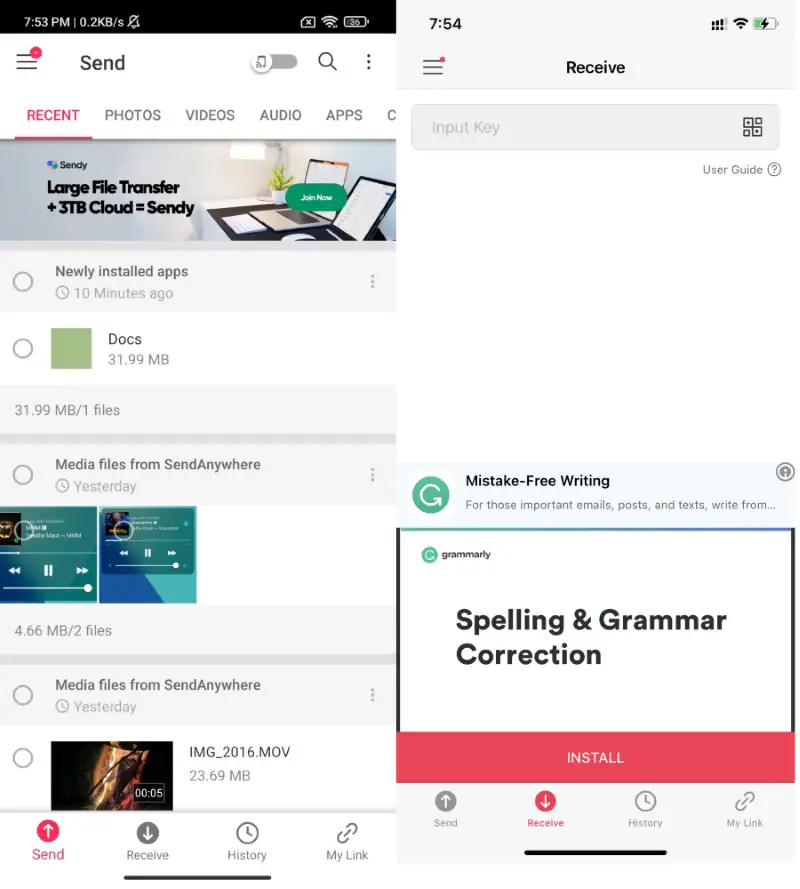
- Select files (photos, videos, apps, contacts, documents, etc.) that you want to share on the sender device. The app will show you the number of selected files and the total size at the bottom. It can be tapped to preview what files will be sent and once you are satisfied, tap the Send option.
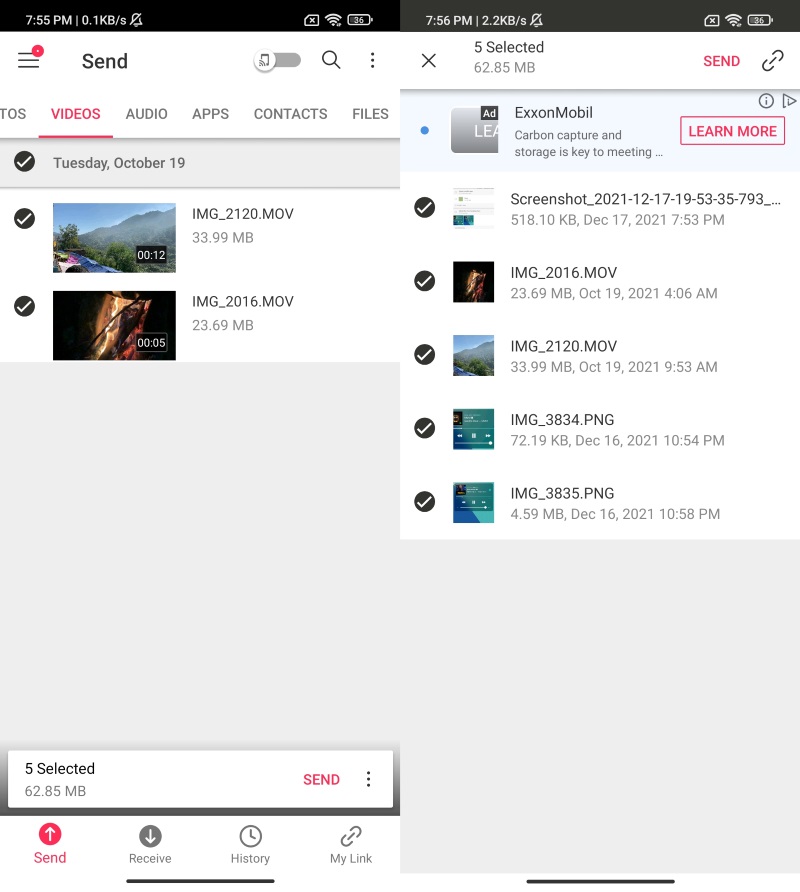
- Send Anywhere will show you a six-digit code as well as a QR code. You need to enter this code or scan the QR code using the receiver device.
- Once the correct code is used, the app will begin the file transfer process almost instantly. The actual time to send all selected files will vary depending on the total file size and also on your WiFi connection.
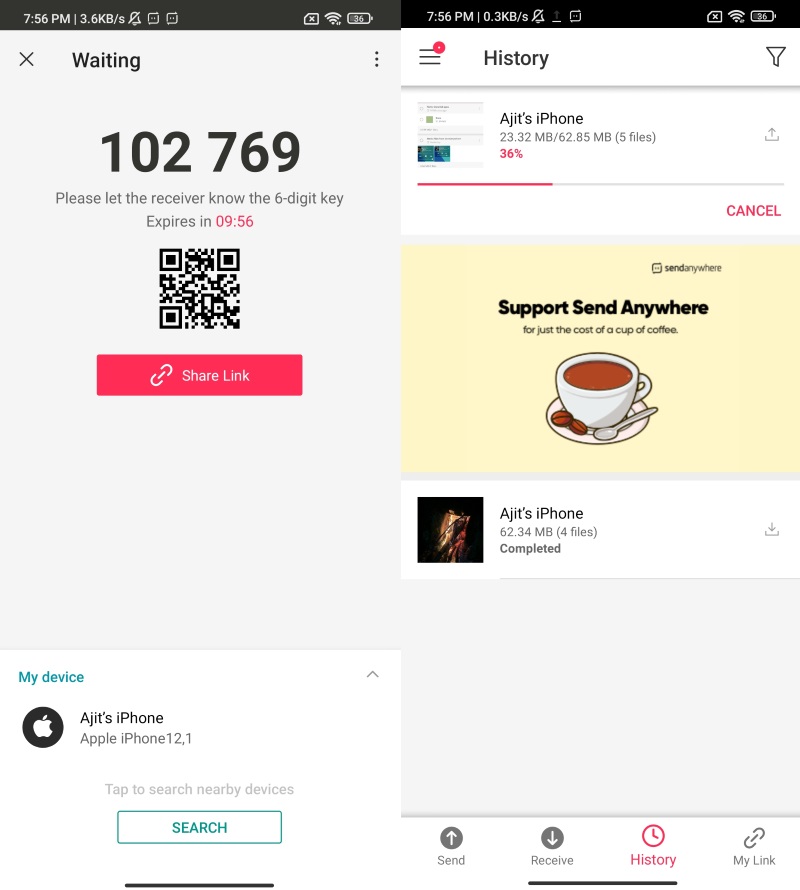
This is how you can share files between Android and iOS wirelessly within just a few taps. The aforementioned steps showed you how to send files from Android to iOS but even if you wish to send files from iOS to Android, you will need to follow everything in the same order. Send Anywhere also lets you generate a unique link that can be used for sharing files with multiple people or even with people who are far away from you.









Comments