If you are on this page, there is a good chance you are one of those lucky people who managed to get their hands on the unicorn-ish Sony PlayStation 5 gaming console. You are enjoying playing your favorite games, especially PS5 editions and exclusives, but are wondering how you can download PlayStation 5 games remotely. This is something that can help you save a lot of time. You can add a title to the download list even when you are away from the console so that once you have the controller in hand, you are ready to go instead of waiting.
Before we get started with the tutorial, do ensure that you have your PlayStation 5 linked with the PlayStation App. You can do this by first signing in to the app using the same PlayStation account that you have on the console. Visit app settings and scroll down to access the Console Management section. Select the Link Console to App option and follow on-screen instructions.
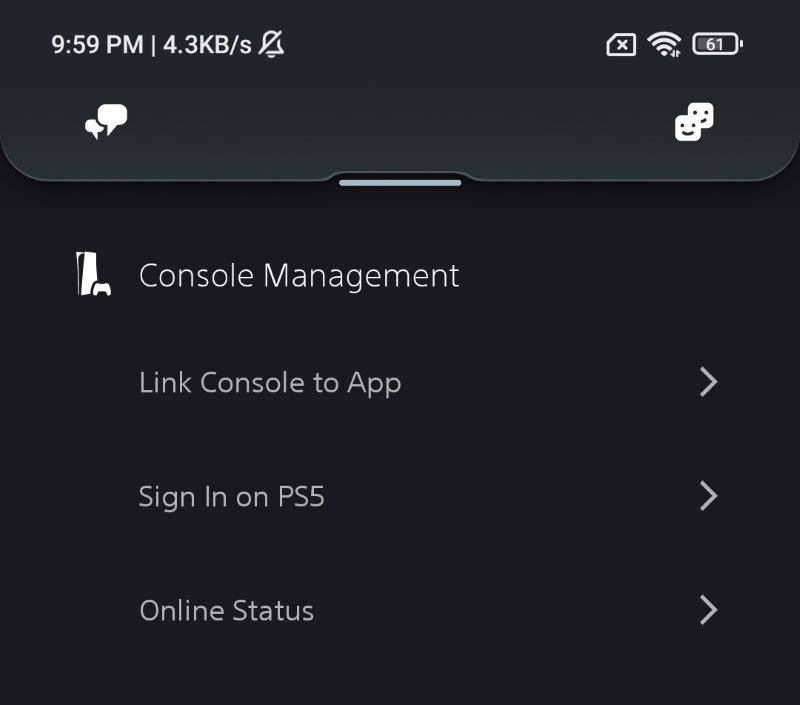
Once you have linked your console successfully, you will need to keep it on Rest mode instead of shutting it down.
Note: We have used the Android app to demonstrate the process but even if you are on iOS, everything remains the same.
Download PlayStation 5 games remotely:
- Launch the PlayStation App on your device.
- Tap the Game Library tab (the fourth one) and choose the Purchased section.
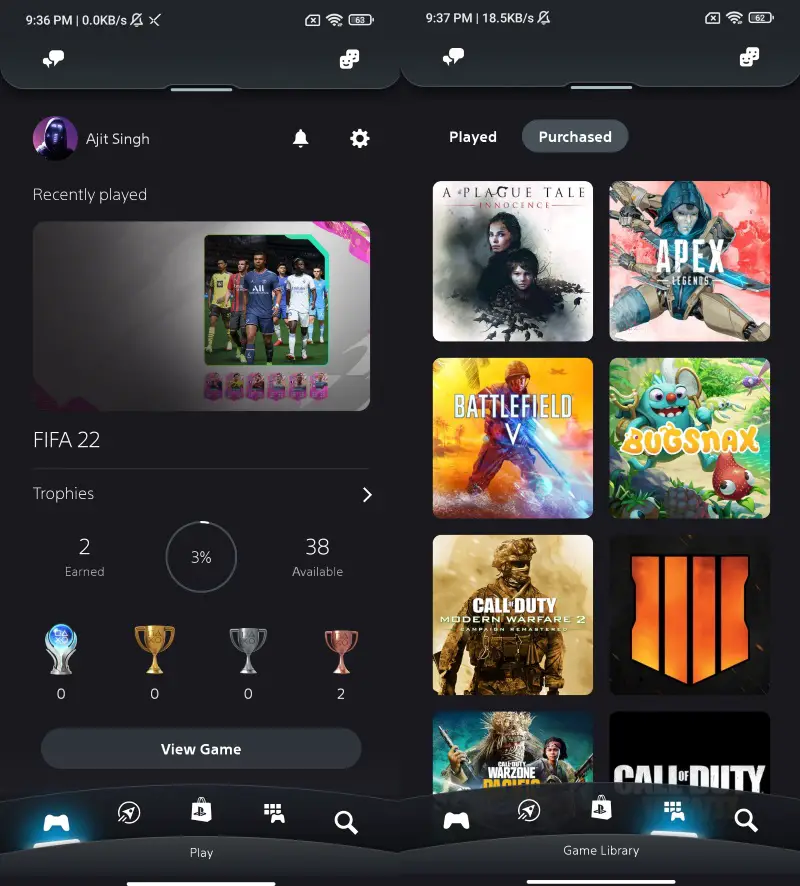
- It will show you a list of all the PlayStation games purchased as well as redeemed through the PlayStation Plus subscription.
- Select the PlayStation 5 game you would like to download and tap the Download to Console button.
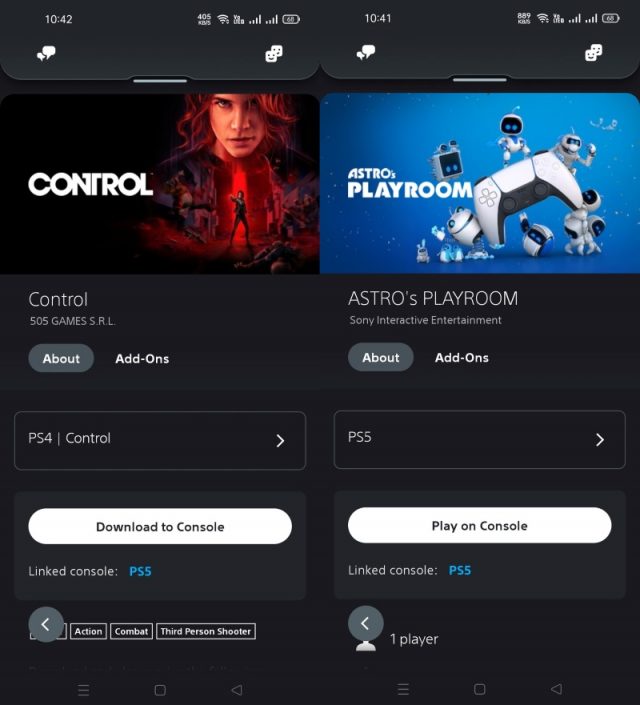
Screenshot credit: @kumarvivek_22 (Twitter)
This will begin the download process on your PlayStation 5 console almost instantly. It goes without saying that the actual time to complete the download will vary depending on the game size and your internet connection. If you are unable to download due to insufficient storage space, you can manage it by visiting the app settings. It will show you a list of all the apps and games installed on your PlayStation 5 along with space taken by each of them.
The good thing is that the app lets you uninstall multiple apps and games together. If you have any particular doubts or questions related to remote downloading, feel free to ask them in the comments section below.

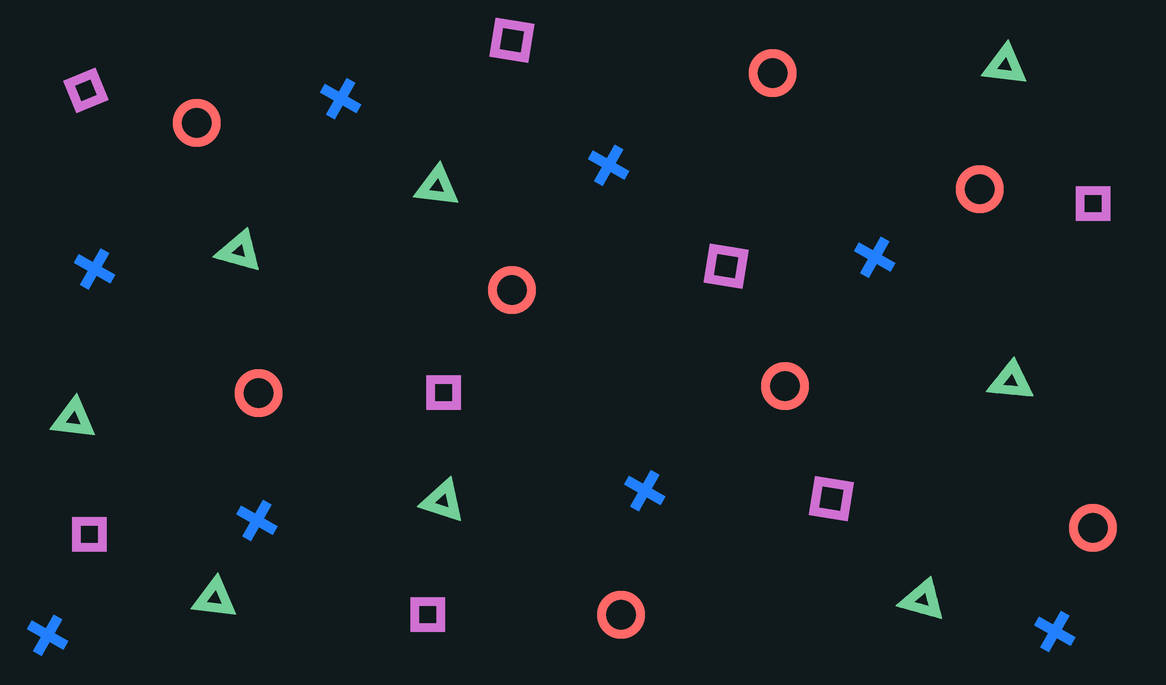









Comments