Instagram and Twitter are two completely different social media platforms but have one thing in common. It is users sharing funny, interesting, and creative videos on a regular basis. Some of the videos can be so fun that you want to save them on your device to show others or even for personal purposes, like as an inspirational idea for something that you are working on.
None of these platforms allow you to download videos natively but there are third-party tools that can help you with that. In this tutorial, we will talk about an app called VideoMate that works as a universal tool to download videos from various platforms. It is a free, ad-supported app but ads are shown in a way that user experience is not affected.
Note: We also have a tutorial on how you can download TikTok videos without the watermark.
Download Instagram Reels on Android:
- Launch the VideoMate app and grant the app permission to store videos on your device.
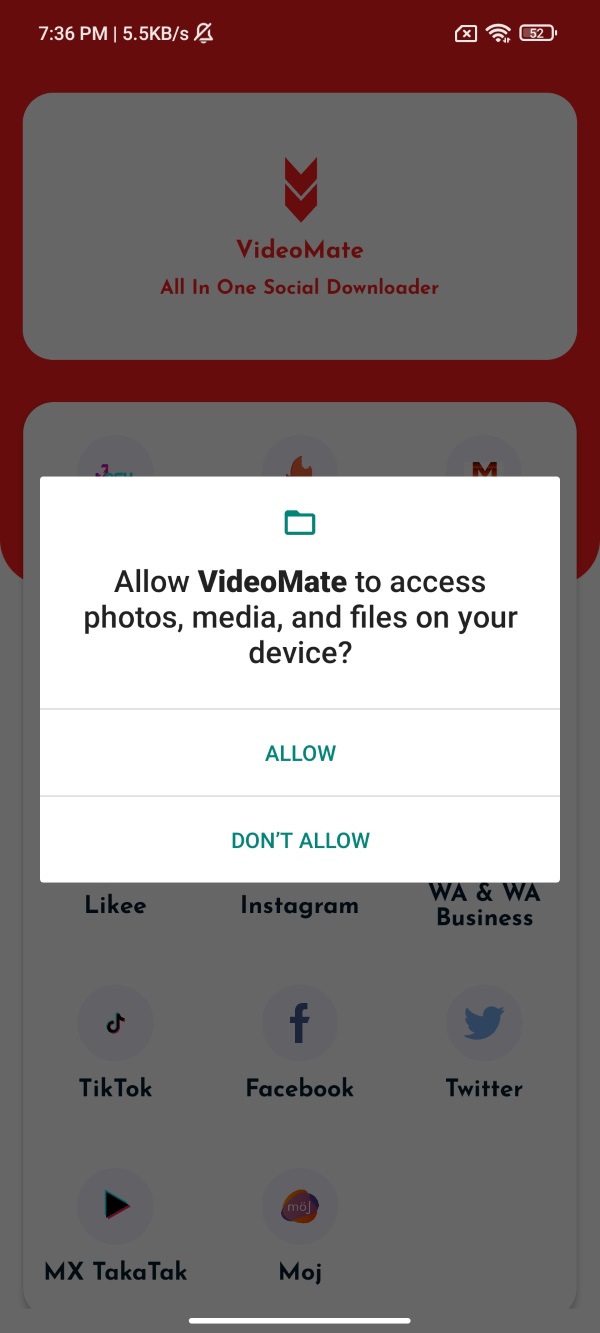
- Tap the Instagram icon to visit the Instagram video downloader interface.
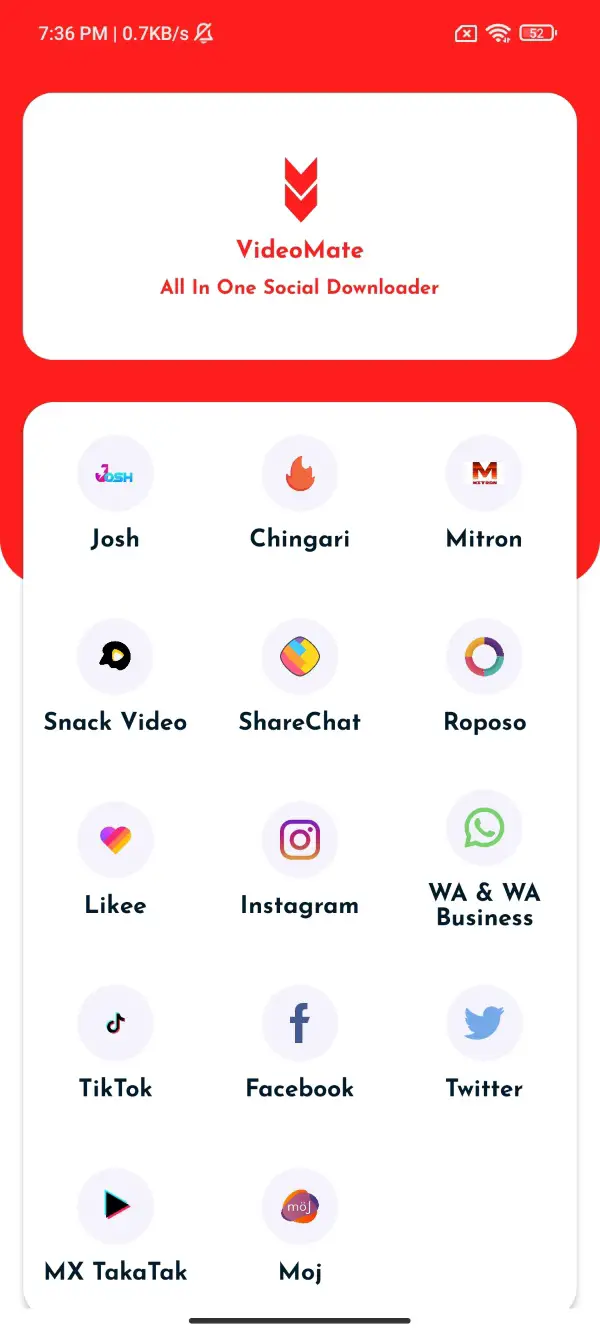
- Visit the Instagram Reel you want to download. Tap the three-dot icon and choose the Copy Link option to copy the Reel URL.

- Paste the copied link in the VideoMate app’s video downloader interface and tap the Download button.
- You will be able to check the download status in the notification panel.
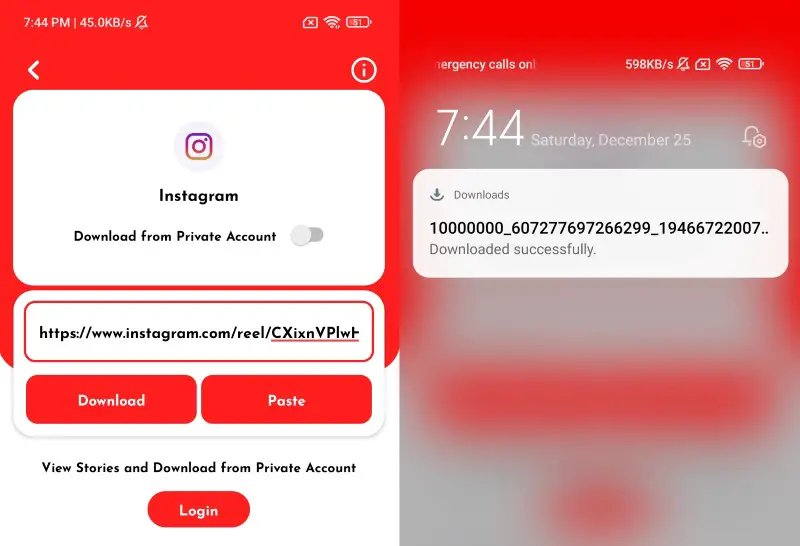
Download Twitter videos on Android:
- Launch the VideoMate app on your device and tap the Twitter icon to access the Twitter video downloader interface.
- Open Twitter and visit the video you are interested in. Tap the share icon and choose the Copy Link option.
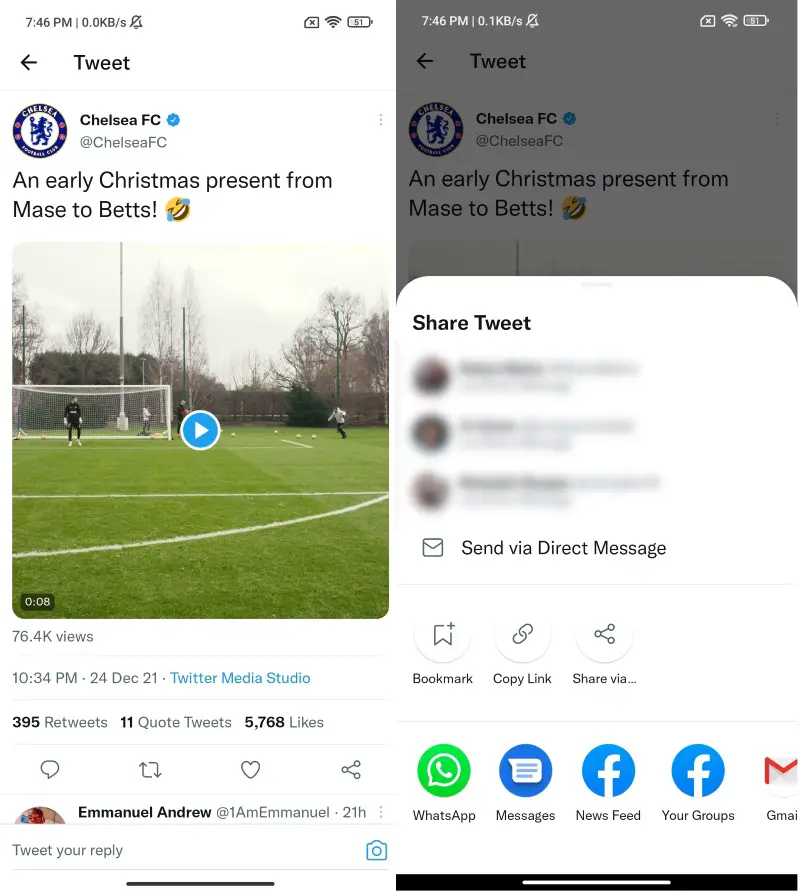
- Paste the copied link in the VideoMate app’s video downloader interface and tap the Download button.
- You will be able to check the download status in the notification panel.
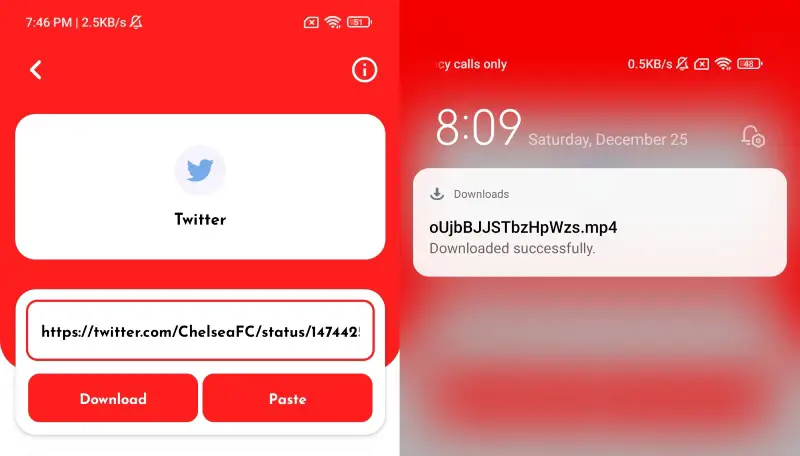











Comments