Remember back in the day when you wanted to buy a car? You would need to go to the car dealership and then see what’s available. What if you made the effort and you found out that they don’t have the car you want in the color, year, or price that you were willing to pay? It would be a wasted trip.
Thanks to the internet and smartphone apps, you can now browse cars online so you can see all the cars that are available around you in your price range, model, year it was made, condition, and more. This will save you a lot of time since you can use these apps while you’re at home, at work, or on the way to work or school.
It can also be used as a way for you to gauge the asking price of cars, in case you were trying to sell your car and wanted to know what the market value is. So, here are some of the best car buying apps that we’ve found that will hopefully be useful for you.
Edmunds
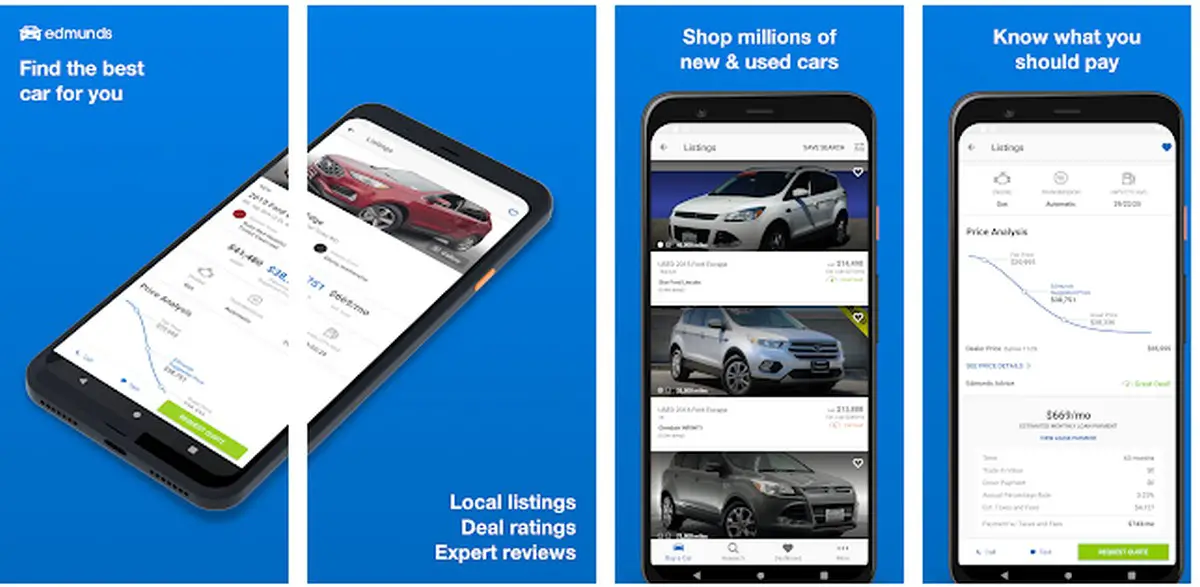 The problem with going to individual dealers is that you only know the price that the particular dealer is offering. With the Edmunds car app, you will be connected to a variety of dealers in your area. Whether you’re looking for a brand new car or a used car, you will be able to find what you need.
The problem with going to individual dealers is that you only know the price that the particular dealer is offering. With the Edmunds car app, you will be connected to a variety of dealers in your area. Whether you’re looking for a brand new car or a used car, you will be able to find what you need.
In addition to searching, the app will also help you filter for things like car incentives and offers from manufacturers to help get you the best possible deal, and you will also be able to lock in upfront pricing.
CARFAX
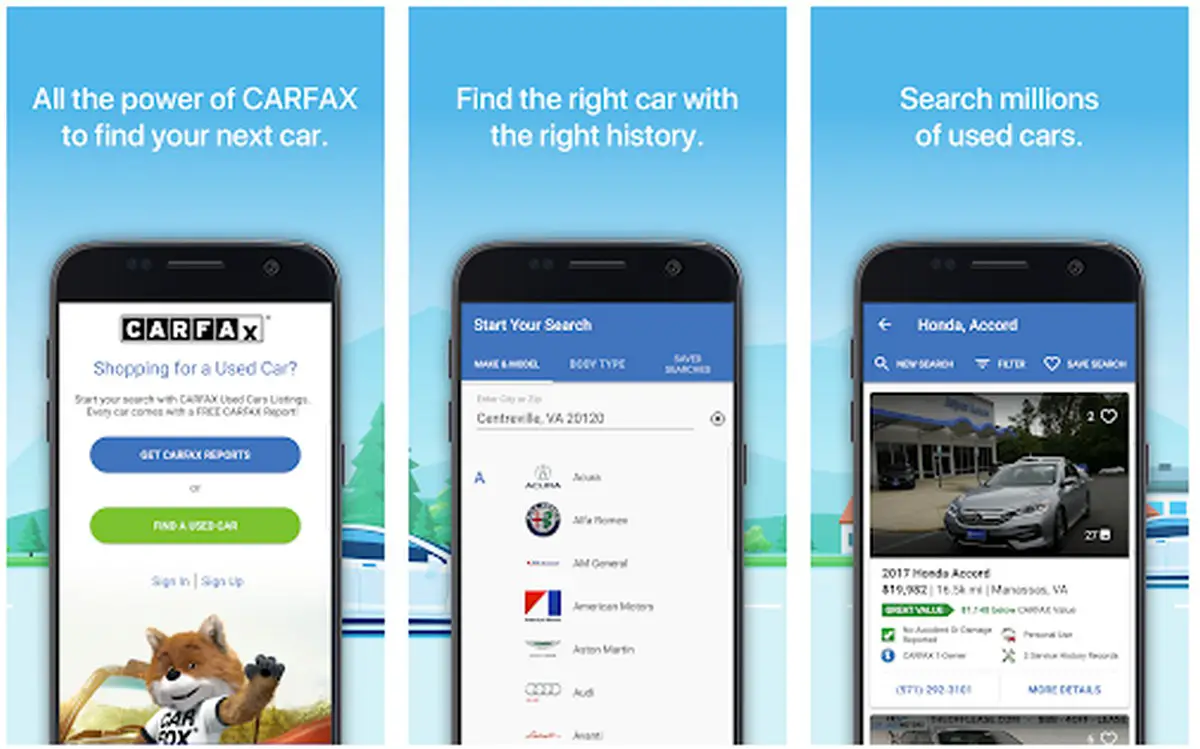 As cars depreciate very quickly in value the minute you purchase it and drive it off the parking lot, there are some who believe that buying used cars is a better bang for their buck. This is because prices are lower and if the car is in good enough condition, it will ultimately still be cheaper than buying it brand new, and CARFAX can help with that.
As cars depreciate very quickly in value the minute you purchase it and drive it off the parking lot, there are some who believe that buying used cars is a better bang for their buck. This is because prices are lower and if the car is in good enough condition, it will ultimately still be cheaper than buying it brand new, and CARFAX can help with that.
The app will connect shoppers with over 28,000 used car dealers across the US, and every car listed will also come with a free vehicle history report so you know if it’s ever been in an accident, what kind of work has been done on it, and more. As expected, there will also be filters to help you narrow down your search to what you’re looking for and what you’re willing to pay.
Carvana
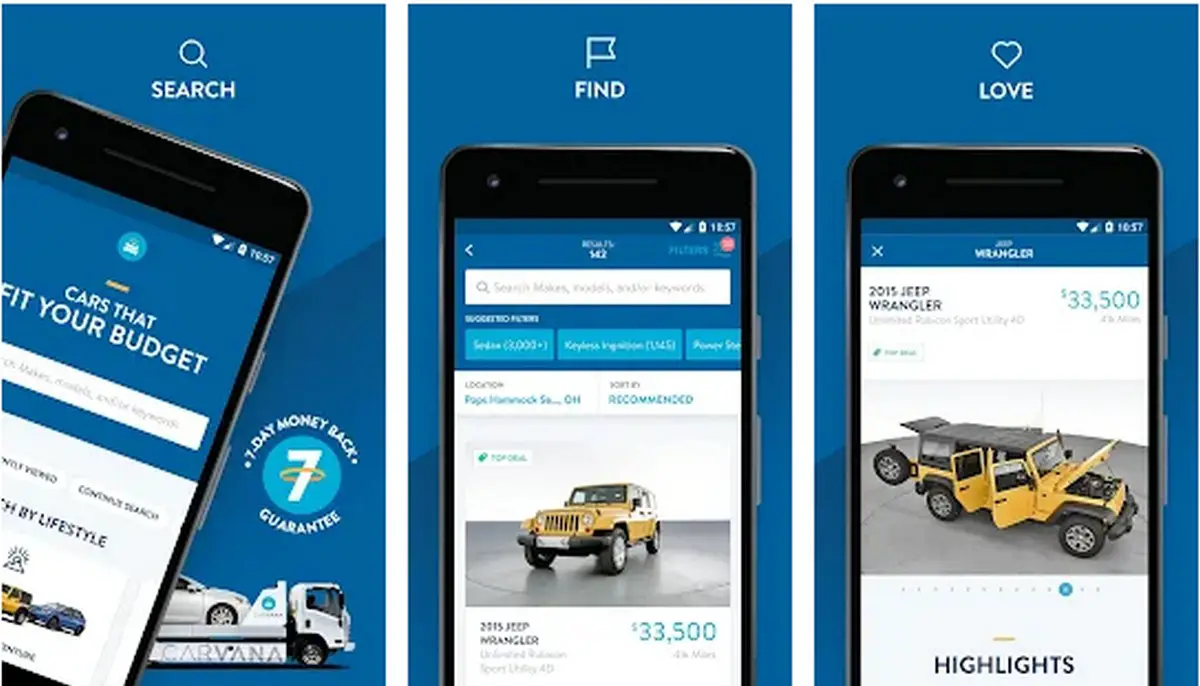 Usually if you want to buy a new car, you’d have to go to the dealership. If you already know what you want, you’ve tested it out, and you’re ready to pull the trigger on that model you’ve been eyeing, then Carvana could be the app for you. The app lets you buy cars from the app itself.
Usually if you want to buy a new car, you’d have to go to the dealership. If you already know what you want, you’ve tested it out, and you’re ready to pull the trigger on that model you’ve been eyeing, then Carvana could be the app for you. The app lets you buy cars from the app itself.
It will help users get instant financing terms and even have the car delivered right to their doorstep, so you don’t have to worry about setting aside time in your busy day to go down to the dealership to get your car. It also offers users trade-ins for their existing vehicles, and the service even gives customers a 7-day money back guarantee if they’re not happy with their purchase.
Vroom
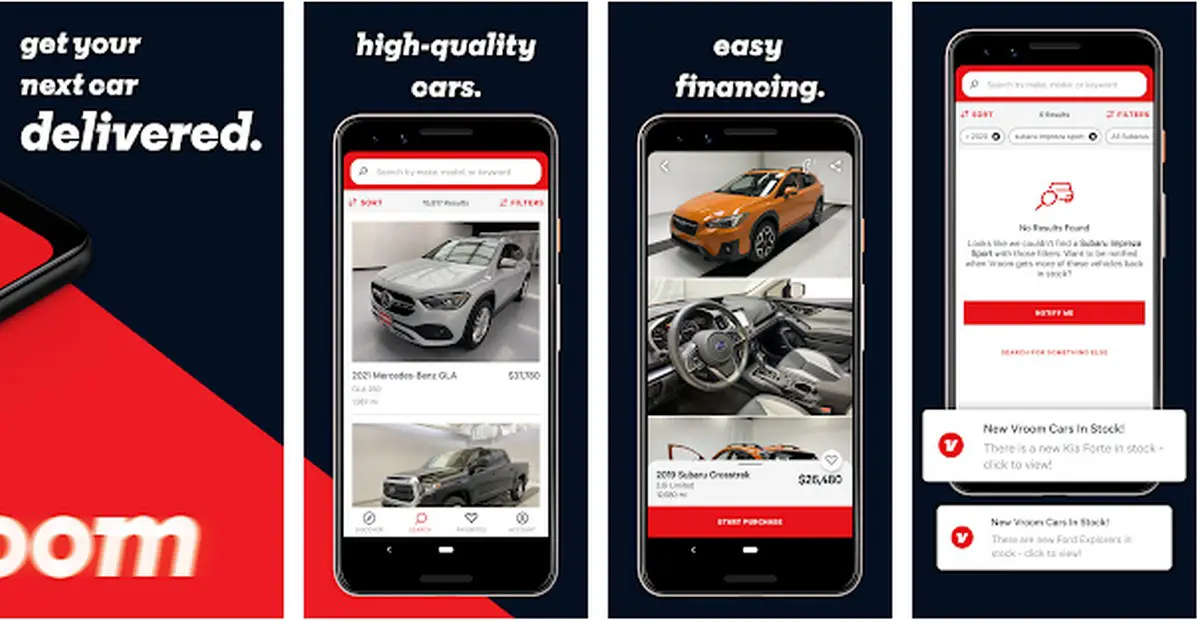 Similar to Carvana, Vroom is another app that lets you search for cars, buy it through the app, and have it delivered to you. It also offers customers a 7-day or 250 mile warranty, and a limited warranty that will cover repair costs in case something goes wrong, which is useful and great if you’re buying a car online without trying it out first.
Similar to Carvana, Vroom is another app that lets you search for cars, buy it through the app, and have it delivered to you. It also offers customers a 7-day or 250 mile warranty, and a limited warranty that will cover repair costs in case something goes wrong, which is useful and great if you’re buying a car online without trying it out first.
The main difference here is that Vroom has a smaller inventory compared to Carvana, so you might not necessarily find what you need. The upside is that if you can find what you want from Vroom, you might also be able to get better financing terms and a lower cash price. Since these apps are free, it can’t hurt to take a look.
Autotrader
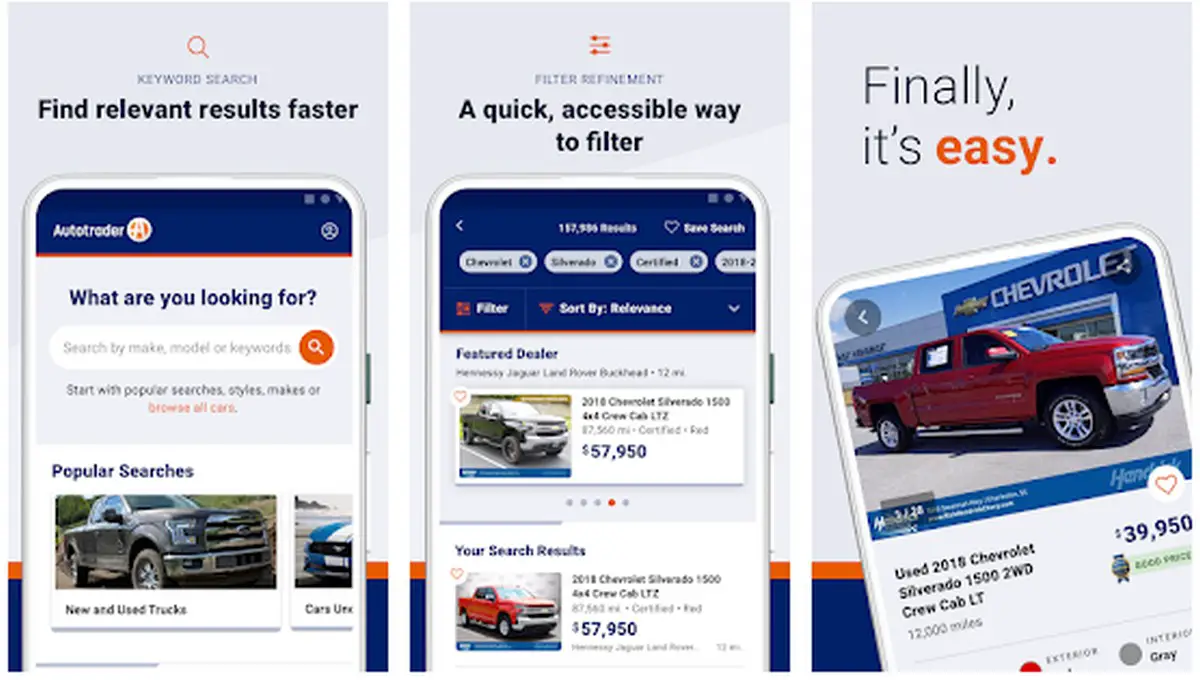 There are several different options when it comes to buying cars, such as through dealerships or through private sales, which in some cases can be cheaper and more open to negotiation, especially for secondhand models. If you’re looking for that flexibility, Autotrader could be the app for you.
There are several different options when it comes to buying cars, such as through dealerships or through private sales, which in some cases can be cheaper and more open to negotiation, especially for secondhand models. If you’re looking for that flexibility, Autotrader could be the app for you.
The app will connect you with more traditional dealerships as well as private sales, and you can filter the usual requirements such as price, mileage, model, and more. The app also comes with built-in recommendations so the more you browse, it might even surface some models you never considered that could be better in terms of value or performance.












Comments