In the modern world, apps are everywhere and for almost everything. It does not matter if you want to go to the internet for reading, shopping, entertainment, or just to stay in touch with your loved ones. They make it a lot faster and convenient to do things that would otherwise require you to open a web browser and enter a website URL. They also offer real-time alerts so that you can stay updated even if you are not actively using one. This is the reason it makes sense that if you have a website, you would want to have an Android app as well.
This article talks about the 5 best websites that let you convert a website into an Android app. These websites are not only fairly easy to use but you can use them even if you do not know how to code. While you can always hire an app developer to do the coding, their services usually end up being on the expensive side. So without any further ado, let’s get started.
AppyPie

AppyPie is the first tool in this list that will let you convert a website into an Android app. It offers six different color schemes for your potential Android app with support for Light and Dark modes. There are a lot of customization options available within the free plan like app layout, font style, font color, app icon, app background, and app splash screen. You can choose whether your app’s orientation should match the device’s. It means if you want the app to switch to landscape when the user is holding the device in landscape, it can be done.
One of the best things about AppyPie App Maker is that it lets you create unlimited Android apps for free. When you are ready to publish a particular app, you can purchase a relevant subscription plan for it. Some of the premium features include unlimited app editing, unlimited bandwidth & hosting, app analytics via Firebase Google Analytics, and priority customer support.
There are three subscription plans: Basic (about $14/month), Gold (about $20/month), and Platinum (about $27/month).
AppMySite
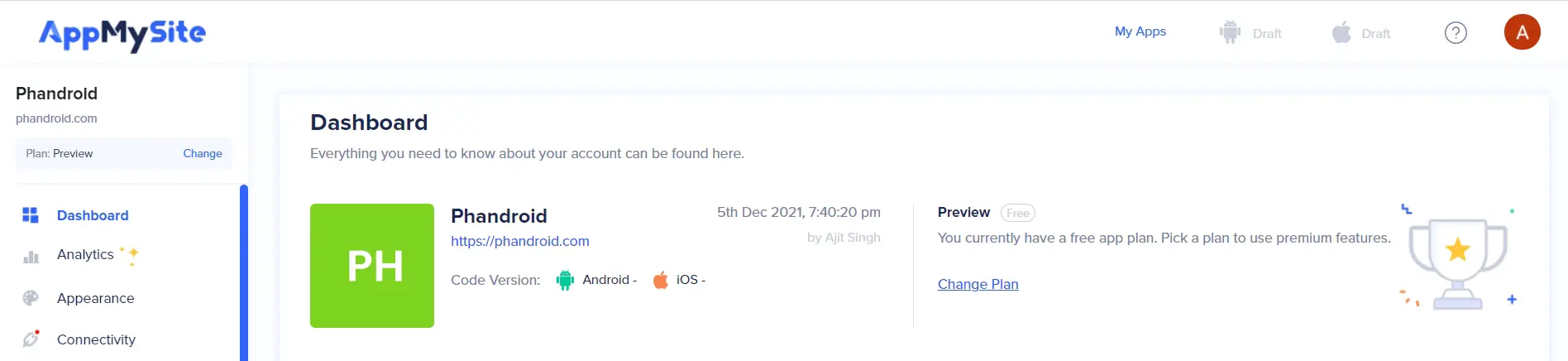
AppMySite is a website-to-app conversion platform with a focus on WordPress. It even supports the WooCommerce plugin, beneficial for those who run an online store. The free version lets you customize the app icon, app logo, launch screen, login & signup screen, color theme, and home screen.
Once the basic editing is done, you will need to install the AppMySite plugin on your website’s backend. This will allow the tool to fetch your website’s content and show it in the app. It will also create menus accordingly but you can choose to add custom ones too.
It offers three paid plans: Starter Monthly for $29/month, Pro Monthly for $49/month, and Premium Monthly for $99/month.
Appilix
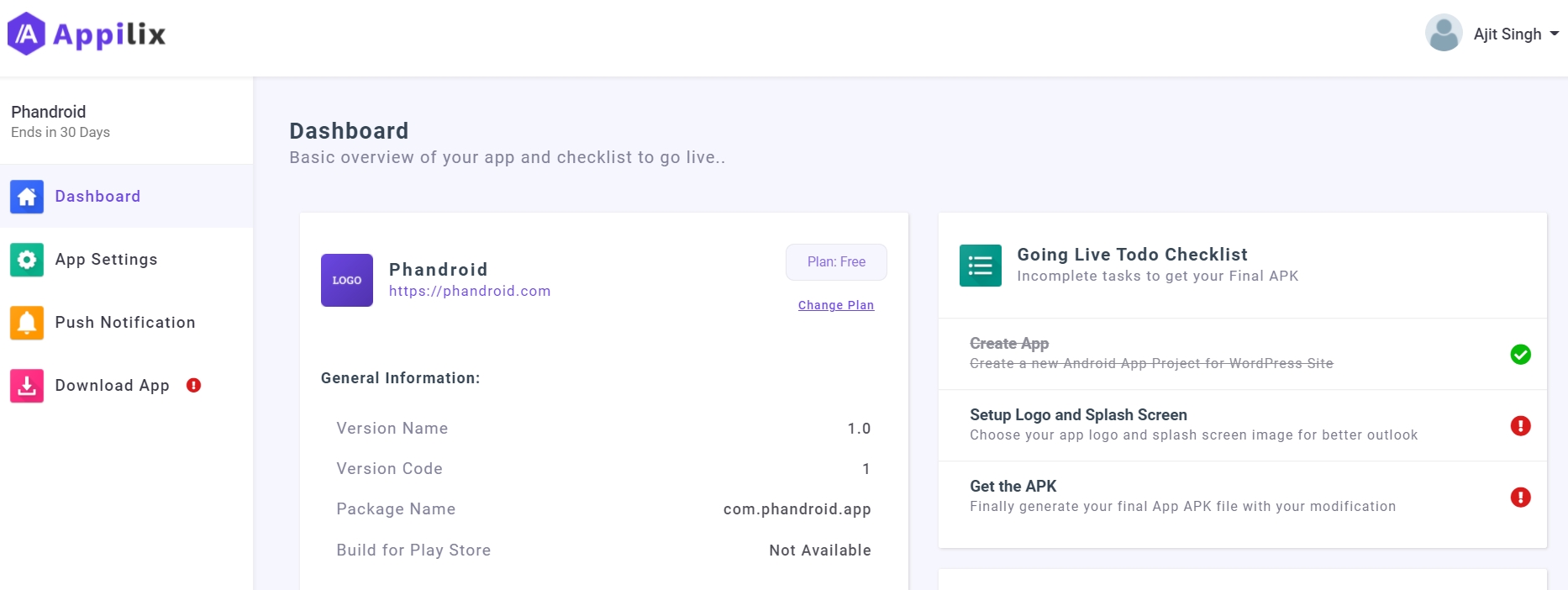
If you are looking for a platform that is easy on the pocket and converts a website into an Android app, Appilix could be the right choice. It provides six categories to choose from: Blog, News, Magazine, Portfolio, eCommerce, and Others. The good thing is that it lets you make unlimited revisions to the app design even in the free tier.
It lets you choose the app logo, splash screen, splash screen logo, splash screen timeout, loader style, background and text colors, and texts for general issues and no internet connectivity. You can even enable/disable app permissions for accessing the device’s camera, microphone, and location. The paid features include support for Admob ads, push notifications, removal of Appilix branding, and the ability to publish the app on the Google Play Store. It is true that the platform is not as feature-rich as other options but it is also the reason for its affordability.
It costs $19 per year and a lifetime subscription is priced at only $49.
Webtonative
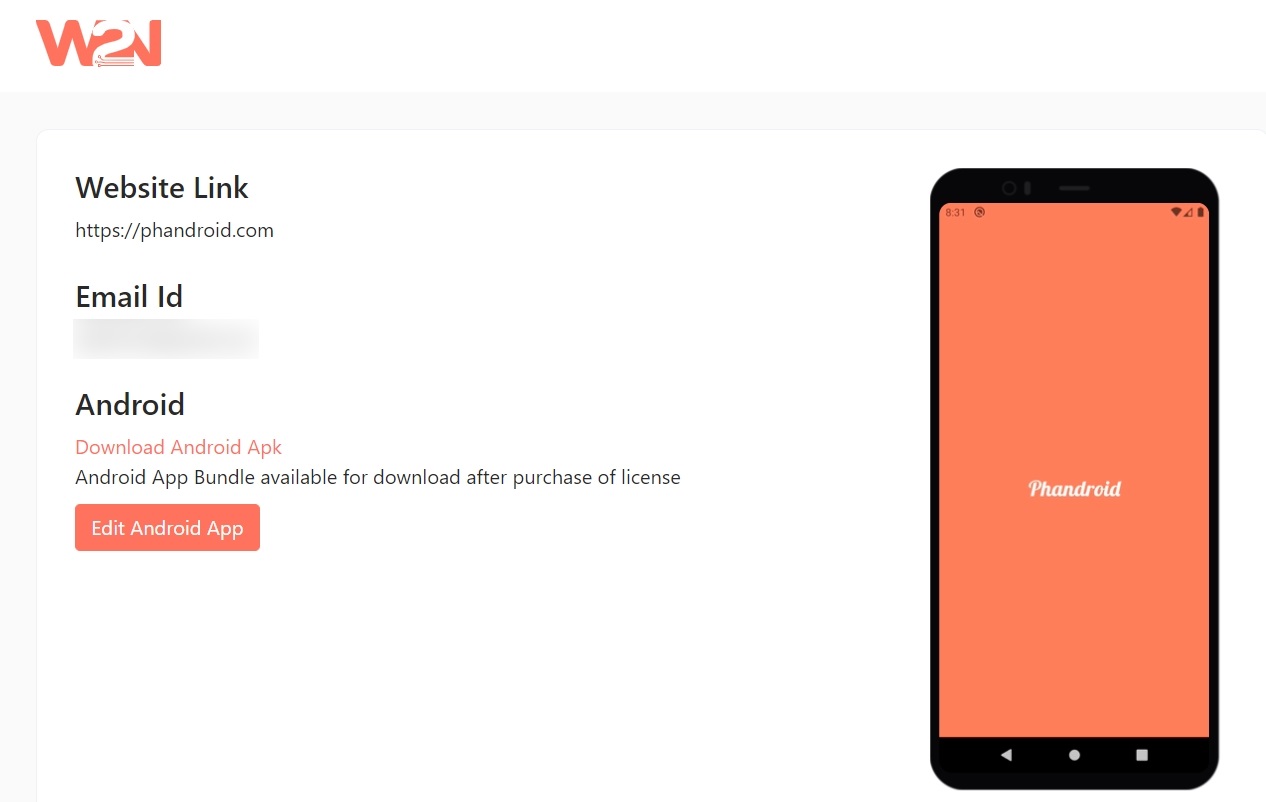
Webtonative is another basic and pretty straightforward platform that helps users convert websites into Android apps. It offers customization features like app icon, splash screen, push notifications, AdMob integration, screen orientation, and loader for page navigation. You can also choose whether you want app permissions for accessing the device’s files, camera, microphone, and location.
It costs $69 for the lifetime subscription and there are no monthly or annual plans.
Web2Application
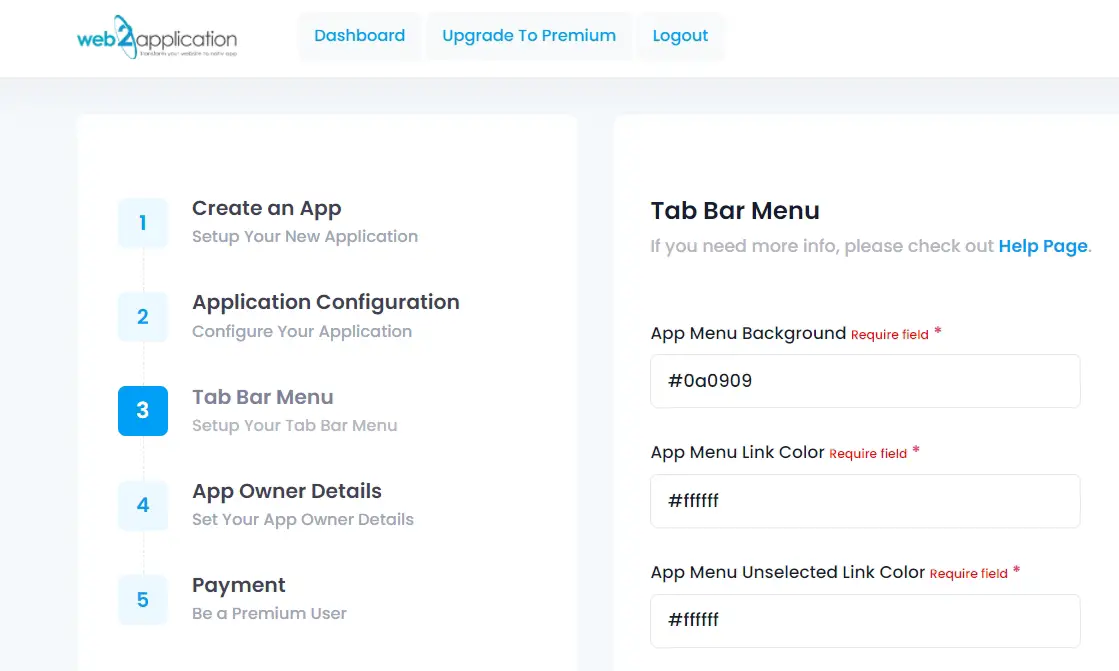
Web2Application is an app creation tool that is fairly easy to use. It provides the usual set of features like app logo, splash screen, app permissions, push notifications, screen orientation, etc. The good thing is that it lets you enable and create a sign-up form within the free tier. One unique thing is that it lets you choose from a wide range of push notification sounds and add custom call-to-action buttons to the app. You can also add support for remembering passwords and form data filled within the app.
The platform charges $14.90 for the monthly plan. There are two annual plans priced at $149 and $499 where the latter gives you access to the full suite of features.












Comments