It’s taken almost an entire year, but you can finally download and use Google Stadia on your LG TV. The company made the announcement back at CES 2021 in January, as LG promised that Stadia would arrive, removing the need to use something like a Chromecast in order to enjoy the game streaming platform.
The app is now available to download from the LG Content Store, and once downloaded, you can fire up any of the games in your Stadia library and play them directly on your TV. There are a few caveats to be aware of, with the largest being that you’ll need an LG Smart TV running webOS version 5.0 or 6.0. This means that older TVs won’t have the ability to download the Stadia app, leaving you to either upgrade your TV or continue gaming with your Chromecast.
Additionally, in order to take full advantage of Stadia’s power, you’ll need to sign up for Stadia Pro. By doing so, you’ll enjoy 4K resolution, HDR, and 5.1 surround sound. In terms of using a controller, you can either pair your existing Stadia Controller or use any Bluetooth-enabled gamepad instead. The Verge also confirmed that you can use Stadia Bridge Mode if you want to turn your smartphone into a controller for Stadia on LG TVs.
With the launch of Stadia on WebOS, this gives LG TV owners access to two of the largest game streaming platforms available. Stadia joins the ranks with NVIDIA’s GeForce Now, however, the latter still cannot stream 4K games as that is limited to the use of the NVIDIA Shield TV or Shield TV Pro.
Google Stadia continues to be stuck between a rock and a hard place, but instead of being limited to Google TV or Android TV devices, you can now use it on a compatible LG TV. Hopefully, this means that we’ll see bigger things from Stadia in the future, as it gets into the hands of more gamers.









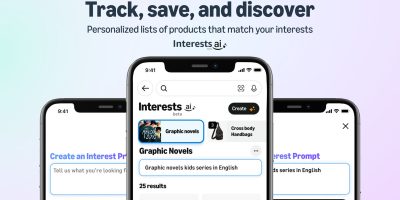



Comments