Before the calendar flipped into November, Google made a surprise announcement as the company confirmed Android 12L would debut before the end of the year. With so many devices getting bigger screens and foldable phones hitting the mainstream, Android isn’t exactly designed to handle these larger displays.
It’s one of the reasons why Android tablets are such a frustration to use, but Android 12L aims to do something about that. Since Android 12L is designed with bigger screens in mind, there are changes to things like multi-tasking with a new taskbar to drag and drop apps into split-screen mode.
Google is also implementing APIs for developers to “provide a better app usage experience in landscape mode, including easier multitasking.” We’re also expecting to see changes to notifications, the lock screen, home screen, and more. An example of this is immediately apparent, as devices with a certain screen density will see the notification shade split into a two-column layout. On the left, all of your media controls and Quick Settings Toggles will be available, while your notifications are available on the right-side.

We’ve already seen 12L land on its first device, as the Lenovo Tab P12 Pro received the first beta release. Now, you can get Android 12L on your compatible devices.
Speaking of which, what devices are capable of downloading the Android 12L Developer Preview? According to the Developer Preview Overview, the following devices are compatible:
- Pixel 3a / 3a XL
- Pixel 4
- Pixel 4a / 4a (5G)
- Pixel 5
- Pixel 5a 5G
- Pixel 6 / 6 Pro
Google has also confirmed that owners of the Galaxy Z Fold 3 will be able to join the beta at some point in time. But as it stands currently, this is not available just yet. This comes as a bit of surprise given Samsung’s exclusion in Google’s Developer Beta programs in years past.
If you own one of the phones listed above and want to jump on the Android 12L Beta, it’s as easy as ever. All you need to do is head over to Android Beta landing page and follow the on-screen instructions.

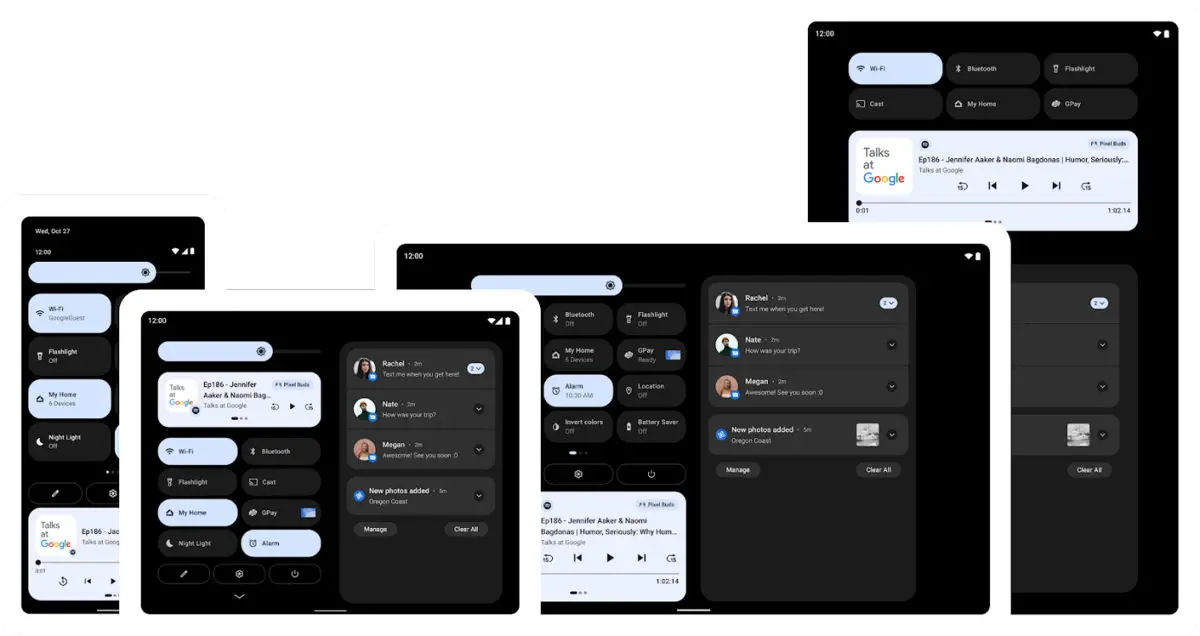










Comments