If you were hoping to get the upgrade to Android 11 and own the Nokia 9 PureView, now’s your chance to start looking for a new phone. After promising two years of major Android OS updates to the Pureview, Nokia has backtracked, stating that the phone won’t actually be receiving the update (via GSMArena).
This isn’t just your run-of-the-mill “ignoring a phone” completely. Instead, the company is offering a bit of an explanation as to why, stating that the phone’s camera software and features are not compatible with the Android 11 update. We aren’t provided with any more specific reasonings other than that, but considering the unique camera array found on the PureView would essentially be rendered useless, the explanation comes as little surprise.
It’s just another example at how smartphone makers in the Android space continue to struggle with software updates. Well, at least for companies that are smaller and have less of a budget to work with when it comes to providing new updates. Another thing that makes this situation with Nokia so head-scratching is that most of Nokia’s devices run a near-stock Android version of the software. There are minor tweaks to implement different features, but for the most part, it looks and feels just like a Pixel would.
If you’re a fan of Nokia phones, and want to stick with the phone maker, but want a phone that can run Android 11, you’re in luck. The company also confirmed that it is offering a 50% discount on other phones that are powered by Android 11. The only requirement is that you must be a Nokia 9 PureView owner in order to take advantage of the offering. It appears that the promotion is currently limited to specific regions, but now that the cat’s out of the bag, we can expect a more formal announcement for the rest of the global markets.




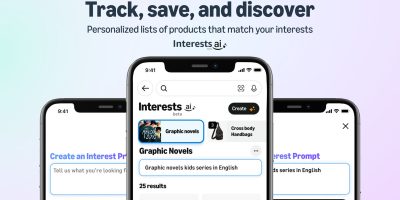







Comments