There’s a lot more that goes into a Google Pixel phone other than just providing early access to the latest version of Android and an incredible camera system. Google tends to pack new and useful features that are buried in the settings menu, while also using Pixel phones to serve as a testing ground for future feature releases. Adaptive Sound falls in this category, as the feature was first introduced back with last year’s Pixel 5. But now, Adaptive Sound has made its way to the Pixel 6 and Pixel 6 Pro.
What is Adaptive Sound?
As a refresher course, Adaptive Sound was first implemented in the Pixel 5 as the phone uses an under-display speaker versus the traditional earpiece. By doing so, this means that your screen vibrates to generate the audio, which means that the sound itself may not be as loud as you might expect. Adaptive Sound compensates for this, by using the built-in microphone to adjust the audio levels based on your environment.
Here’s Google’s explanation found within the Adaptive Sound settings panel:
Adaptive sound improves sound quality from your phone speaker. It uses the microphone to assess the acoustics near you, then adjusts the sound equalizer settings for your environment.
Despite not being available at launch, Google has since pushed the Adaptive Sound feature to appear on both the Pixel 6 and Pixel 6 Pro models. What makes this a bit surprising is that Google’s 2021 flagships have traditional earpieces and excellent speakers.
How to enable Adaptive Sound on Pixel phones
Adaptive Sound is one of those features that you might not have even known was available on your device. It’s not widely advertised, and if not for some news posts or this tutorial, it’s possible that the feature addition went unnoticed. Additionally, Adaptive Sound comes turned off by default on Pixel phones, leaving you to decide whether you want to enable the feature or not. If that’s the case, here’s how to enable Adaptive Sound on Pixel phones.
- Open the Settings app on your Pixel phone.
- Scroll down and tap Sound & vibration.
- Select Adaptive Sound.
- Tap the toggle next to Adaptive Sound to the On position.
As a reminder, the feature is currently limited to select Pixel devices. This means you won’t find it on phones like the Pixel 3 or Pixel 4, but will find it on the Pixel 4a 5G, Pixel 5, Pixel 6, and Pixel 6 Pro.








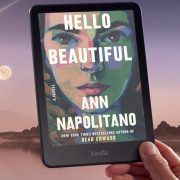
Comments