
Windows 11 Insiders can now test Android apps on their PCs
When Microsoft first announced Windows 11, one of the cool features that caught our attention was the ability to run Android apps on a PC. Prior to this, there were ways to run Android apps on a PC, especially so if you own a Samsung smartphone, but that wasn’t necessarily the best experience, plus it was limited to Samsung device owners.
For those looking forward to being able to use Android apps on their PCs, you’ll be pleased to learn that Microsoft has announced that for users who are part of the Windows 11 Insider program, they are now testing the ability to run Android apps on their computers.
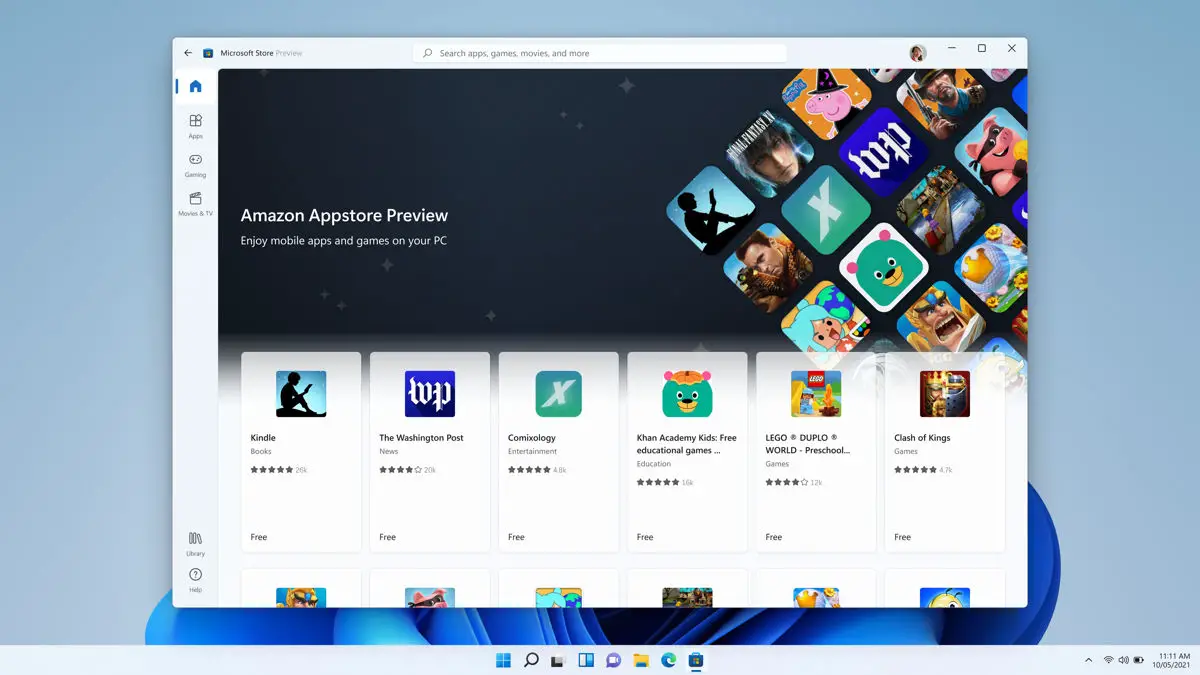
Before you get too excited, Microsoft won’t let you access all Android apps at once. The company has curated 50 Android apps that will be available from the Microsoft Store, so while it isn’t the most comprehensive catalogue we’ve seen, especially compared to how many apps are in the Play Store, it’s a good start.
According to Microsoft:
“Running Android apps and games on Windows 11 will feel familiar, effortless, and integrated – just as you would expect. You can easily run these apps side-by-side with the help of the new Snap Layouts feature, pin them to your Start menu or Taskbar, and interact with them via mouse, touch, or pen input. Android apps are also integrated into Alt + Tab and Task view to help you quickly move back-and-forth between the apps that matter most to you. You can see notifications from Android apps notifications in the Action Center or share your clipboard between a Windows app and an Android app. We have built the experience with accessibility in mind; many Windows accessibility settings apply to Android apps and we are working with Amazon to deliver more improvements.”
While Windows 11 has started to roll out to users, the ability to run Android apps isn’t available yet. So if you upgrade to Windows 11, you won’t be able to use the feature at the moment unless you’re part of the Insider program. There is no word on when it will be available to all Windows 11 users, so don’t hold your breath.
Source: Microsoft
