Budget phones are budget for a reason. Obviously some of the ways that manufacturers can reduce the price is by using a cheaper, lower-powered chipset. We are also talking about using lower resolution and maybe lower quality displays without all the bells and whistles like a faster refresh rate.
In some cases, like with the OnePlus Nord N200, the successor to last year’s N100, the company has also compromised by not giving the phone wireless charging. For some, this isn’t a big deal, but for others, wireless charging is too big of a convenience to ignore.
Thankfully by spending a few extra bucks, you can actually give the OnePlus Nord N200 wireless charging capabilities. If this sounds good, then here’s what you need to do.
Giving the OnePlus Nord N200 wireless charging
What you will need:
- A wireless charging adapter
- A wireless charger
Wireless charging adapter
Like USB adapters or headphone jack adapters, a wireless charging adapter basically takes the technology behind wireless charging and places it in an external package. This means that instead of the wireless charging coils sitting inside of the phone, it will now sit on the outside.
The upside here is that you can always replace it easily and cheaply if something goes wrong, and you can also remove it if you don’t need it. The downside is that it takes up the USB-C port on the phone so if you needed it for something else like data transfer, you’d have to remove it first.
That being said, here are some USB-C wireless charging adapters we found that should work with the phone:
- Nillkin Magic Tag USB C Qi Wireless Charger Receiver Chip
- MyMAX – Type C 1300mA Magic Tag Super-Fast Qi Wireless Charging Receiver and Adapter
- Yking Qi Receiver Type C
- Olixar Wireless Charging Adapter for USB-C Smartphones
Wireless charger
Now that you’ve gotten a wireless charging adapter, you’ll need a wireless charger. If you already have one at home that’s Qi compatible, then you should be able to use it just fine, if not here are some of our recommendations.

- ZealSound Wireless Charging Pad
- Yootech Wireless Charger
- Anker Wireless Charger, PowerWave Pad Qi-Certified 10W
Keep in mind that these are generic wireless chargers and charging adapters. This means that unlike higher-end OnePlus phones like the OnePlus 9 Pro that supports wireless charging speeds of up to 50W, these will be much slower, so that’s something you might want to take into consideration.
Note: this article may contain affiliate links that help support our authors and keep the Phandroid servers running.

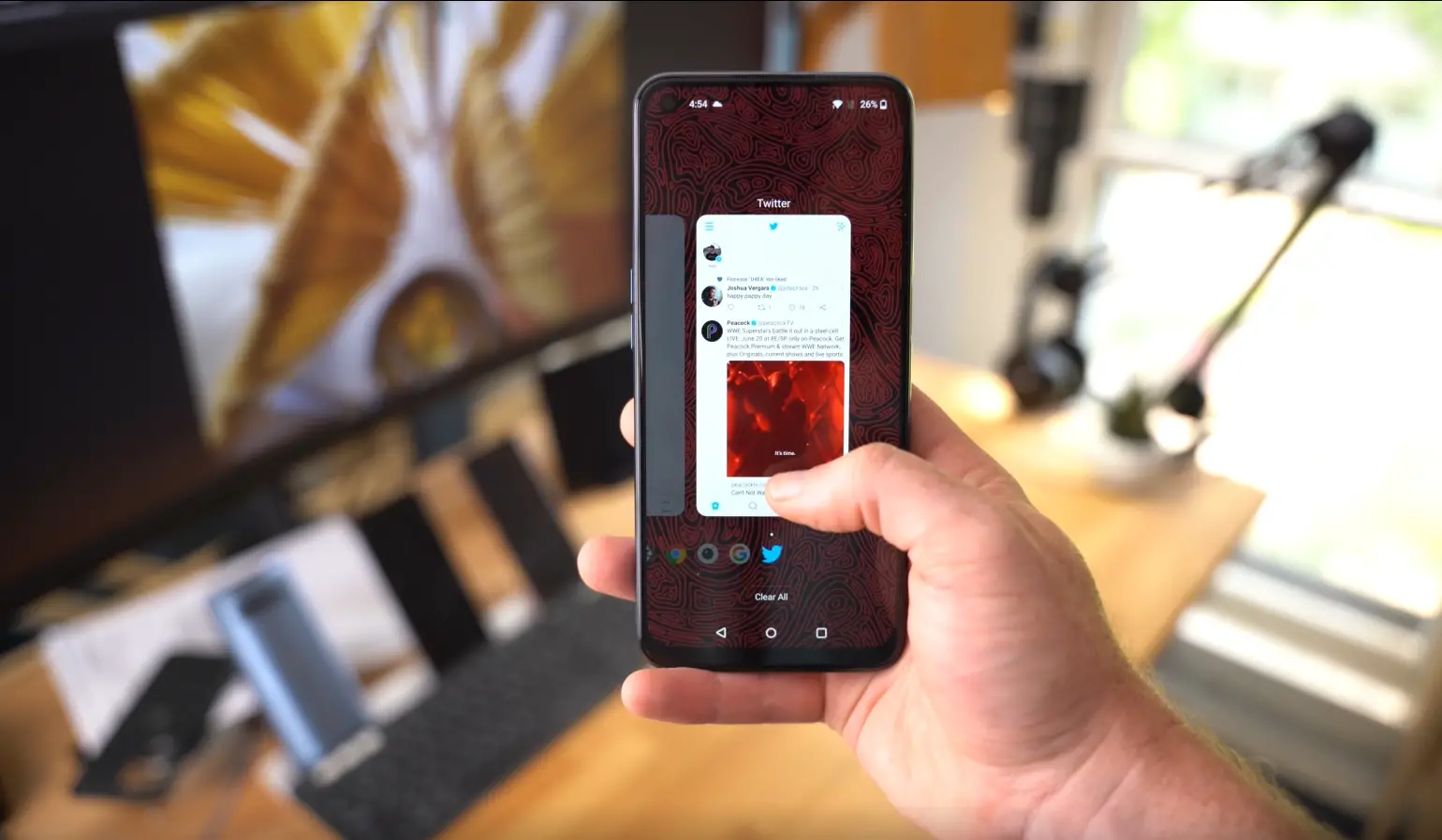








Comments