If you’re someone who listens to music frequently while on the go on your phone, then chances are you might be able to appreciate being able to quickly access your music whenever you want.
Sure, you could always launch the app, but that’s what widgets are for. They are essentially like shortcuts that will let you quickly access an app or see information at a glance, and some of them you can even interact with. If you’re looking to put together a more music-centric home screen for your Android phone, then these are some music widgets worth checking out.
Plug In Music Widget

One of the features of the Plug In Music Widget is its ability to create widgets in various sizes and styles. Whether you want something small and simple to sit together with other widgets, or if you want something that’s full screen and takes up close to the entirety of your home screen, those are options you can take.
Material Music Widget
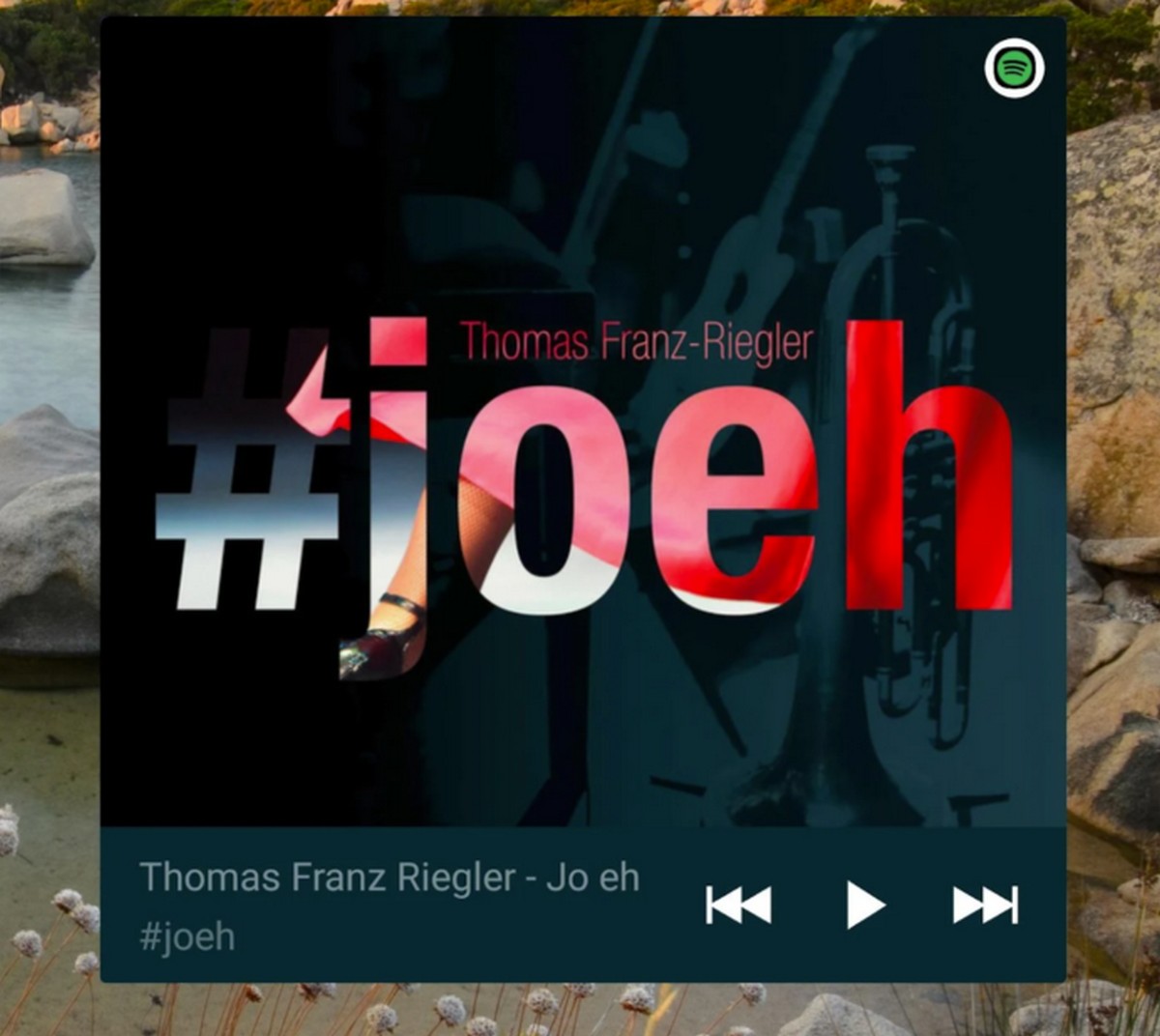
The problem with some widgets is that they’ve been designed with a different design language in mind, maybe one that the developer prefers. This can sometimes result in your home screen looking like a mashup of random widgets, so if you want something more in line with Google’s Material Design, then the Material Music Widget could be it.
It offers up a dynamic look where it can change its colors to match the album art and it also works with a variety of different players.
Simple Music Widget
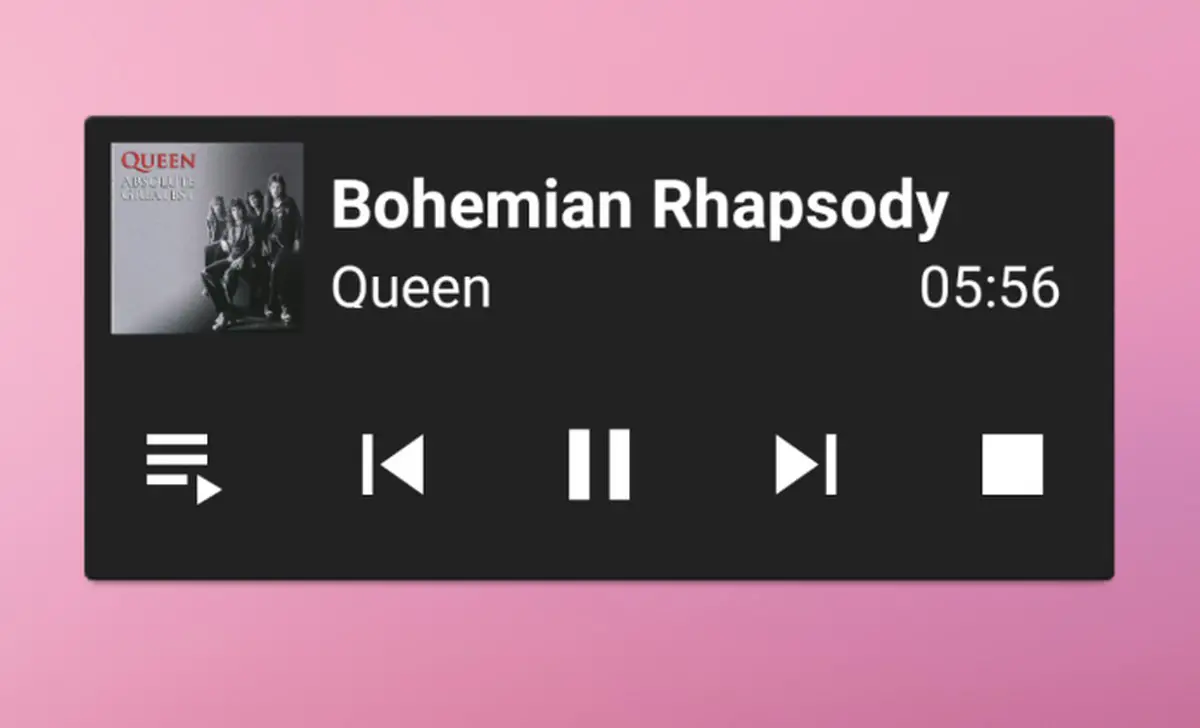
As far as music widgets go, this widget really lives up to its name. It offers up a clean and simple design, nothing too fancy, and will show you what song you’re playing including the name of the artist. It will work not just on your home screen, but also in your notification shade and also your lock screen. For some this might be too simple, but if you value widgets that take up as little resources as possible, then this might be it.
Audio Widget pack

If one of the reasons you’re still seeking out that perfect music widget is because the ones you found don’t suit your taste/aesthetics, then the Audio Widget pack could be the widget for you. It offers users a bunch of different sleek and modern designs to choose from with varying sizes, while also supporting various popular music players like Spotify, Google Play Music, and Samsung Music, just to name a few.
Poweramp Music Player

Some music widgets tend to rely on other third-party music players to power it, so it acts more like a shell. If you’re looking for that all-in-one solution, then Poweramp Music Player might be the music player app and widget you’ve been looking for. It supports features like hi-res output, equalizers, 64-bit processing, and also support for third-party skins so that you can get it to look like how you want.











Comments