How do you stay up to date on the latest topics, trends, and happenings around the world or industries that you’re watching? Obviously the news is the way to go about it, but unless it’s your job to monitor the news all day long, you can’t be expected to be able to read the news all day.
This is why having a news widget is handy, because placing the news on your home screen where it’s viewable at a glance makes it easier to just take a look at the headlines to get an idea of what’s going on, and if you so desire, you can always click on the topic to read more about it.
If you’re trying to find a way to stay up to date with the news, then here are some news widgets that might be worth taking a look at.
Google News
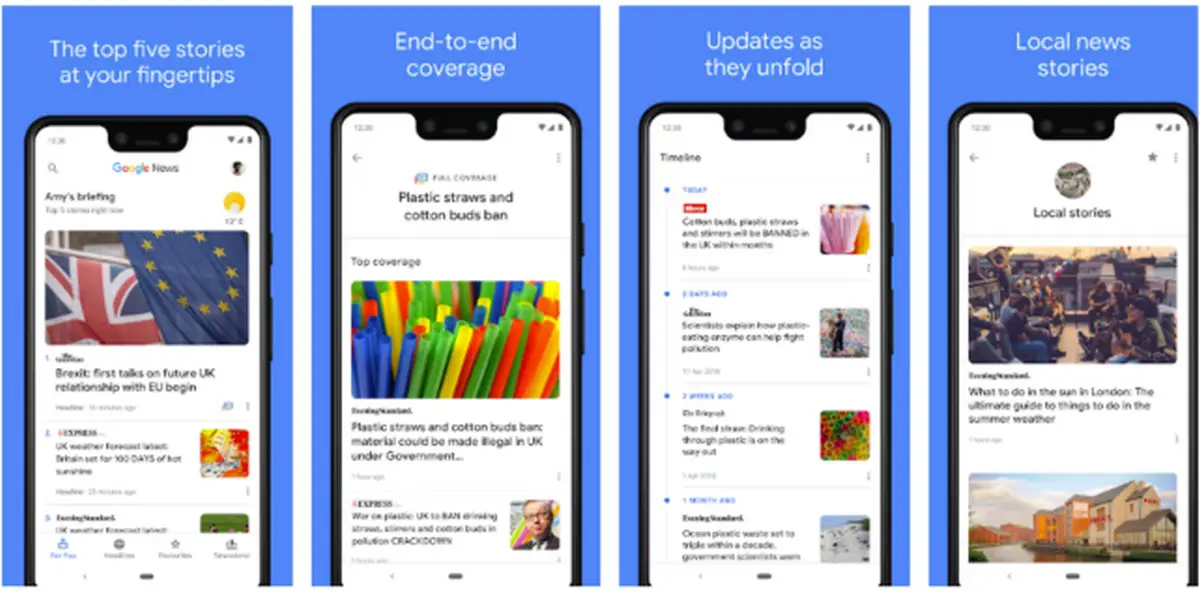 It shouldn’t come as a surprise that Google News made the cut on this list. Google is more or less the default search for many when they’re searching for the news, so the dedicated News app and widget actually makes it easier for you to gather all that information in a single place. It offers up varying sizes so whether you want to make Google News the main widget or something smaller and less obtrusive, this could be it.
It shouldn’t come as a surprise that Google News made the cut on this list. Google is more or less the default search for many when they’re searching for the news, so the dedicated News app and widget actually makes it easier for you to gather all that information in a single place. It offers up varying sizes so whether you want to make Google News the main widget or something smaller and less obtrusive, this could be it.
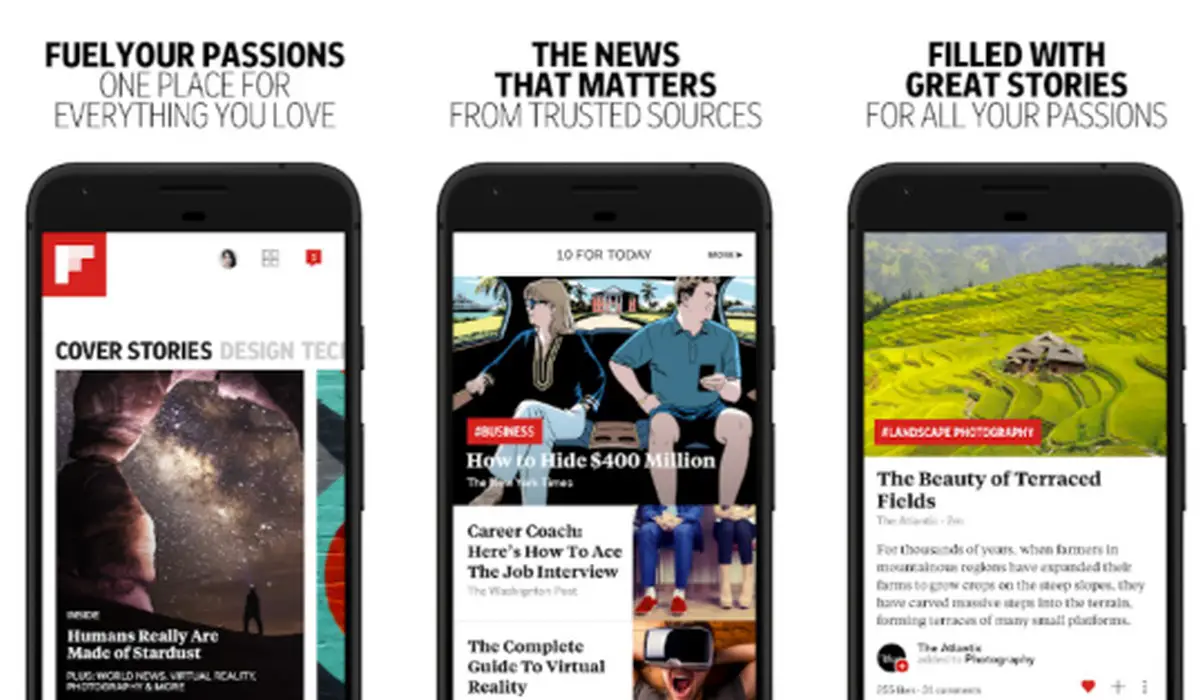 Flipboard has been around for a while now and one of the app’s defining features is that it has been designed to look like a magazine, so if you’re after something aesthetically pleasing, Flipboard has you covered. You can also customize Flipboard to your liking by selecting sources that you want to pull information from.
Flipboard has been around for a while now and one of the app’s defining features is that it has been designed to look like a magazine, so if you’re after something aesthetically pleasing, Flipboard has you covered. You can also customize Flipboard to your liking by selecting sources that you want to pull information from.
Feedly
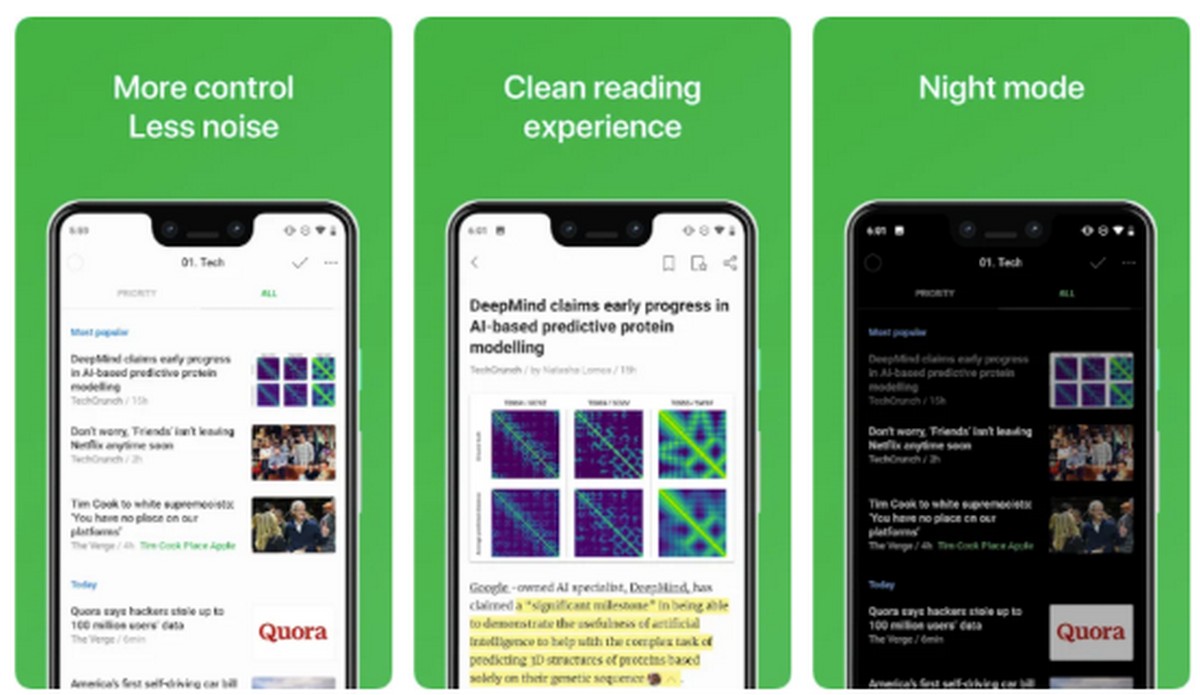 Feedly was initially viewed by many as an alternative to Google Reader. While it has evolved greatly over the years where it can now use algorithms to recommend you content, it is still an RSS reader at heart. This means that you get to fully customize the content you get to see, where it will display news content from sources that you have hand-selected.
Feedly was initially viewed by many as an alternative to Google Reader. While it has evolved greatly over the years where it can now use algorithms to recommend you content, it is still an RSS reader at heart. This means that you get to fully customize the content you get to see, where it will display news content from sources that you have hand-selected.
The New York Times
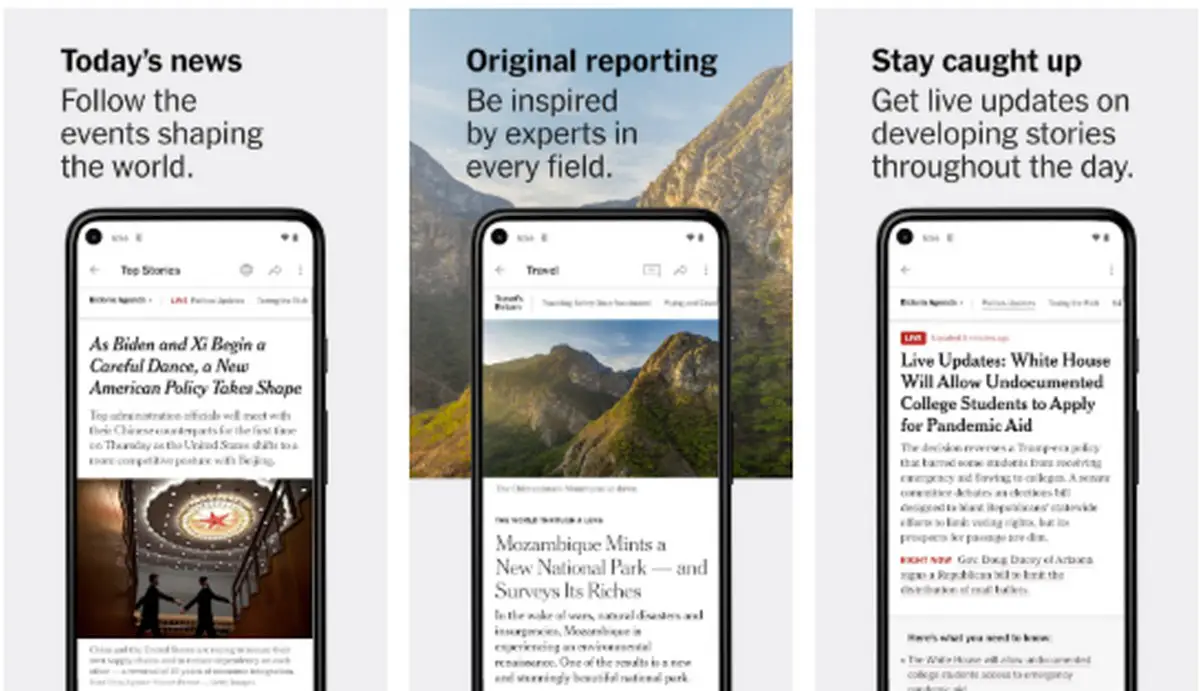 The New York Times is one of the more trusted platforms when it comes to news. It has a beautiful widget that lets you choose between display photos or just the headlines, so if you want your home screen to have a bit more personality or want a more minimal look, those are some of the options you can choose from. The downside is that you’ll only be getting your news from a single source.
The New York Times is one of the more trusted platforms when it comes to news. It has a beautiful widget that lets you choose between display photos or just the headlines, so if you want your home screen to have a bit more personality or want a more minimal look, those are some of the options you can choose from. The downside is that you’ll only be getting your news from a single source.
SmartNews
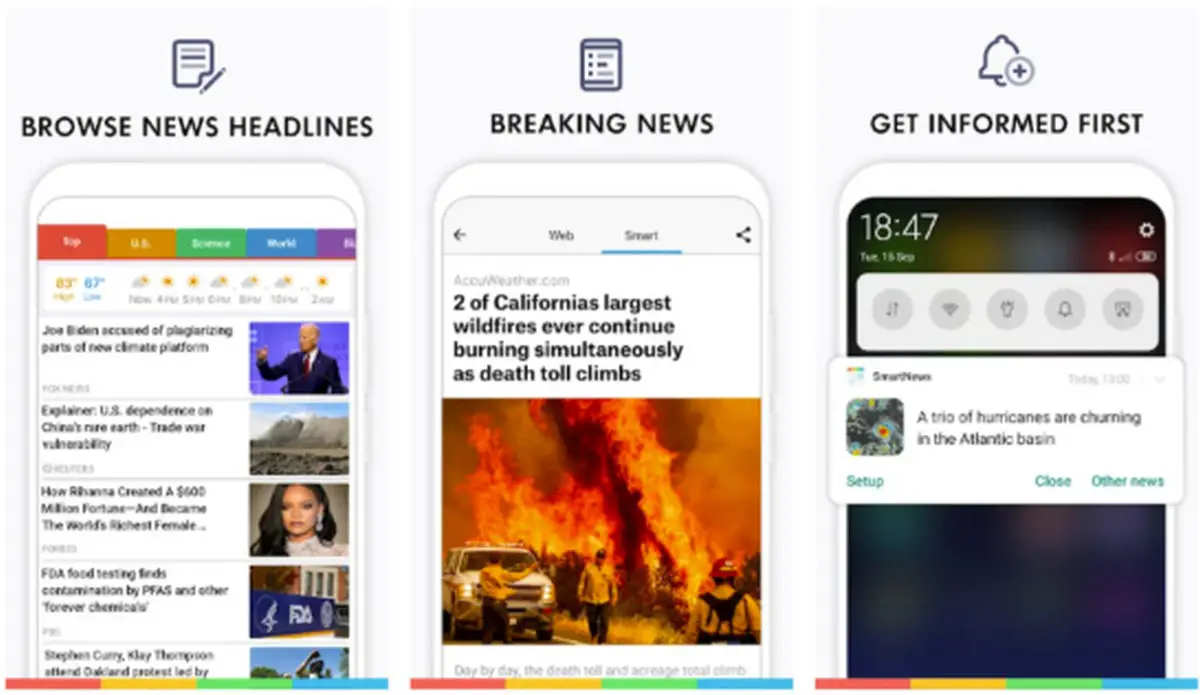 If you don’t necessarily want to read news articles that are of little to no consequence and just want the major headlines, SmartNews is where it’s at. The platform helps curate some of the highest trending topics so that you’ll always be up to date on the latest and biggest happenings.
If you don’t necessarily want to read news articles that are of little to no consequence and just want the major headlines, SmartNews is where it’s at. The platform helps curate some of the highest trending topics so that you’ll always be up to date on the latest and biggest happenings.
Microsoft News
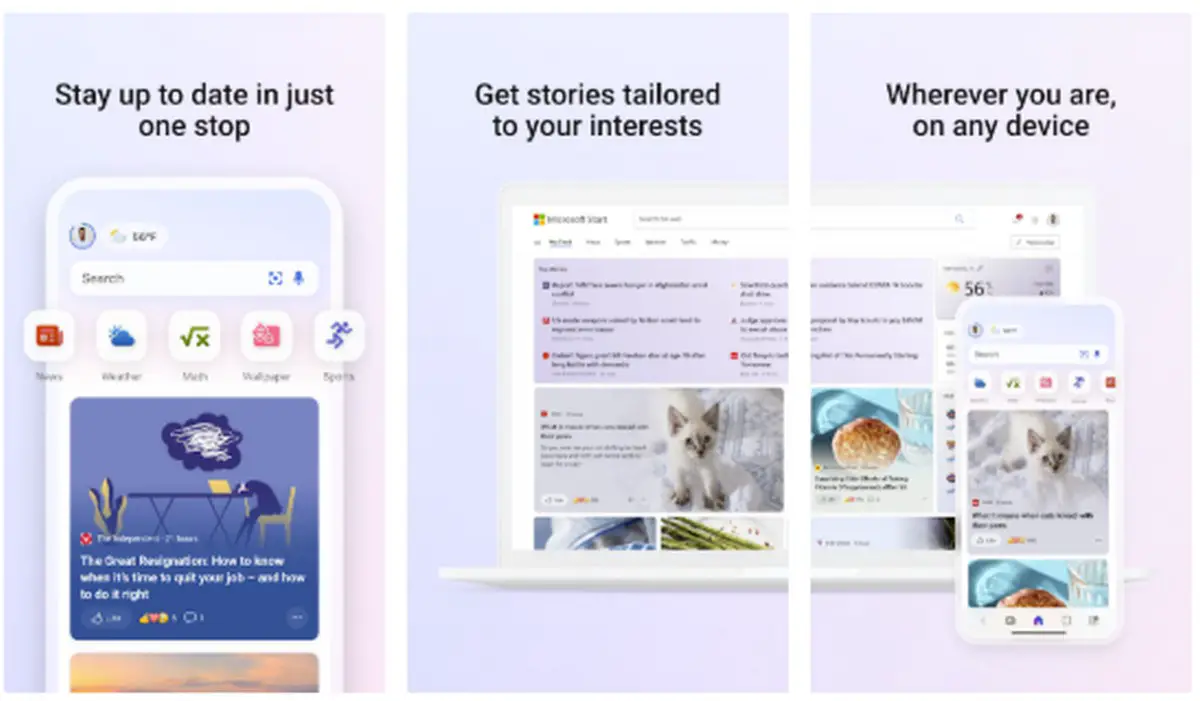 With Microsoft News, Microsoft is attempting to make itself a one-stop shop for all kinds of information. Whether it be the weather, sports, or even helping you perform visual searches. Its widget is also very cleanly designed and minimalistic to help prevent your home screen from getting too cluttered.
With Microsoft News, Microsoft is attempting to make itself a one-stop shop for all kinds of information. Whether it be the weather, sports, or even helping you perform visual searches. Its widget is also very cleanly designed and minimalistic to help prevent your home screen from getting too cluttered.












Comments