It’s an exciting time to even be looking into gaming laptops and desktops. The current problem is all about the scarcity of chipsets and graphics cards, partially thanks to the global chip shortage, along with bots and scalpers. But now that the RTX30-series of GPUs has been available for a few months now, we’re beginning to see more laptops released with these GPUs onboard.
ASUS is one of the latest companies to join the fray, with a few different lineup options. Today, we’re taking a look at the ASUS TUF Dash F15, which combines a sleek design with plenty of ports, and some different configurations. Starting at $1,149, you’ll find up to the RTX 3070, 11th gen Intel chipsets, and ultra-fast refresh rates.
ASUS TUF Dash F15 Specifications
- CPU: 11th Gen Intel i7-11375H / i7-11370H
- GPU: NVIDIA GeForce RTX 3060 / RTX 3070
- RAM: 8GB / 16GB DDR4 3200MHz (Up to 32GB supported)
- Storage: 512GB / 1TB PCIe NVMe SSD
- Display: 15.6″ Full HD (1920 x 1080) IPS-Level 144Hz / 240Hz, 100% sRGB, Adaptive Sync
- Battery: 76Whr Li-Polymer
- Power: 200W Power Adapter, 100W Type-C PD Charging Compatible
- Ports: 1x Thunderbolt 4, 3x USB 3.2 Gen 1 (Type-A), HDMI 2.0, 1x 3.5mm audio jack, 1x Kensington lock, 1x RJ45 LAN
- Connectivity: Wi-Fi 6, Bluetooth v5.2
- Audio: Dual Speakers, DTSX: Ultra, Two-Way AI Noise Cancellation
- Dimensions: 360 x 252 x 19.9mm
- Weight: 4.41 pounds
Design & Keyboard
Gone are the days where if you want to get a gaming laptop, you’ll end up finding and using something that’s practically a desktop replacement. Gaming laptops have become slimmer and slimmer in recent years, and our backpacks are thankful. The TUF Dash F15 follows this recent trend, which comes after the ultra-popular ROG Zephyrus series from last year.
The TUF Dash 15 comes in two different color options, with a Moonlight White or Eclipse Gray. As you can see here, we have the Eclipse Gray version, which is an absolute fingerprint magnet. As soon as you take it out of the box, you’ll find yourself constantly reaching for a microfiber cloth even if you wash your hands every 10 minutes.
After opening the lid, and turning it on, you’ll get the idea that ASUS wanted to give you a bit of a gamer feel with plenty of keyboard controls. For instance, there’s a dedicated series of keys for audio controls at the top, along with a specific button for ASUS’ Armoury Crate software. In the top right, there’s a nice little power button hanging out all by its lonesome.
Then, you have your standard keyboard layout, and despite measuring in at 15.6-inches, and there’s no keypad to worry about taking up space. Turning on the TUF Dash 15 for the first time, and your keyboard will light up, giving you this semi-unique Mountain Dew-looking colorway. It really grows on you after using it for a little while, but if you’re used to a standard white backlight, then it’ll throw you off at first.
As for the trackpad, we were a little bit surprised to see that it wasn’t actually larger. It works just fine in everyday use, but coming from the massive trackpad of the MacBook Pro, there was a bit of an adjustment period here. Finally, you’ll see a couple of those stickers on the deck, with one from ASUS and one from Intel showing that it’s running a Core i7 chipset.
When it comes to these gaming laptops, having these larger graphics cards installed means that you’ll have thicker frames. With thicker frames, laptop makers are capable of adding more ports, and we love more ports. The Dash F15 doesn’t disappoint, as you have everything you could want, and then some. There’s an HDMI port, Ethernet, USB-C (with 100w power delivery), and a few USB 3.0 ports on both sides.
Display & Audio
You thought we specifically skipped over the display, didn’t you? Nope. ASUS opted for a matte finish on the display, which does a decent job at battling against any potential glare problems. And while this is a great addition, we still wish that ASUS would have at least offered a configuration with a standard glossy display.
Okay, enough of that. The 15.6-inch display features a 1920 x 1080 resolution across all configurations. There are only differences to be found when it comes to sRGB levels and refresh rates. The base model comes with a 144Hz refresh rate and 62.5% sRGB, while the “flagship” bumps sRGB levels to 100% and its refresh rate maxes out at 240Hz.
The model that we are testing is the lower of the two, maxing out at 144Hz and 62.5% sRGB. We only keep bringing up the color levels is because we do more here than just writing, as there are photo edits and in Nick’s case, video editing with color corrections, that need to be done. All of this is to say that if you want to do creative work with the TUF Dash F15, you could, but you might want to hook it up to an external display for better color reproduction.
This next section represents our first “major” gripe with the Dash F15. On paper, it would seem that the TUF Dash F15 would have at least a solid audio experience with its dual-speaker system. In practice, that’s just simply not the case. Instead of opting to add the speakers on either side of the keyboard, the speakers are actually on the underside of the laptop.
The placement won’t be all that much of an issue if you are using your laptop on a desk or a table for your gaming sessions. But if you try and use it on your laptop, you’re better off just grabbing some headphones. It’s really disappointing when we see speakers that can be potentially muffled just when the computer is sitting on your lap.
Performance
Unlike my counterpart, I don’t do any type of video editing, so I don’t have to deal with Premier Pro or anything like that. Instead, I primarily work with Affinity Photo, Photoshop, and Lightroom for photo editing. Everything else that I deal with either ends up in my notes app of choice or can be done in the browser. That’s why having a color-accurate display is more important to me than it might be for some.
Adobe’s software offerings have a tendency of being some of the most frustrating pieces of software out there. But the TUF Dash F15 was able to handle most of what I threw at it. From time to time, there were hangups (even after the GPU kicked in) when importing and loading large RAW files. Exports were easier to handle, as these are usually shrunken down after the edits are made.
But there was something unique about when the TUF Dash F15 landed on my doorstep. It arrived right around the same time that Resident Evil Village dropped for consoles and the PC. So that was a nice little excuse to pick up one of the latest AAA games in order to test the power of the F15.
ASUS TUF Dash F15 benchmark scores
- 3D Mark: 7,011 (graphics) / 5,214 (CPU)
- Geekbench: 1545 (single-core) / 5091 (multi-core)
- Cinebench: 1501 (single-core) / 6472 (multi-core)
Playing through Resident Evil for a little bit resulted in smooth playback with no stuttering or lag in the game itself. But considering that the TUF Dash F15 put itself into “Performance” mode, the fans started up and went into full cool-down mode. This shouldn’t come as too much of a surprise given that there’s a lot of power under the hood, but it could end up being a bit annoying if you’re trying to play games without any headphones.
We also fired up some Star Wars: Squadrons but opted to try this out without having the power supply actually plugged in. The fans ramped up as soon as we got into the game itself and out of the menus, but we also experienced a little bit of stuttering and the refresh rate didn’t feel quite as smooth as when we were playing other titles.
Battery Life
Out of the box, ASUS touts the TUF Dash F15 as being a battery life king, with a rating of more than 16 hours of juice on a single charge. However, that’s not exactly the case in real-world usage. That’s because the number that ASUS provides is an estimate for those who opt to turn on the integrated GPU mode, instead of using the RTX graphics card.
In one dedicated test, we set the Power mode to “Better Battery” with 50% display brightness and just threw on some Breaking Bad in Microsoft Edge. We also made sure that nothing else was running at the time, and just let Walter White and Jesse Pinkman begin their adventures. The test was started at 12:10 PM, and at 8:19 PM, the laptop completely turned itself off.
Eight hours of battery life is definitely nothing to snub your nose at, but it’s only about half of what ASUS claims. Of course, this number will be easily extended if you go through the Armoury Crate app, but not everyone really wants to have to do that. But hey, if you need to squeeze some extra juice out of it, then you have some options.
Should you buy it?
ASUS has an impressive gaming laptop here with a couple of different configurations to choose from, along with including two of the latest graphics cards to hit the market. If you were to ask me whether you should buy the TUF Dash F15, I would say yes almost instantly. There are some other laptops out there that would cause some hesitation, like the new Razer Blade 14, but the starting price for that is much higher than the high-end TUF Dash F15.
Overall, there are a few gripes to have, like the lack of being able to customize the keyboard’s RGB. Or missing out on a built-in webcam. Or even the frustration with the rear-firing speakers that could be easily covered up depending on how the laptop is positioned on your lap. But the truth remains that the TUF Dash F15 is a great combination of performance and versatility, and it can handle just about everything you need to throw at it.
ASUS TUF Dash F15 Rating: star_fullstar_fullstar_fullstar_fullstar_empty (4 / 5)
The Good
- Performance is pretty great, provided that it’s plugged in
- 144Hz refresh rate is the default
- Typing on the keyboard is sublime
- Plenty of ports if you want a desktop replacement
The Bad
- The keyboard backlight is not customizable
- Speaker placement isn’t great when using on your lap
- A QHD option would be nice
The Bottom Line
If you’re looking for a gaming laptop with the latest graphics cards paired with Intel’s 11th gen CPUs, and you don’t want to break the bank, the TUF Dash F15 is a fantastic option. Just be prepared for awkward speaker placement, the inability to customize the keyboard colors, and the lack of a built-in webcam.





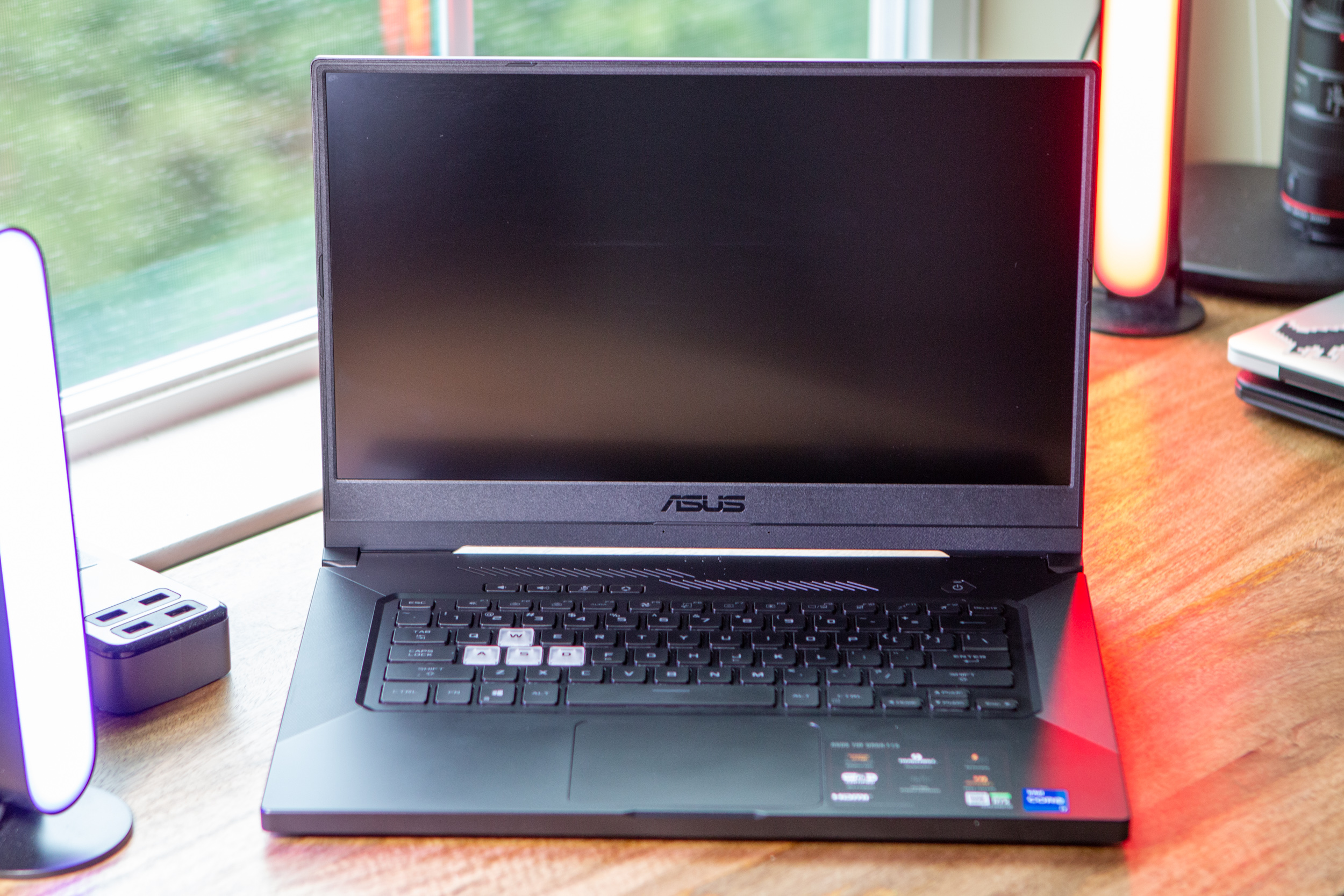









Comments