Performance on smartphones is determined by many things, like the processor speed, how much RAM is available, how optimized the app is for the device, and so on. Cache can also be a crucial factor where if you have a website whose data has already been cached in your browser, it would load a lot faster compared to if it was brand new.
The problem is that over time, old cache files can become corrupted which means that it will have an impact on how well your phone performs, so while it isn’t necessary to clear out your phone’s cache everyday, cleaning it out once in a while might not be such a bad idea. Clearing out the cache can also clear out space, and can also help force a website to fetch new data which might be important.
So, how do you clear your Android phone’s cache?
Clearing cache on Chrome
If you use Chrome as your browser of choice on Android, then its cache would undoubtedly be full of data from the websites you’ve visited. Do note that clearing Chrome’s cache does not erase data like saved passwords, history, and so on, so those will remain intact.
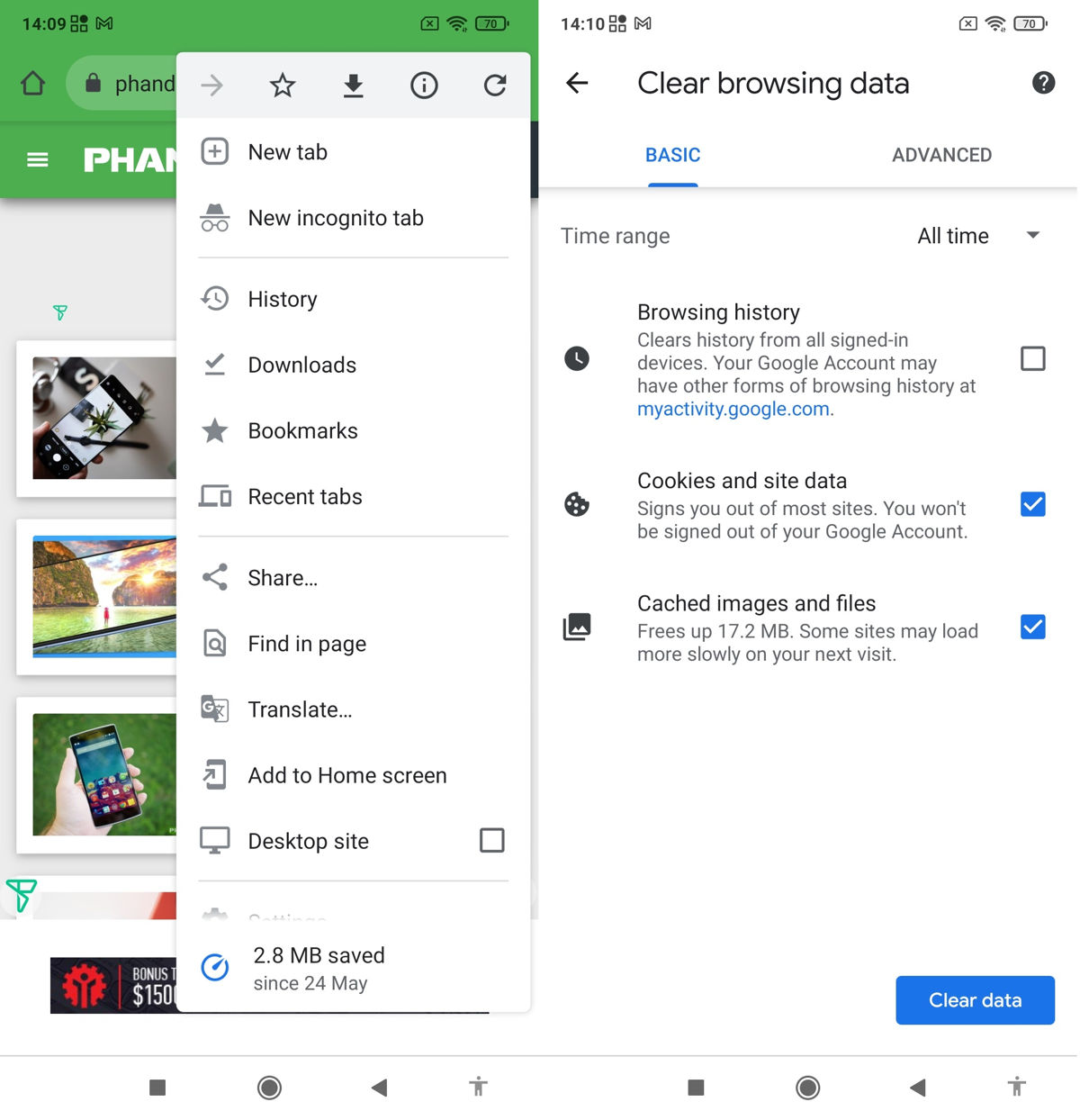
- Launch Chrome and tap the three dot menu button
- Select History
- Tap Clear browsing data
- Check the box that says “cached images and files”
- Tap on Clear data
Clearing app cache on Android
Clearing the cache in Chrome is different from that of your apps. If you’re having problems loading websites or if they’re loading old data, then clearing Chrome’s cache could fix it, but if the issue has nothing to do with Chrome, then clearing your app’s cache could be the answer.
- Launch the Settings app on your phone
- Tap on Storage (if you’re running Android Oreo or older, go to App Manager)
- Tap on Other Apps to see the list of apps installed on your phone
- Tap on the app you want and then tap on Clear cache
We want to point out that while clearing the cache on your Android phone can be a good thing as it can fix certain issues you have, you shouldn’t do it too often. This is because when you clear the cache, the app or website will need to rebuild that cache again, which means that it could run a bit slow at the start while it rebuilds the files, so keep that in mind.











Comments