Have you ever been holding an iPhone and wondered “what would Android look like on this device”? There’s no doubting that Apple is right at the top of the chain when it comes to hardware, but the software is a big sticking point. That’s why so many folks switch over to Android due to the sheer number of limitations found once you’re inside Apple’s “walled garden”.
If you’ve been holding off on making the switch from iOS to Android, Samsung wants to help give you the push that you may need. A MacRumors reader discovered a new web app that Samsung released and is advertising in New Zealand that will put Android on your iPhone.
This web app is named ‘iTest’, and needs to be installed (added to your iOS Home Screen) in order for it to work. After being added, you’ll be presented with what the stock Home Screen layout looks like on an out-of-the-box Galaxy smartphone. The web app is fully interactive, allowing you to do things like “open” the Messages app, or the Camera app, or even “install” a theme from the Galaxy Themes store.
Browsing through the interface on an iPhone is definitely surreal, but we would be remiss if we didn’t say that it didn’t look damn good. Personally, having Android software on Apple hardware is the dream, but obviously, that will never happen and this is the closest that we’re going to get.
The only company that can rival Samsung’s marketing team is Apple, but iTest is definitely an unexpected result of some impressive marketing schemes. I mean, you can even swipe to the left-most screen and are presented with the Google Feed, just so you can get a full feel of what the software would be like. There are some easter eggs hidden throughout, including one that lets you save a few bucks on the Galaxy Buds Pro when purchasing them from the Samsung Store.
If you want to give it a shot, hit the button below on your iPhone and see what it would look like to have Android running on an iPhone.


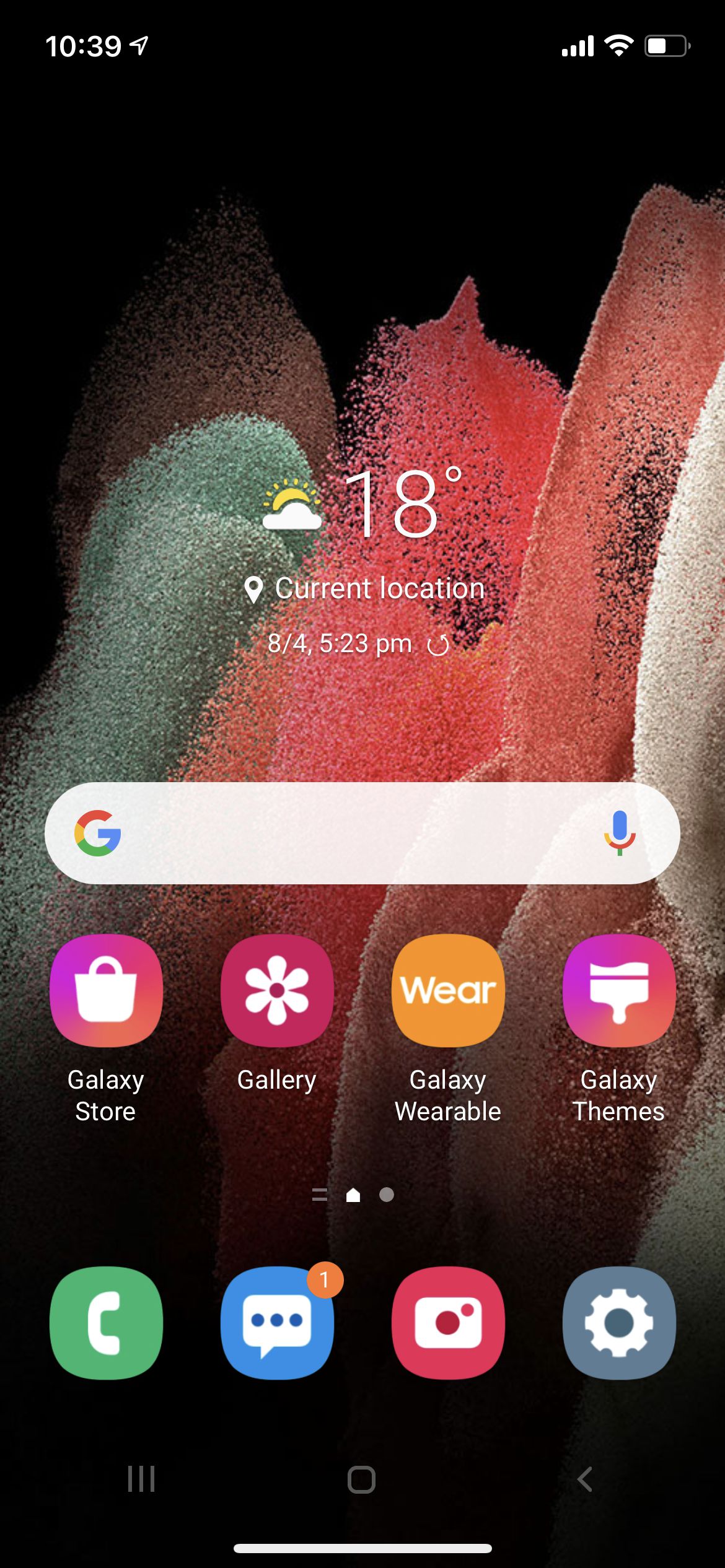
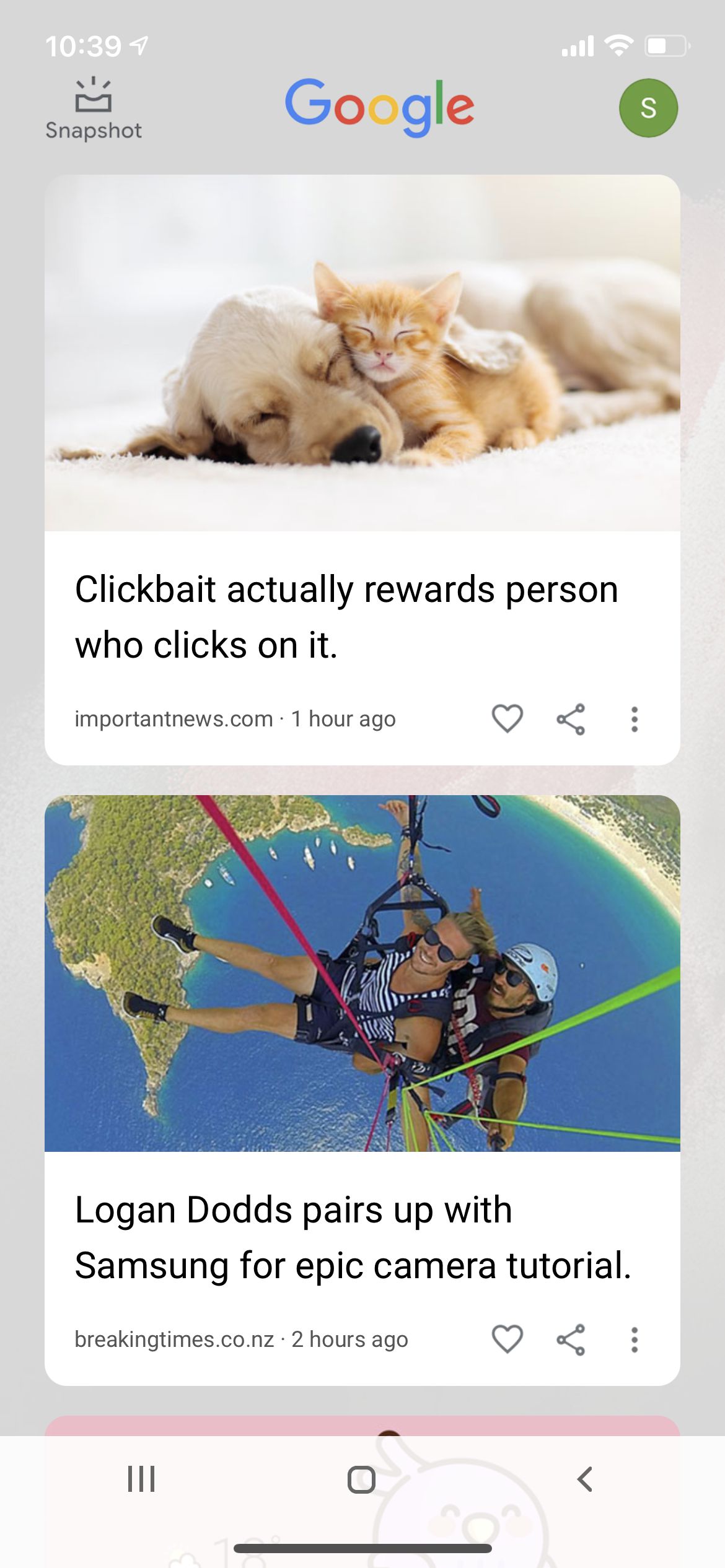

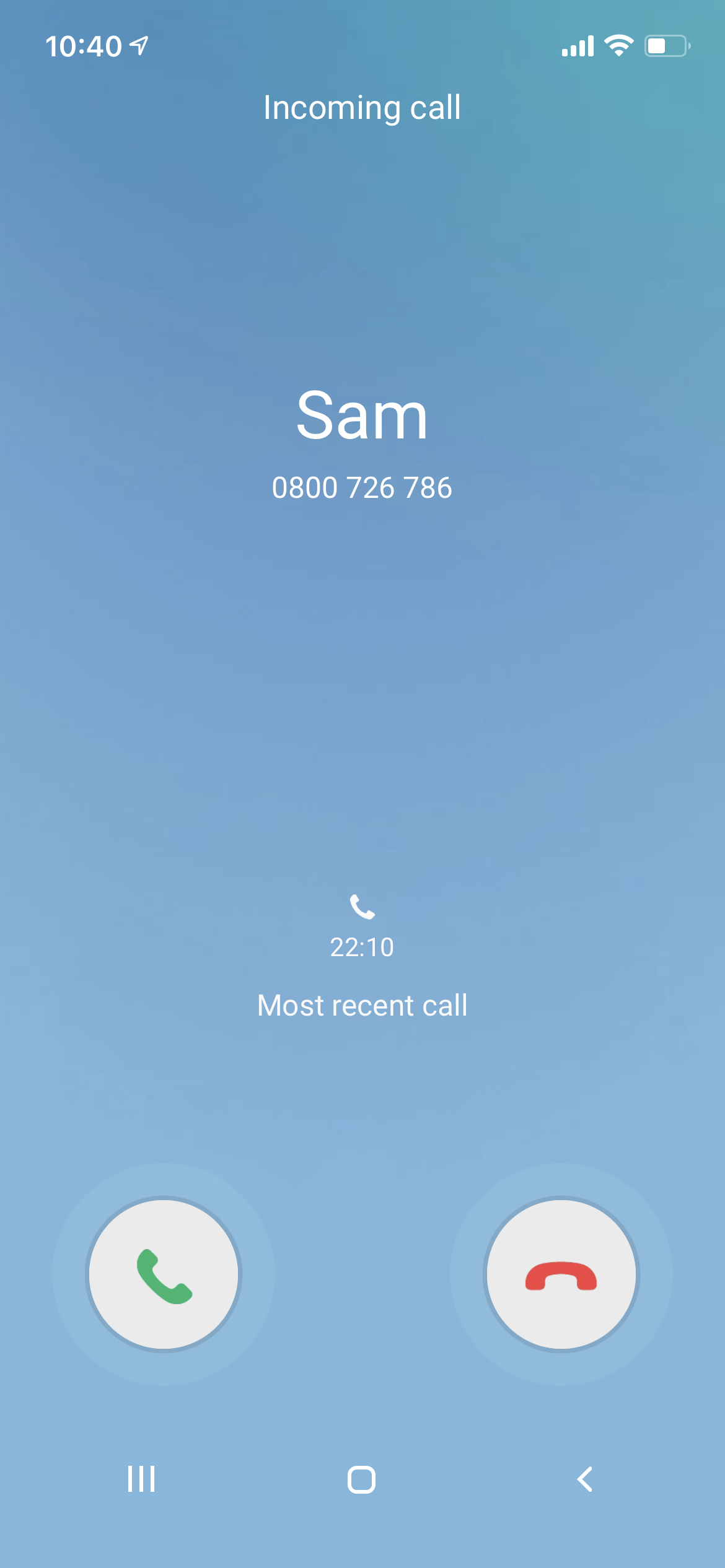
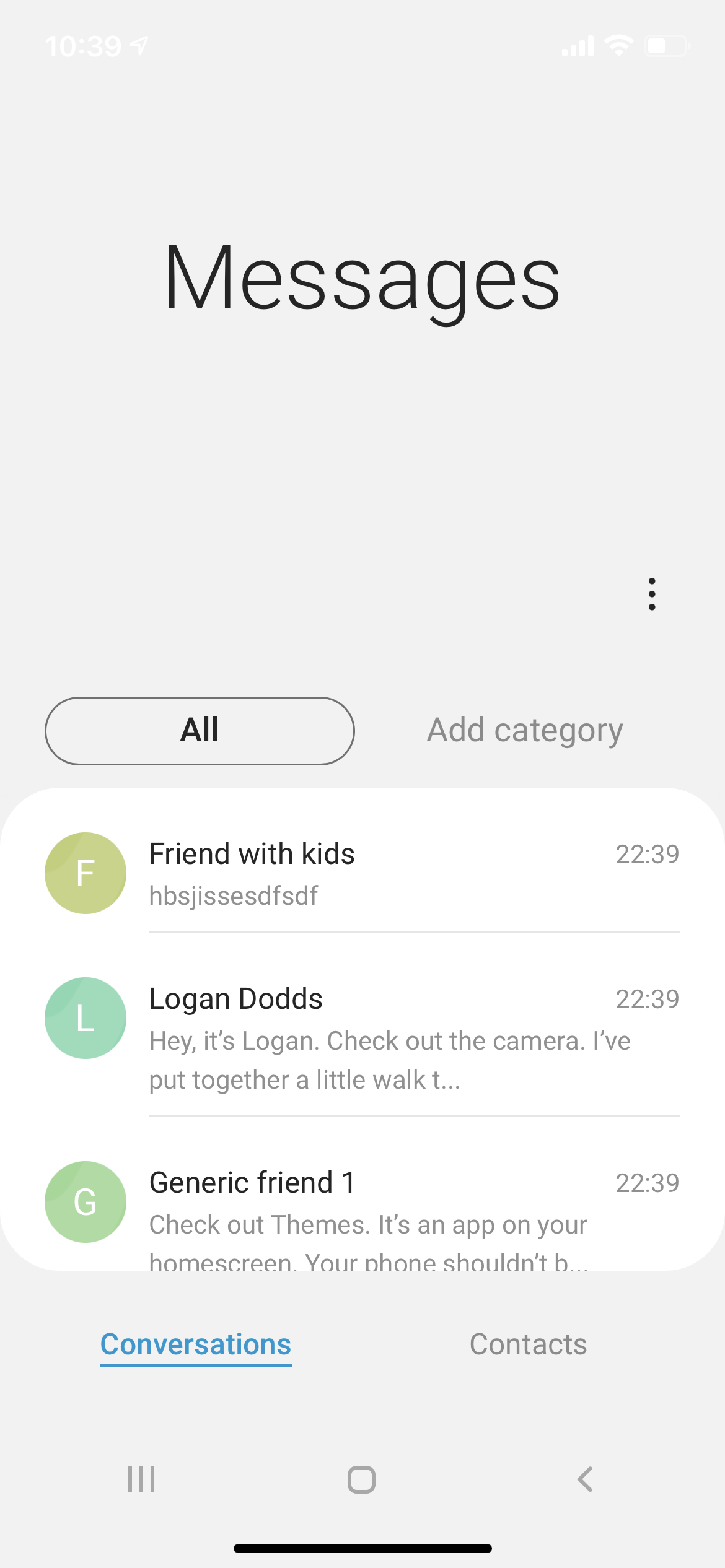
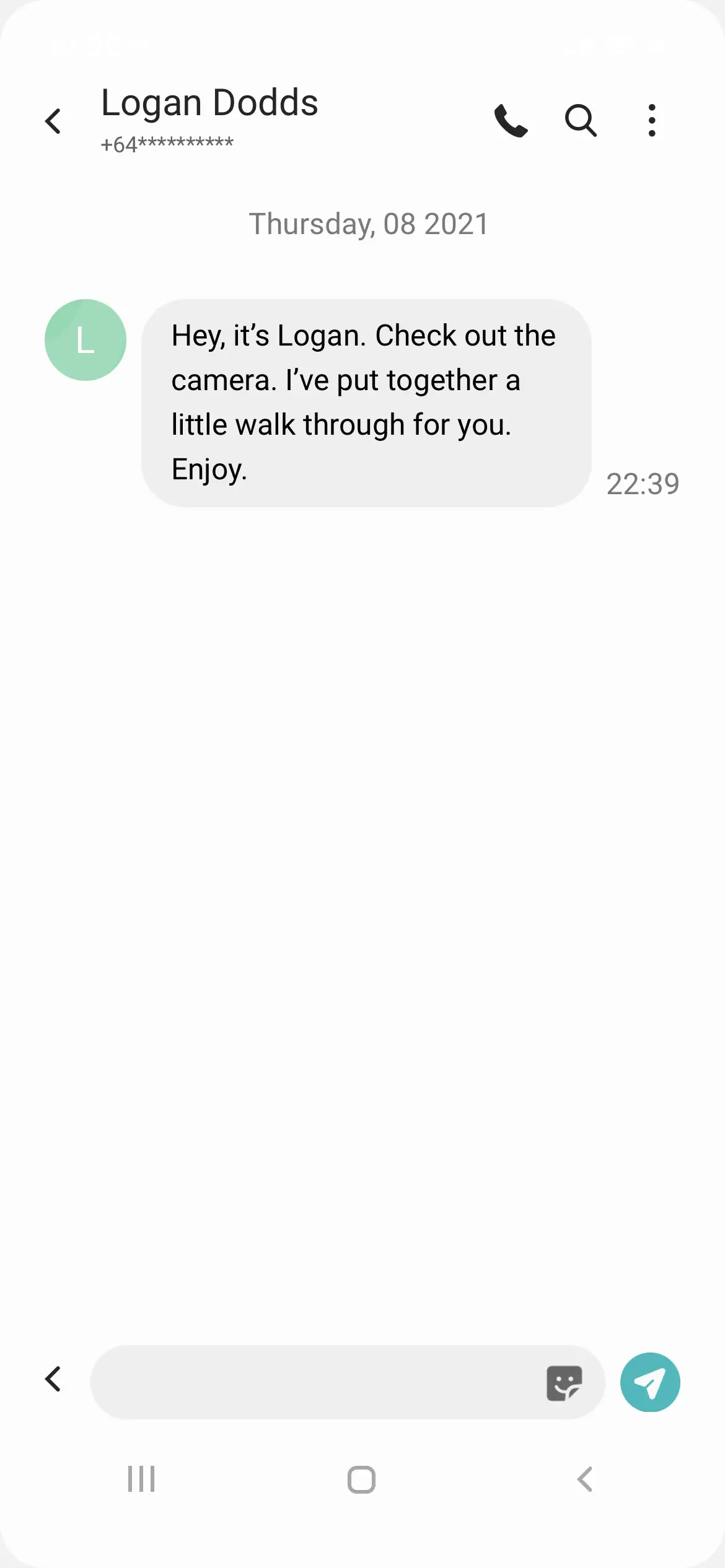










Comments