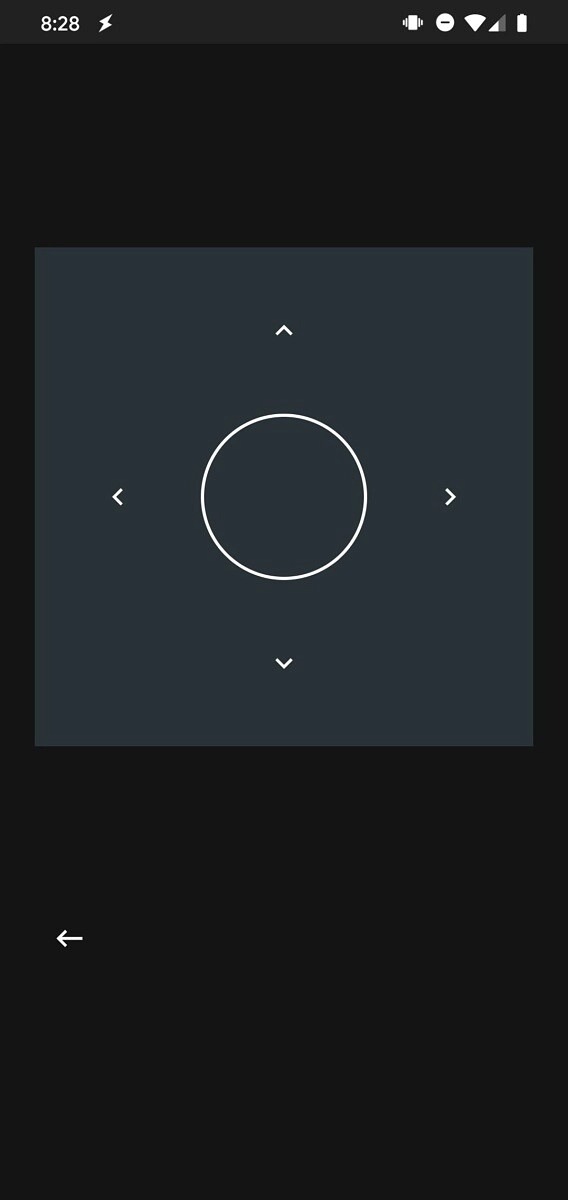You’ll soon be able to control your Android TV with the updated Google TV app
The last few months have been rather exciting for Android TV and Chromecast owners. We’ve seen a rebranding of the Play Movies and TV app, ushering in the new wave of “Google TV” branding. Google has also (and finally) released a new Chromecast that features an interface that can be controlled with an included remote. But it seems that Google’s not done making some pretty awesome improvements.
Chromecast with Google TV review: The battle for your living room is over
The Google TV app for Android was recently updated to version 4.25, and it would seem that there really wasn’t much to write home about in the update. However, Mishaal Rahman, EIC at XDA Developers, found a new feature that is currently hidden but he managed to enable it.
This new feature will allow you to use your smartphone as a remote control for controlling any of your compatible Android TV devices. As expected, the interface is not all that intrusive, instead featuring a square D-pad with a round button in the center, along with four arrows surrounding the button.
Image source: XDA-Developers
According to XDA, in order to pair the Google TV app on your phone with your Android TV, you’ll need to select your compatible television from a list within the app. From there, you’ll enter the 4-digit PIN that appears on your TV into the app, and then that’s it.
It’s entirely possible that there could be more features added, and that’s why Google hasn’t officially made this available to everyone as of yet. We could see features such as voice dictation, along with keyboard support, but it’s all a waiting game at this point to see what’s going to happen.
Nevertheless, this is a fantastic way for users to be able to control their Android TVs without dealing with big and bulky remotes. Plus, why wouldn’t you just want to use your phone to control everything anyways, instead of worrying about something else that could be misplaced or is just not intuitive to use?