In the early days of social media like Facebook, many of us seemed more than willing to hand over our data. We would “like” pages that we felt were a good demonstration of our personal preferences, we would share articles, photos, tag people, and even check into locations.
In hindsight, those were probably bad ideas because, with all that data, Facebook knows about us a lot more than we would like, and they are using that information to serve up targeted ads. Thankfully, Facebook has introduced the ability called “Off-Facebook Activity” to stop the collection of that data (to a certain extent), but they have hidden it behind various settings that makes it a bit hard to find.
So if you are wondering how you can stop or limit how much Facebook knows about you, then here’s what you need to know and what you need to do to make those changes.
On the web
Step 1
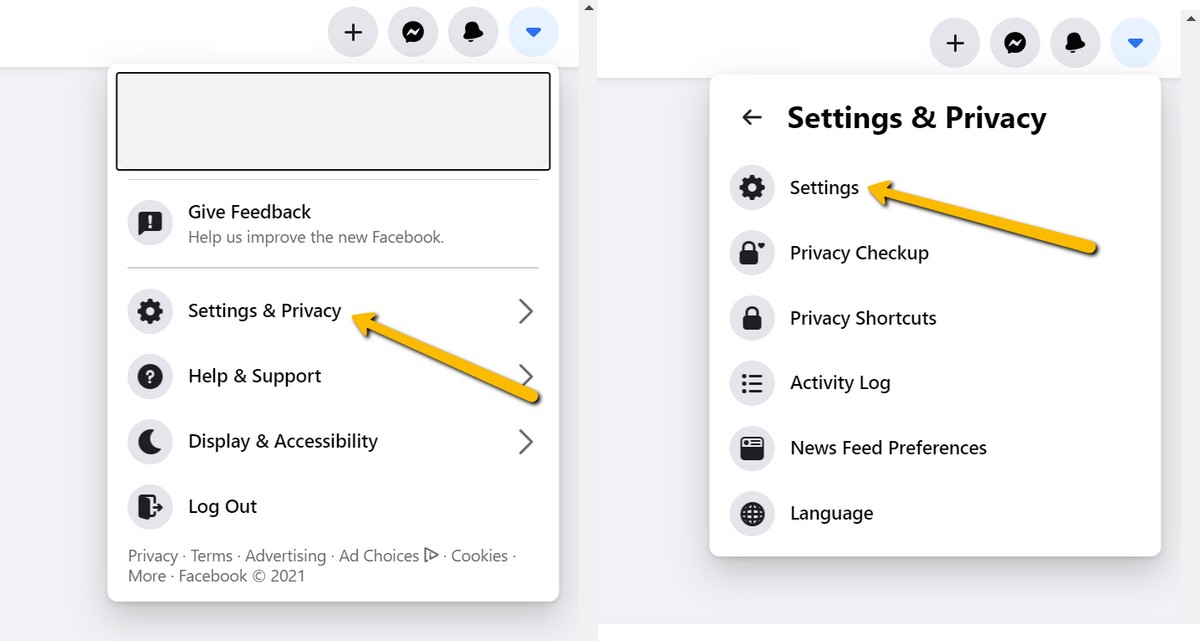
- Go to your Facebook account and click the down arrow located at the top right corner of the screen
- Select Settings & Privacy and then click Settings
Step 2
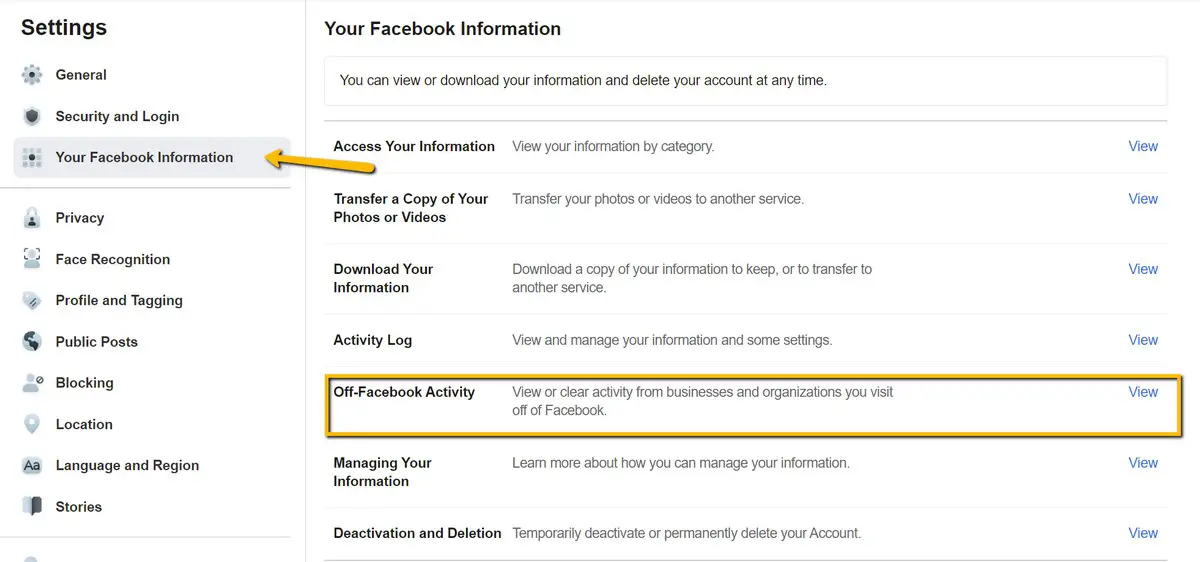
- On the navigation panel to the left, click Your Facebook Information
Step 3
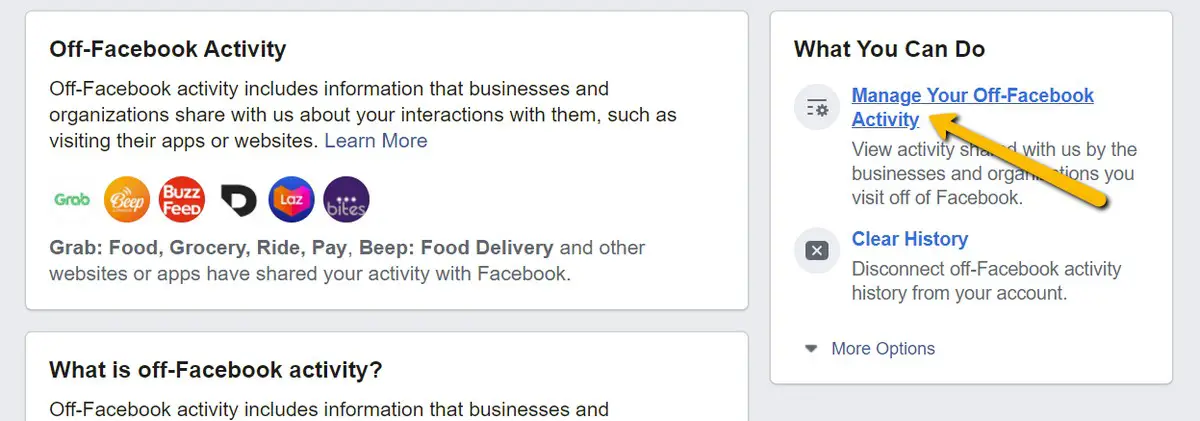
- Under “Off-Facebook Activity” click “View”
- Click “Manage Your Off-Facebook Activity”
- You will be prompted to enter your Facebook login information again
Step 4
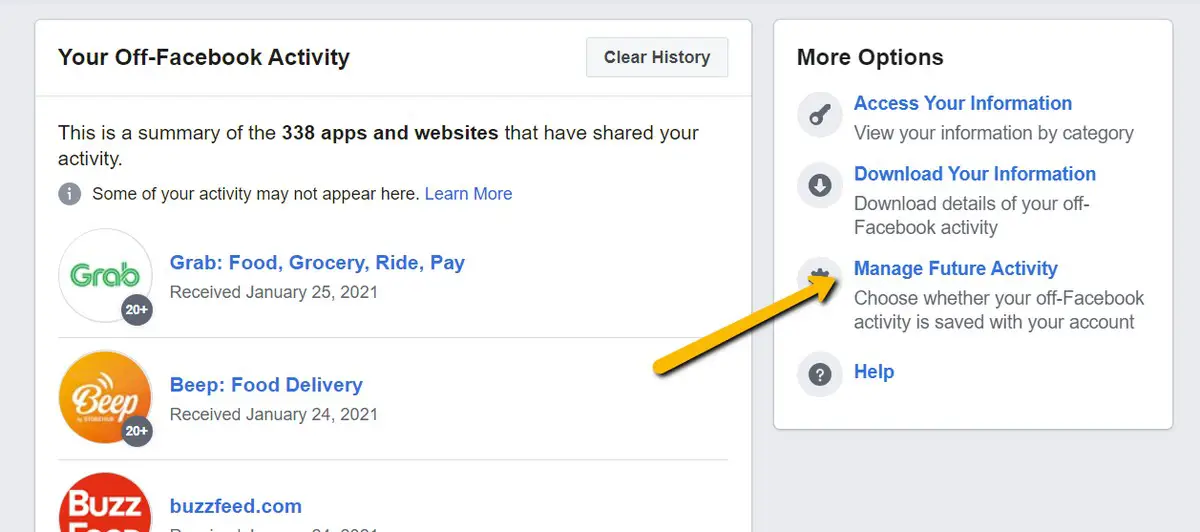
- Select Manage Future Activity
Step 5
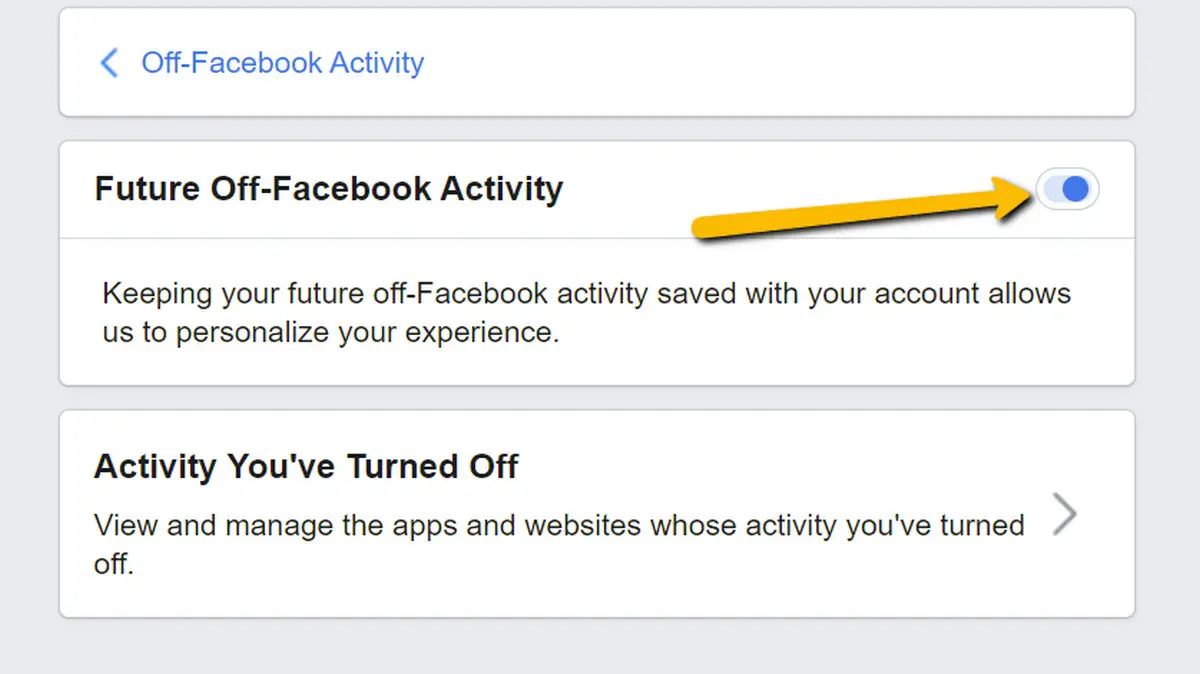
- Under “Future Off-Facebook Activity” click the toggle to turn it off (it should be greyed out when it’s off)
On your smartphone
If you’re using a smartphone and have the Facebook app installed, you can also disable the “Off-Facebook Activity” from there as well.
- Launch the Facebook app
- Tap the hamburger menu located at the top right corner of the app and look for Settings & Privacy
- Tap Settings
- Locate “Off-Facebook Activity” under the “Your Facebook Information” section
- Tap on More
- Tap Manage Future Activity
- Tap the toggle to turn it off
Do note that it could take up to 48 hours for the changes to take place, so in the meantime, Facebook could still be tracking your activities. If you don’t necessarily want to turn the feature off, the “Off-Facebook Activity” tool can also be used to provide insights into what apps are accessing your Facebook data, when they accessed it, and so on.
You can also use it to turn off activity tracking for certain apps or websites that you no longer use or don’t want access to your Facebook information.
Related articles
- You can now block Facebook’s background location tracking, here’s how to do it
- How to delete your Facebook posts in bulk
- How to delete your Facebook account
- How to transfer your Facebook photos and videos to Google Photos










Comments